SecZetta
Learn how to integrate Strivacity with SecZetta to help minimize risk for your non-employee identities.
Objective
Deploy an 'After self-service login' hook in Strivacity to leverage SecZetta's identity risk management capabilities.
Overview
The Strivacity integration with SecZetta allows Strivacity to consume the SecZetta identity risk score and account information from SecZetta to determine whether non-employee identities are associated with any known risk.
The SecZetta identity risk score is consumed by Strivacity during non-employee account login to determine whether to step up the level of authentication required.
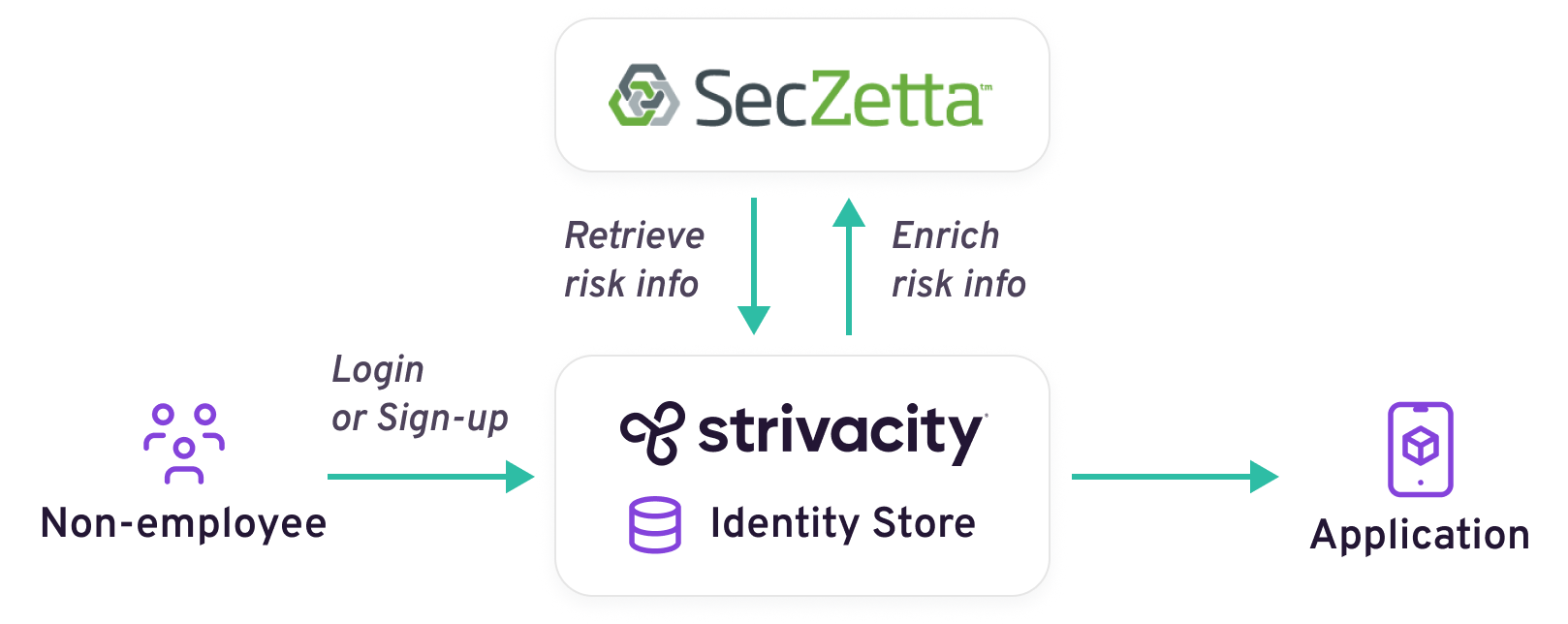
Prerequisites
General
- Basic familiarity with nodejs, javascript, or similar languages
SecZetta
- Site and API key provided by SecZetta
Strivacity
- A Strivacity instance for testing
- An application in your Strivacity instance to apply and test the Lifecycle Event Hook
Configuration steps
Create an 'After self-service login' hook from the SecZetta plugin
Our plugin library contains an off-the-shelf SecZetta event hook template that jumpstarts your integration process and allows you to customize it to your needs.
- In the Admin Console, go to Lifecycle Event Hooks.
- Click ' Add plugin'. You will be redirected to the plugin library.
- Click on the SecZetta logo. You can find it in the Fraud Detection section.
- There will be a pre-select for the event hook, so you only need to click 'Add'.
- Wait for the SecZetta hook template to be added.
If the Admin Console doesn't want to add the hook, it's most likely that the name of the hook is already taken. Click 'Edit' and you can modify the name of the event hook. Then continue with 'Try again'.
- If the hook has been successfully added, you can return to the list view with 'Back to plugin library', then 'Back to event hooks'.
Customizing the event hook plugin
- Select the SecZetta event hook you've just added.
- At the top of the script, at 'SECZETTA_API_KEY', you can add the API key you have obtained from SecZetta.
- Click 'Save'. You can return to the event hooks with the 'Back to event hooks' button.
Implement additional logic you see fit.
Create a Strivacity application
- Go to Applications and click 'Create Application'.
- Add a name, description, and define the mandatory properties of the application.
- Scroll down to Lifecycle Event Hooks and assign your 'After self-service login' hook to your Strivacity test application to integrate with SecZetta.
- Save your changes.
Updated 5 months ago
