Self-service account management
This page shows how you can provide access for customers to their personal information, privacy settings, and account termination inside their self-service accounts.
Allow customers to delete their account
You can allow customers to terminate their accounts from their self-service page.
When choosing this option, customers are sent a follow-up email to verify their decision before any permanent change is made.
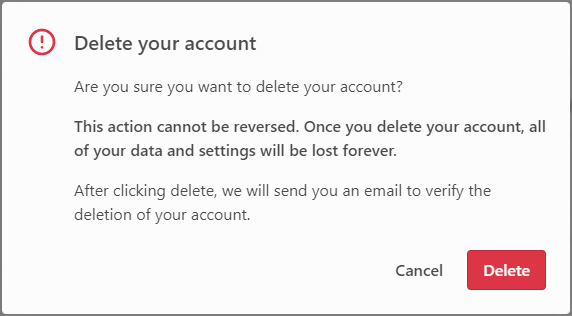
Until using the account deletion link, customers can still log back into their accounts.
If you disable this option, your service desk can still initiate account termination in the Admin Console.
This option is required as part of GDPR compliance.
Lifetime of account deletion link by email
This setting determines how long the account deletion link remains valid.
The lifetime of the link is set to 60 minutes by default. The link should be considered and treated as a secret.
Allow customers to manage their personal information
Allow customers to edit their 'Personal Information' page in the self-service account.
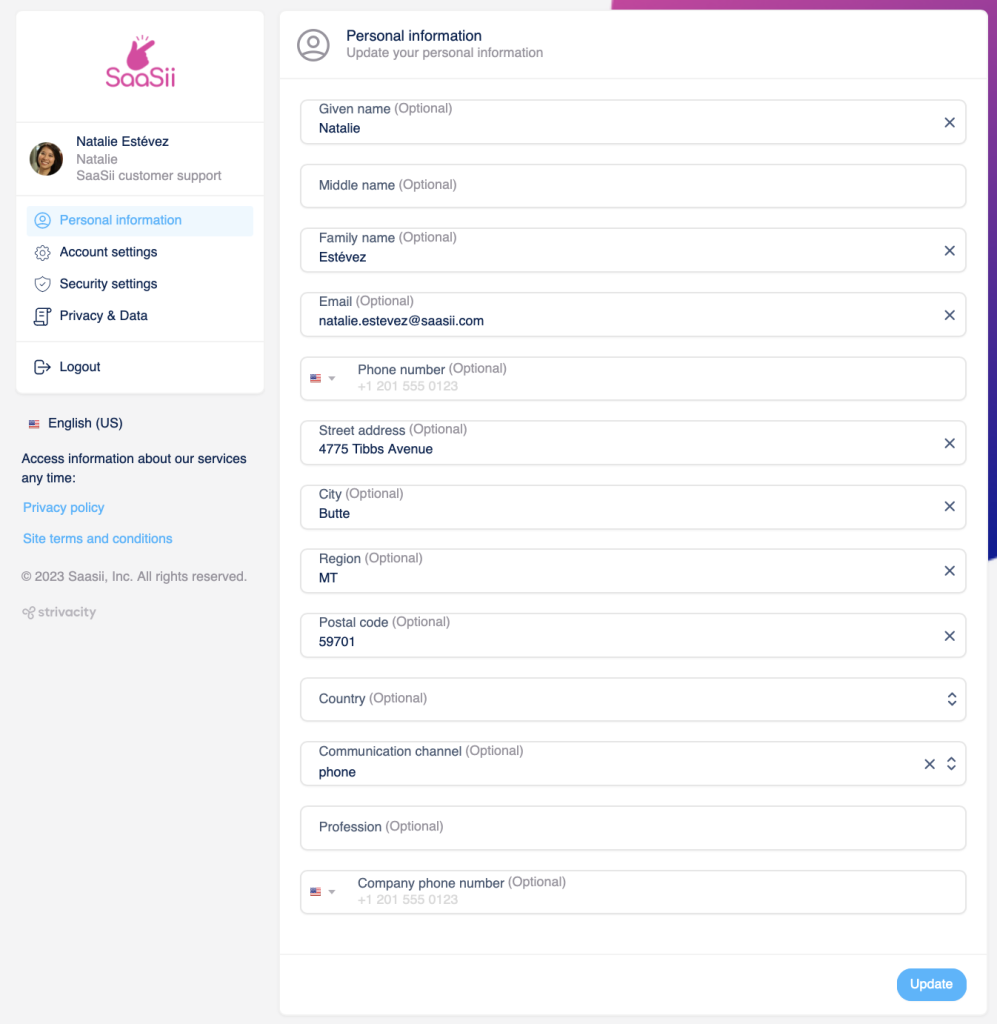
Account self-service management
Allow customers to manage their consents
Comply with regulatory requirements and give customers rights to view any consents that they have accepted and allow them to opt out of any optional consents.
This setting allows customers to manage their consents in the 'Privacy & Data' section of their self-service accounts.
Consent management on the Privacy and data page
Allow customers to download their data
Comply with regulatory requirements where you need to give customers rights to data portability.
This setting allows customers to download their account data from their self-service accounts in the 'Privacy & Data' section in HTML or JSON format.
Account information download option on the Privacy & data page
Updated over 1 year ago
