Enable/Disable an account
Learn how to use the Strivacity Admin Console to enable or disable customer accounts.
Danger Zone
For every capability that you’re allowed to disable in the Admin Console, there’s a Danger Zone. Danger Zones are safeguards at the bottom of editing screens that add extra friction to the administrative experience to make sure that restrictions only apply when intended.
When an account is enabled, you can disable it here, and when it is disabled, you can enable it. This action is reversible; however, disabling a customer account will prevent the user from logging in, accessing data, or using any assigned applications.
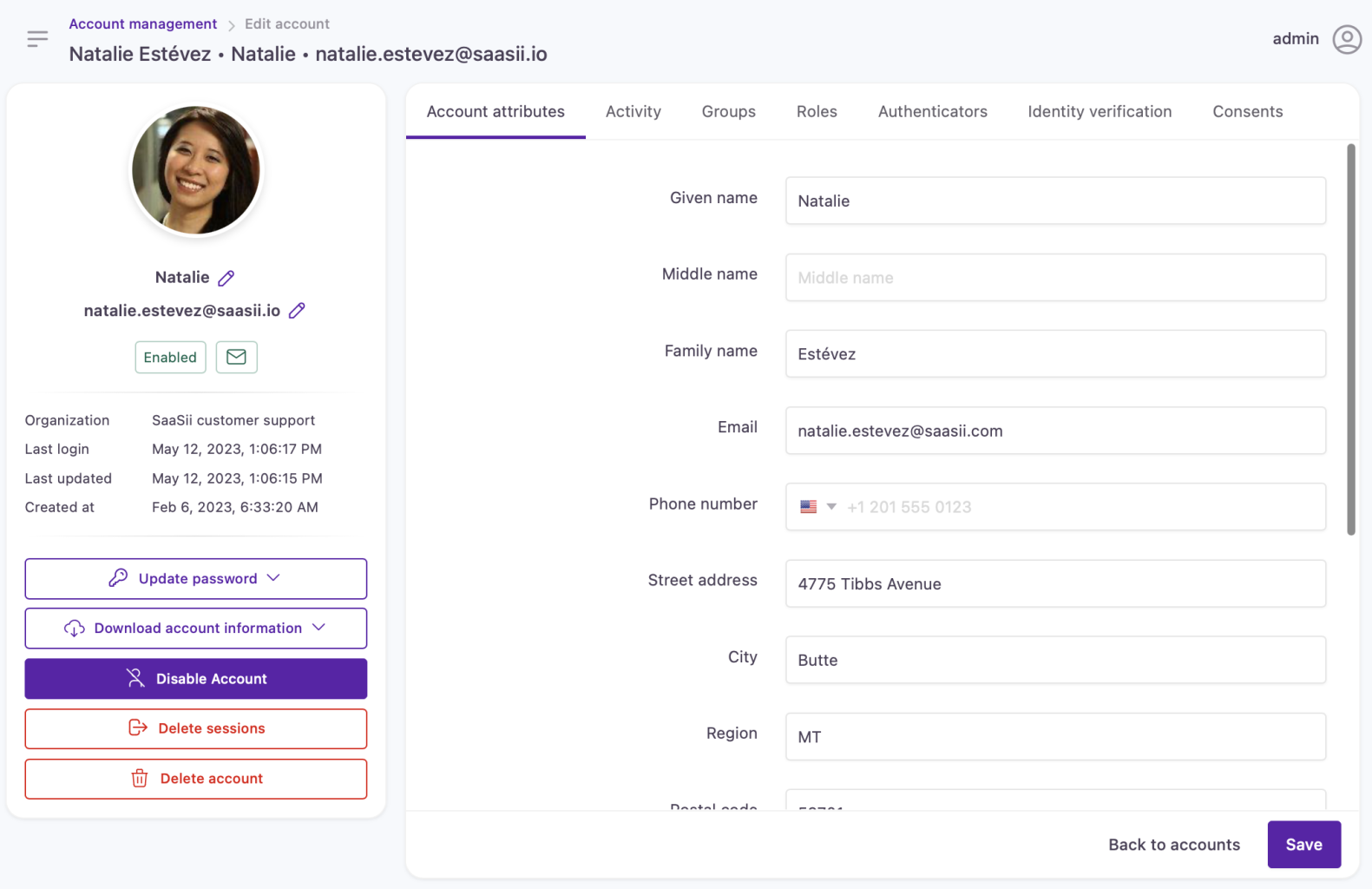
Disable Account button in the left panel
If the account is disabled, the date and time of the action will be displayed on the account overview panel.
Updated over 1 year ago
