Identity stores
Strivacity provides its own built-in identity store capability which is a highly scalable and performant directory service capable of storing billions of identities.
The identity store provides what would be considered core 'directory' services to Strivacity, including, but not limited to:
- Secure storage for all of your customer identities and groups
- Secure storage of all your customers' passwords
- Secure storage of any customer PII, wherever it's stored as part of the customer registration process or synchronized from a 3rd party identity provider or social identity provider
- A fully extensible schema that allows you to create and manage your own attributes and choose how they are used and displayed to customers
The Strivacity identity store is entirely extensible, meaning you can choose which attributes to store in customer accounts.
Your instance of Strivacity comes with a default Identity Store that doesn't need any further configuration to get started.
Key features
Identity store management
Strivacity provides for the easy management of identity stores, all from within the Admin Console. This enables administrators to view, manage, and delete existing identity stores quickly.
Adding new stores
Strivacity has removed much of the complexity associated with creating and setting up a new directory. Strivacity allows for an unlimited number of identity stores to give customers complete flexibility on how they may choose to store customer accounts and any corresponding personal identifying information (PII).
Organizational support
You can create organizations inside identity stores to create various customer bases. Organizations add an additional layer of abstraction between identity stores and applications. Organizations support a one-to-many relationship between a SaaS product and customer bases. You can provide unique experiences for each base needing only a single repository for the source of the customer identity.
Organizations
Although organizations are created as part of identity stores, it's far-reaching feature set can't be contained in this section. You can find more information about organizations here.
Extensible identity store schema
The Strivacity Identity Store is fully extensible so that you can easily add, edit, and configure attributes for customer accounts. This gives complete flexibility, whether you want to:
- Display additional fields to customers to have them provide profile information. You can pick and choose which Strivacity customer-facing components these attributes will be displayed in.
- You can add and use additional attributes for the synchronization of other account information from other 3rd-party systems using Lifecycle Event Hooks.
- You can use additional attributes to store claims when used in conjunction with Claim Mappings and Federation.
Multi-stage progressive profiling
Getting customers to share more information about themselves shouldn’t feel like pulling teeth. With the right strategy, you can convince customers to trust you with their data in ways that won’t leave them feeling overwhelmed. Also, with first-party data collection catching on again, all signs point to making progressive profiling an integral part of your data collection strategy.
Strivacity's support for multi-stage progressive profiling allows you to present relevant data forms to customers with the help of Lifecycle Event Hooks.
You can prepare multiple data collection steps for a single customer journey. To make it a personalized experience, you can set conditions for each step for when and how to appear. Customers will progress with their forms based on the information they provide.
It's up to you to decide when the right time is to get to know your customers a little better.
Conditional form logic
At sign-up or in progressive profiling steps, you can add conditional form logic into the mix to personalize the experience even more.
While progressive profiling allows you to control the flow of data collection steps, conditional form logic allows you to personalize forms.
Conditional form logic stands for applying custom logic to an attribute using JavaScript to change the attribute’s behavior in customer forms when certain conditions are met or interactions occur.
Configuring the behavior of attributes and adapting them to different use cases allows you to build interactive forms that change as customers go and fill in their details.
Attributes that have conditional form logic applied to them on the frontend side also need to be included in lifecycle event hooks to have proper input validation/backend side enforcement.
Example use cases
Country filtering by 'Business region'
You can configure the 'Country' field to filter country options relevant to the selected region.
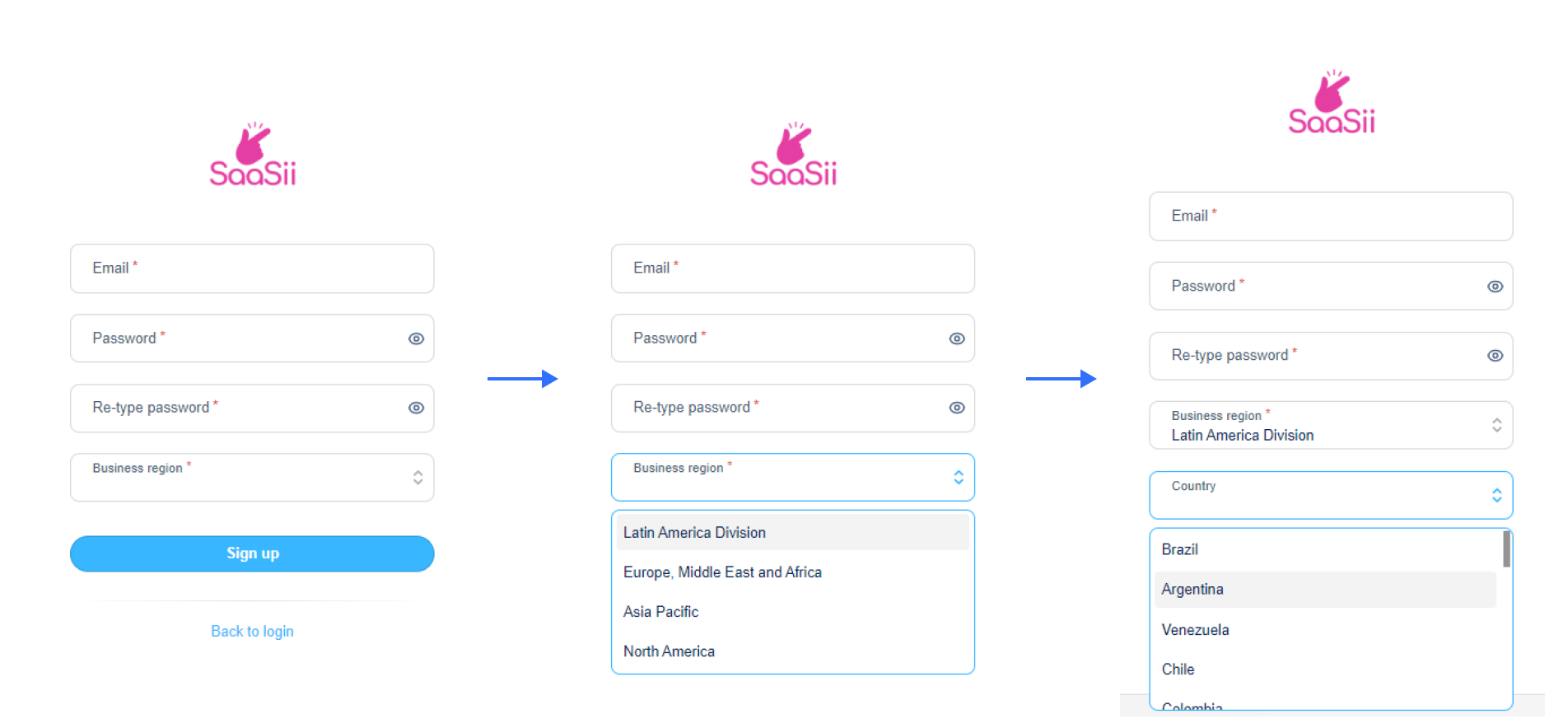
Field type changes by country
You can have different types of attribute fields displayed based on a selection a customer makes. Here, additional fields where customers can add geographical areas are displayed differently for each ‘Country’.
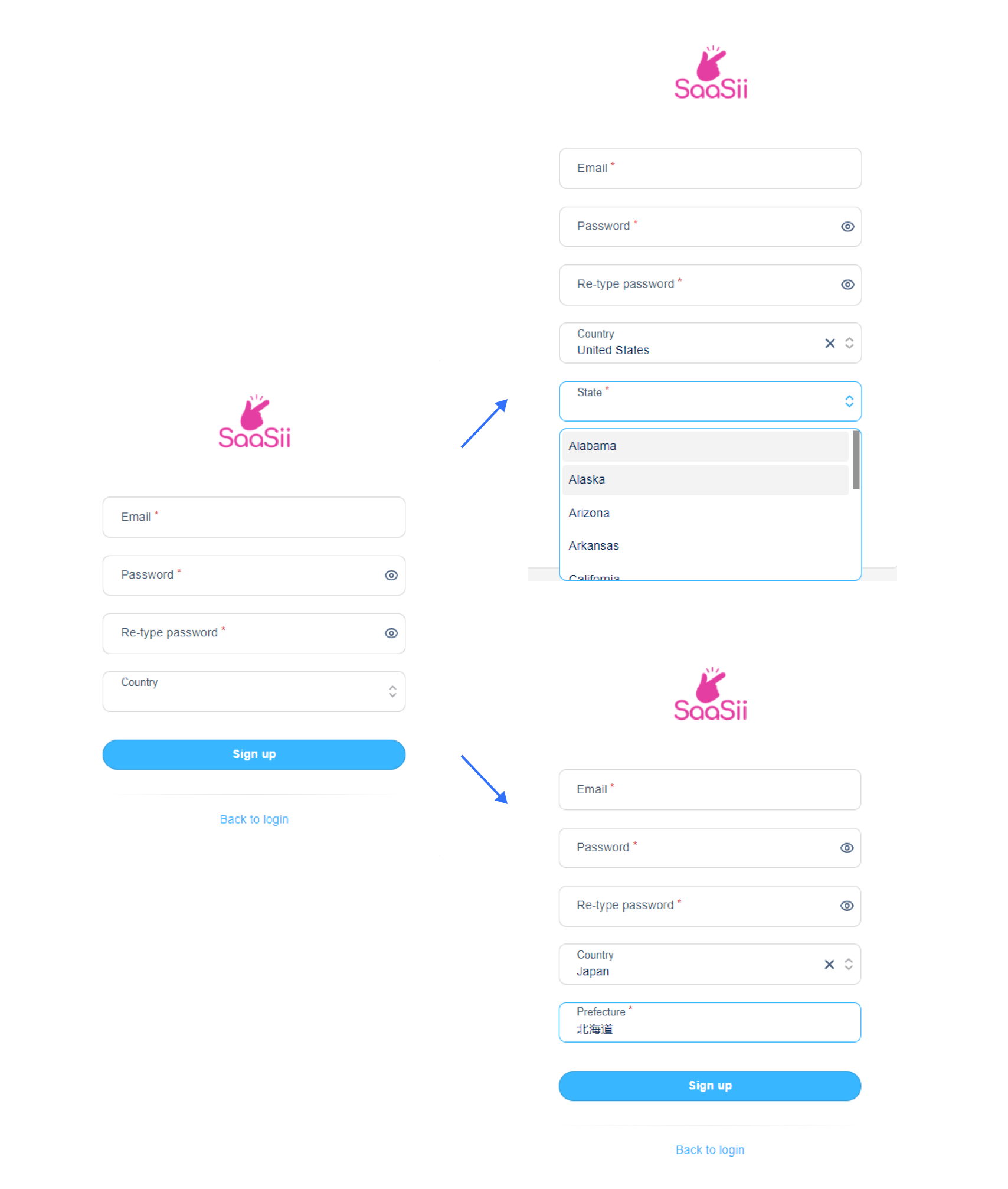
Extra fields display
You can sneak some interactivity into your customer forms by applying conditional logic to attributes. Here, extra fields appear for customers who provide information about their membership status.
.png)
Fill out the 'Country' field based on browser language preference
You can set up conditional form logic to collect browser information in the progressive profiling step to fill out fields automatically for customers, for example, select a ‘Country’ automatically, based on the browser’s preferred language setting.
Updated 5 months ago
