Customizing SMS templates
Learn how to use the editor to customize all of your customer SMS notifications.
The out-of-the-box customer email notifications can be easily customized using the SMS editor.
For a complete listing and explanation of all of the available SMS Templates see SMS Notifications.
Learn How To:
1. Use Variables in SMS Templates
The SMS template editor includes variables that you can use within the subject or body of your notification emails. To use a variable, type { to display all available variables for that email type.
The available variables will vary for each email template
The table below shows the available variables for each type of notification:
MFA Method Enroll
| Variable Name | Description |
|---|---|
| {{Passcode}} | Uses the generated one-time passcode and displays it as a string (note: this should be treated like a secret) |
One-time Passcode
| Variable Name | Description |
|---|---|
| {{Passcode}} | Uses the generated one-time passcode and displays it as a string (note: this should be treated like a secret) |
Magic Link
| Variable Name | Description |
|---|---|
| {{MagicLink}} | Secure single-use URL that customers or administrators can use for authentication if they've enrolled in this factor. |
2. Edit the SMS Template
To customize any SMS template, follow these simple steps:
-
Start by logging into the Admin Console using an admin account
-
From the left-hand menu, select Notifications, then choose the Notification Template that you wish to edit.
-
Under the SMS Templates screen, you will be able to see all SMS templates and preview all of the default text and values, as shown below:
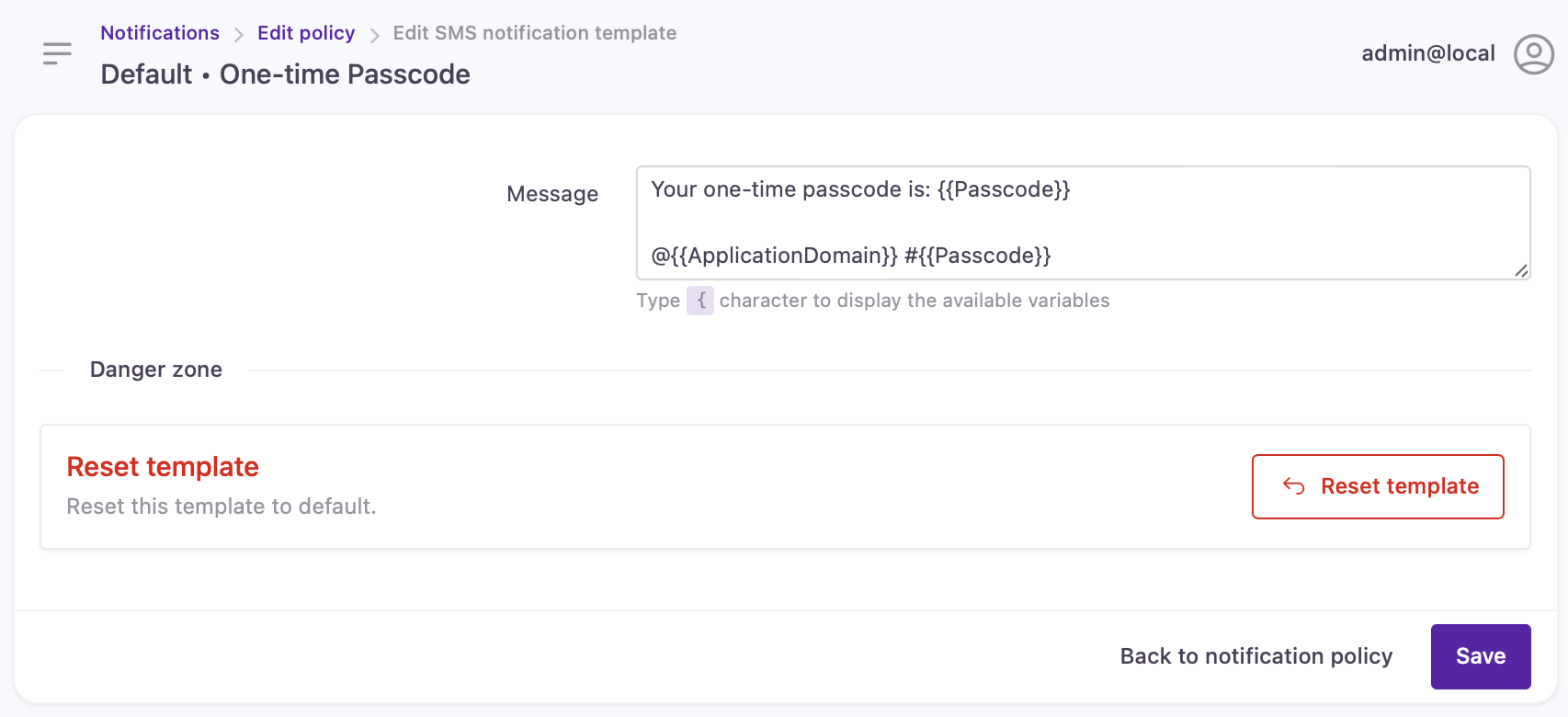
- To edit an SMS template, simply select the SMS template from the drop-down list and edit within the text field labeled Message. Once you have finished making any changes to the template, you can click the Save button.
3. Request Alpha Tags
If you require an alpha tag of your choosing please email [email protected] or contact your sales representative. We have to provision this via the carrier networks on your behalf so it can take a few days but we'll get it done!
An alpha code can be up to 11 characters in length and can consist of any uppercase or lowercase Latin characters from A to Z and any numbers from 0 - 9
No further configuration is required within Strivacity to use these alpha tags.
Updated over 1 year ago
