Creating a group
Here, you can learn how to create and manage customer groups. You can use groups to restrict customers from accessing applications that are off-limits or irrelevant to them.
- Navigate to Groups in the left-hand navigation.
Groups can be created on an identity-store basis. To make sure you're in the right identity store, you can select it from the drop-down on the right of the Groups page.
- Select an identity store and click Create Group.
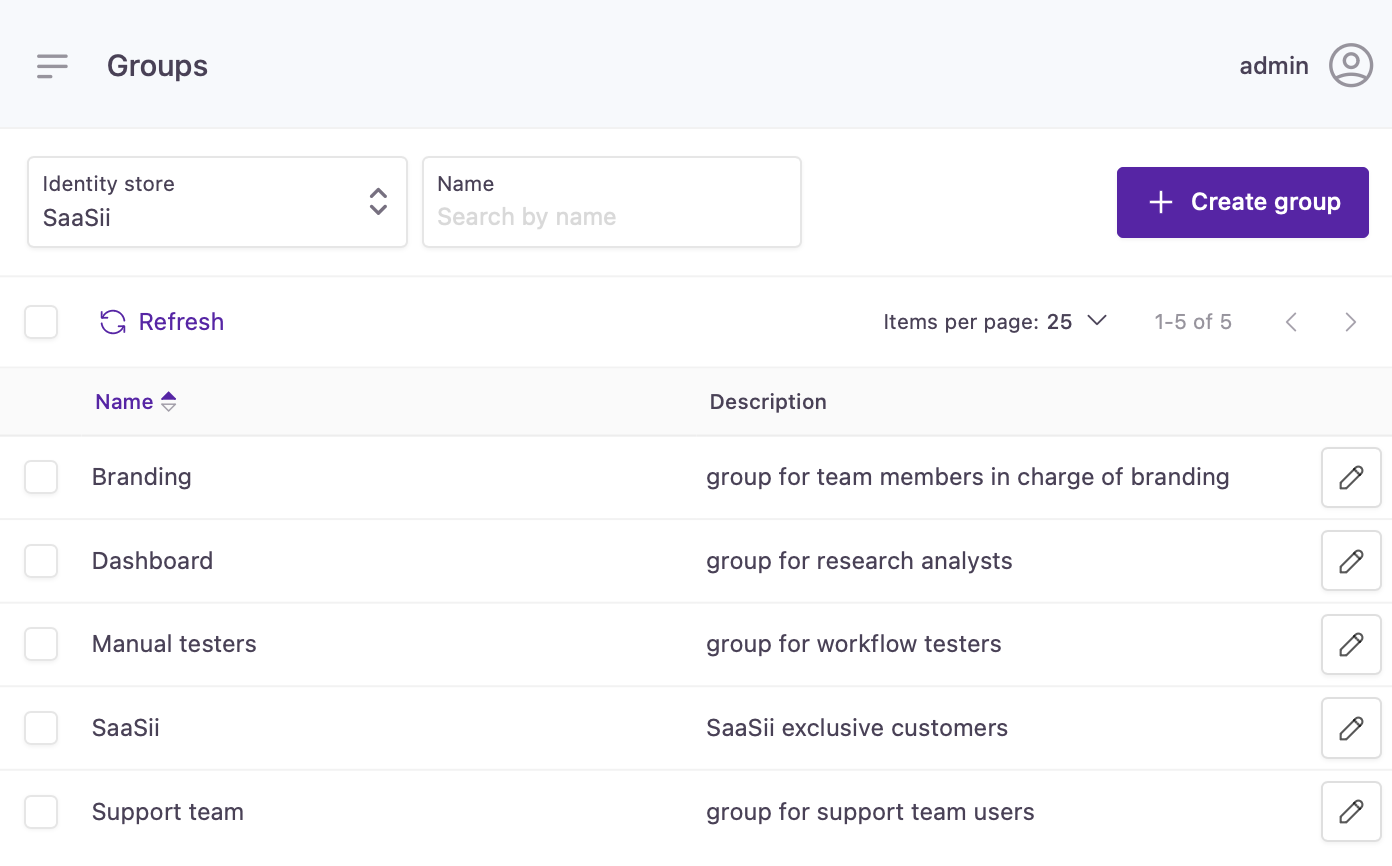
List of groups by identity store with Create Group action
You will be taken to the new group's General page.
- Here, you can name your group and add a description.
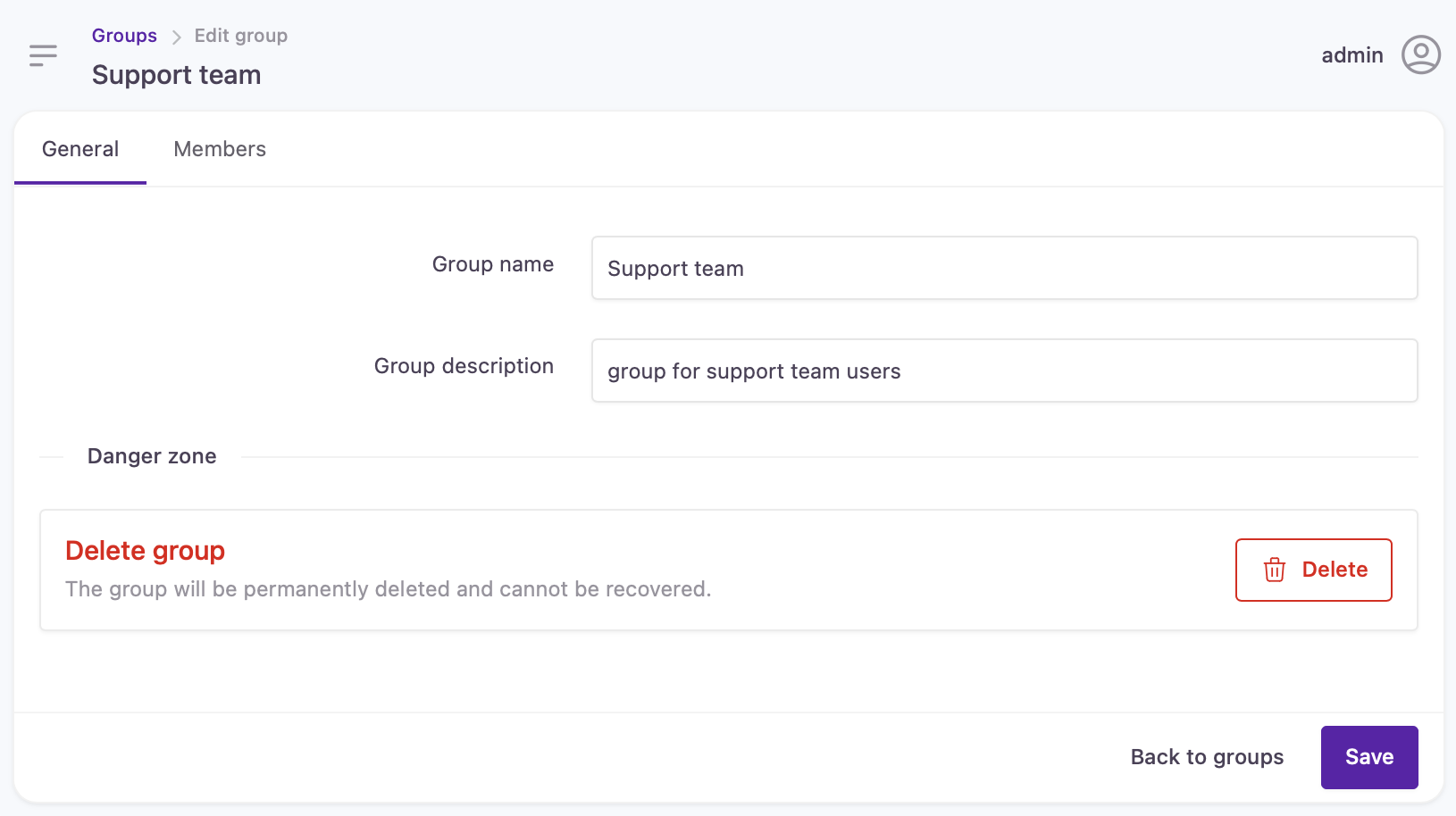
Configuring a group
The 'Members' tab is disabled until you save the general settings.
- Click 'Save' once you've added your changes to create your group.
You will be redirected to the group listing.
- You can select a group to manage members, change the name or description, or delete the group.
Updated over 1 year ago
