Consent settings
This page gathers every consent editing and configuration option available from the Admin Console'user interface.
General settings
Consent editor with example terms and conditions
Name
Give a name to the new consent. The consent will go by this name in every type of consent listing found in the Admin Console.
Description
Add a description to the consent that will appear as a preface under the consent in the Consent Management listing.
Consent Statement
Add the consent statement that's displayed during the self-service registration or login workflow. You can add links inside of consents using basic Markdown:
[Link text label](https://link.url)
Self-Service Consent Text
Define an alternative consent statement to display for your customers in their self-service portals.
This option allows you to include additional information about how information is processed or to tell customers how to manage their consent.
The consent editor supports Markdown: add formatting that will neatly render for your customers in the registration or login workflow.
Version
The Version field shows the latest version of the consent.
You can bump up the version of a consent any time you modify its contents, or you can save it as the same version.
Consent versioning supports the re-collection of agreements for new versions.
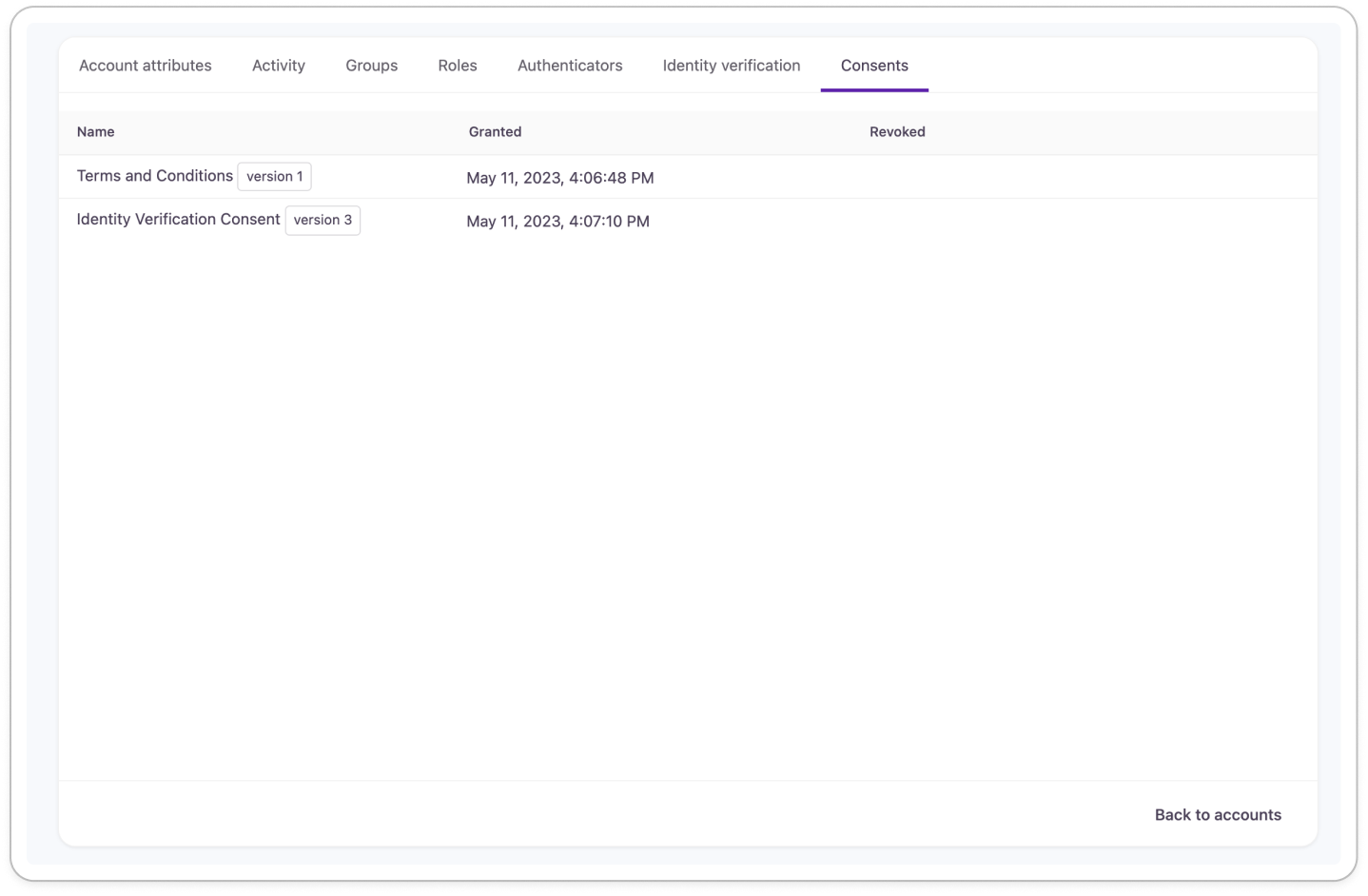
Application-specific settings
Specify the way you're going to collect customer agreement after adding the consent to your application.
You have three consent types to choose from:
- Mandatory with checkbox
The consent will be displayed to customers as mandatory. Customers have to select a checkbox to continue their registration or login workflow.
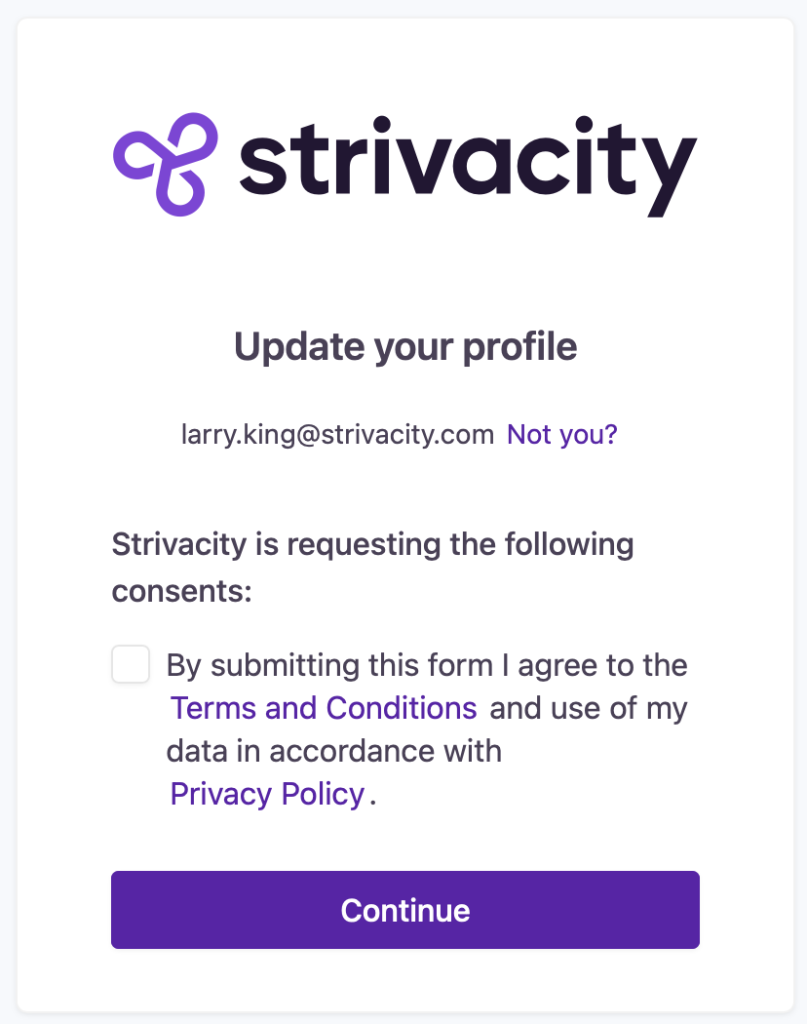
Mandatory consent
- Optional with checkbox
The consent will be displayed as optional. Customers can opt in the consent if they want but skipping the consent altogether will not interrupt their workflow.
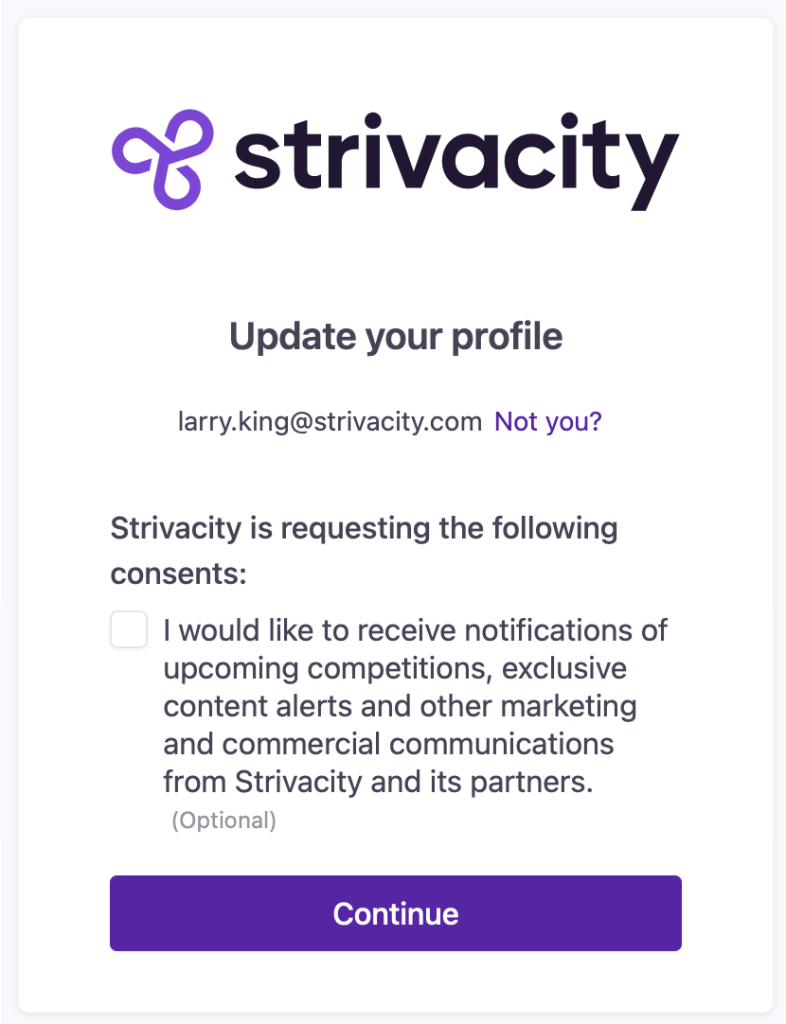
Optional consent
Choose consents with checkboxes if you expect a sign of active communication coming from customers when they agree to a consent request.
- Mandatory without checkbox
The consent will be displayed to customers as mandatory. There'll be no checkbox for customers to select, they accept the consent by continuing their registration or login workflow.
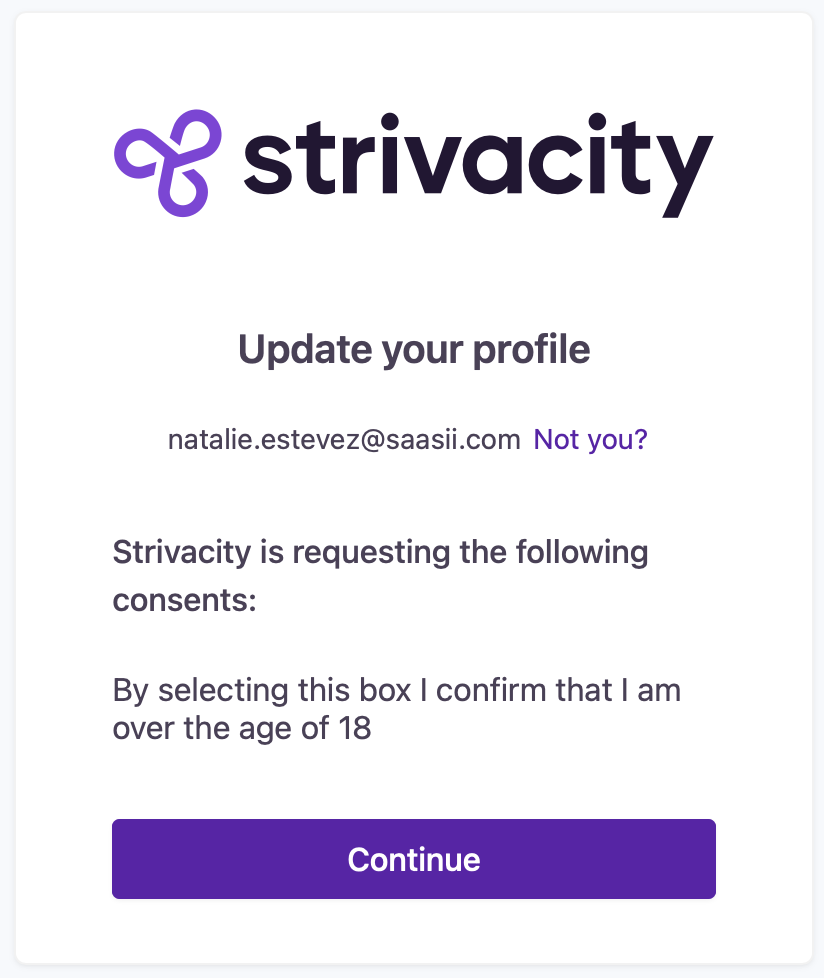
Mandatory consent without checkbox in the customer journey
Go with this solution if consent arising from submitting a registration or progressive profiling form is sufficient for obtaining customer consent.
Updated over 1 year ago
