Delete a branding policy
Deleting a branding policy is an irreversible action that results in the loss of every configuration and setting added to that policy. Lost branding policy data can't be recovered after this step.
Danger zone
In the Danger zone, the Admin Console adds extra friction to content removal to make sure none of your data is erased by accident.
You can export your branding policy if you plan to reuse it in the future.
To delete a branding policy:
- Click 'Delete' in the Danger Zone.
A dialogue will open.
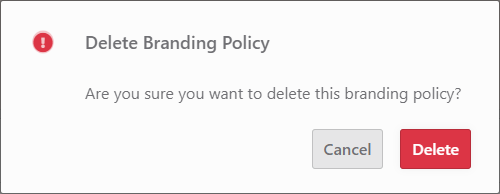
- Click 'Delete' once again to confirm your choice.
Updated over 1 year ago
