Google Analytics
This page explains how to integrate with Google Analytics to pass customer data on to your web analytics package from Strivacity-managed experiences.
Objective
By integrating with Google Analytics, you will be able to pass down product usage information from your Strivacity applications' sign-in, sign-up, and self-service journeys. By tracking activities, you can see how customers interact with your brand, recognize recurring trends, and pinpoint usability issues and drop-off points for better overall business outcomes.
Overview
Strivacity's support for web analytics tools allows you to quickly integrate with the analytics package of your choice and funnel customer-generated data into them.
Customer data is collected across every available application that your customers actively use.

Prerequisites
Google Analytics
- The Measurement ID of your web analytics tool
Strivacity
- Applications you collect customer activity from
Configuration steps
- In the Strivacity Admin Console, navigate to Instance Configuration > Admin Policies > Web Analytics.
- Click the '+ Add a vendor' button.
- Select 'Google Analytics' from the list of available web analytics service integrations.
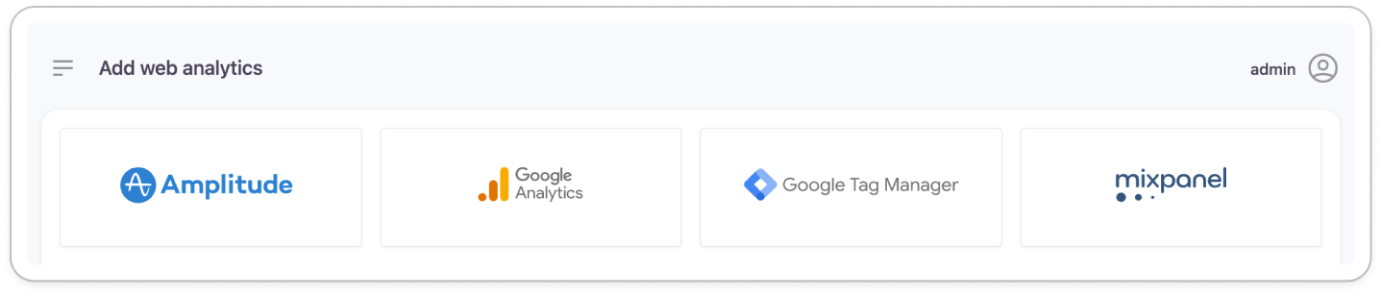
- You can add the ID of your analytics tool in the 'Measurement ID' field.
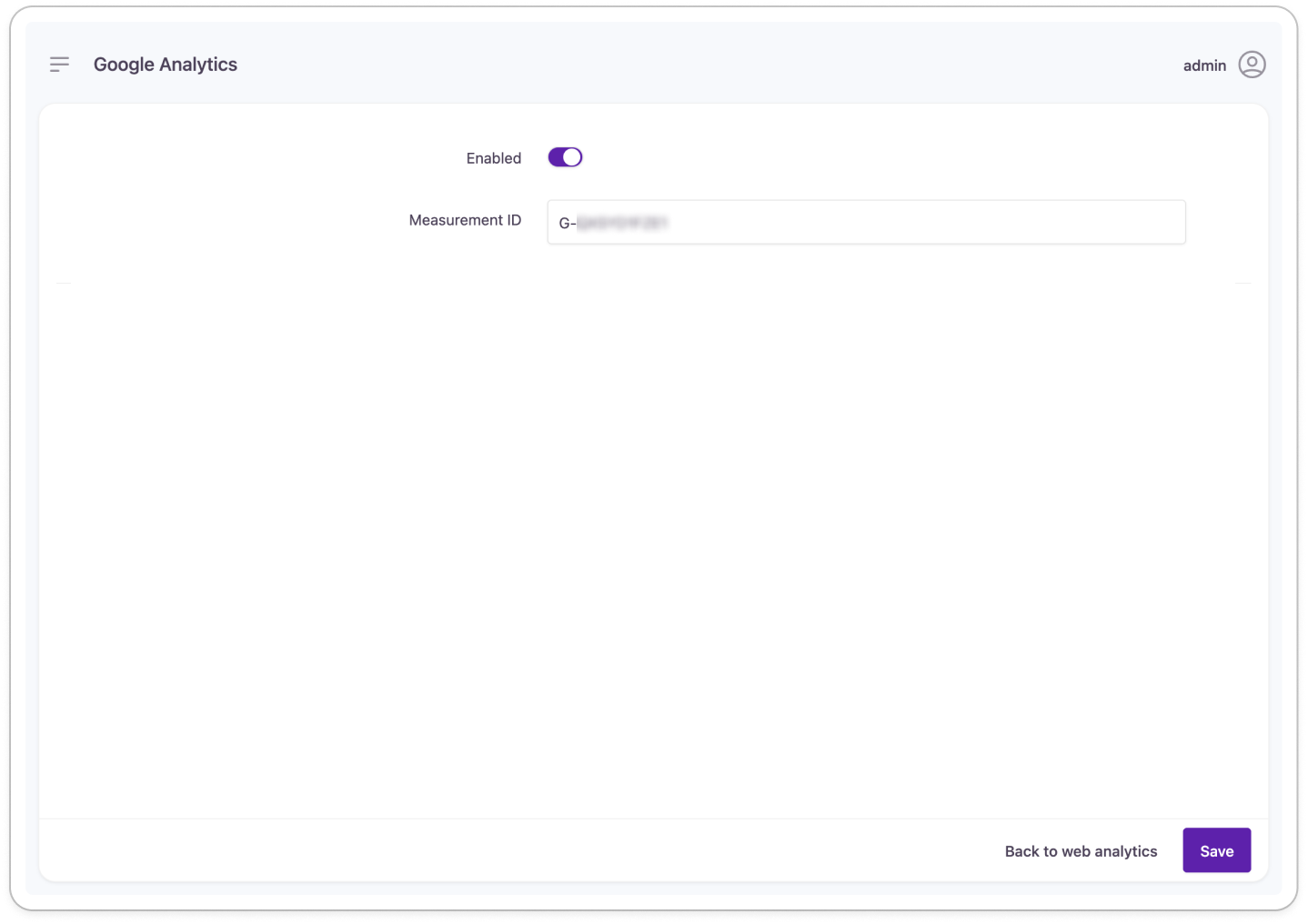
- Click 'Save' to finish the integration.
Your analytics package will be ready to receive customer data from your Strivacity-managed experiences.
Updated over 1 year ago
