Delete an account
Learn how to use the Admin Console to delete customer identities.
Danger Zone
For every asset that you’re allowed to delete from the Admin Console, there’s a Danger Zone. Danger Zones are safeguards at the bottom of editing screens that add extra friction to the administrative experience to make sure that deletion only happens when intended.
Deleting a customer account is an irreversible action that deletes the entirety of the customer account and all of their identity information from the identity store. Any Adaptive Access settings or Consent information will also be deleted.
Due to the super-secure way that the Strivacity Identity Store actually stores data, Strivacity will not be able to recover any customer account on behalf of your brand.
To Delete an Account, follow these steps:
-
When viewing/editing an account, at the bottom of the page you will find the Danger Zone.
-
Select Delete account, as shown below.
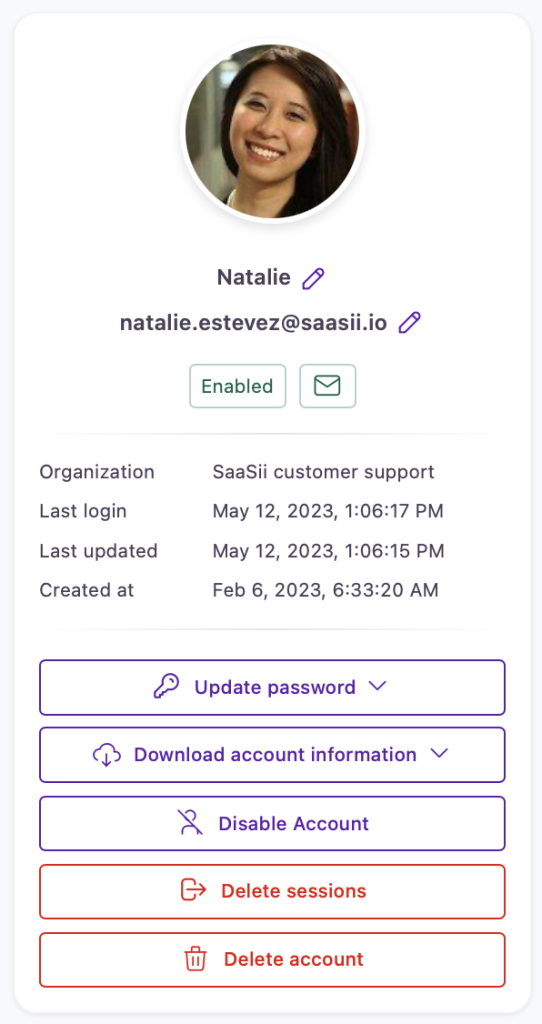
Disable an account using the button in the left panel
- Choose Delete to confirm your choice and delete the account permanently, or Cancel to cancel, as shown below:
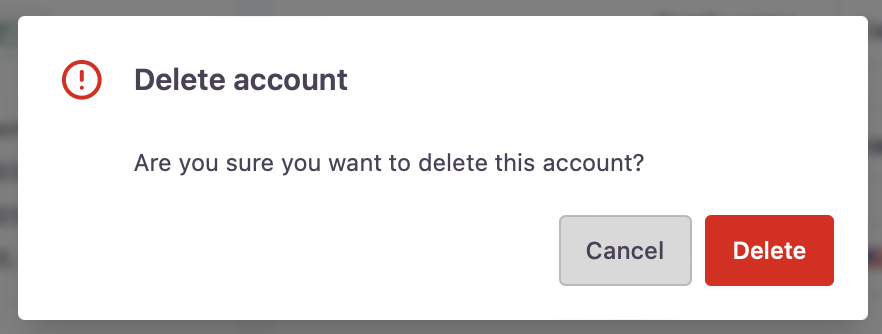
Updated over 1 year ago
