Deleting a social login from an application
Learn how to quickly delete a social login from an existing application
- Start by logging into the Admin Console using an admin account
- From the left-hand menu, select Applications
- From the list of applications that you have configured, click the application that you wish to edit. The Edit Application screen will be displayed as shown in the screenshot below:
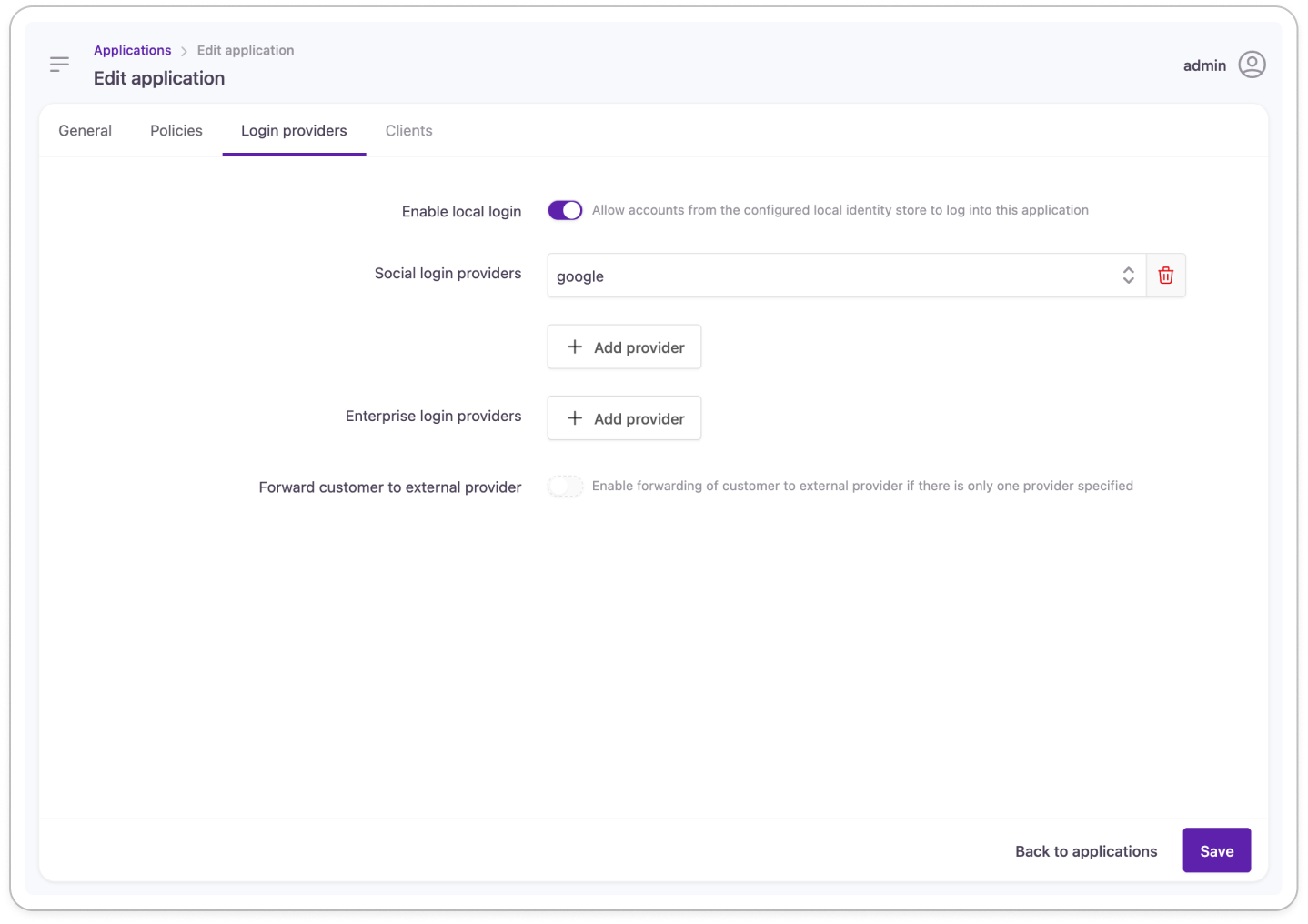
- Under Social and Identity Providers, any social login providers will be listed. To delete a specific provider so that it's no longer available for any customers who use this application, click the trash can icon next to the provider that you wish to remove. This is shown in the screenshot below.
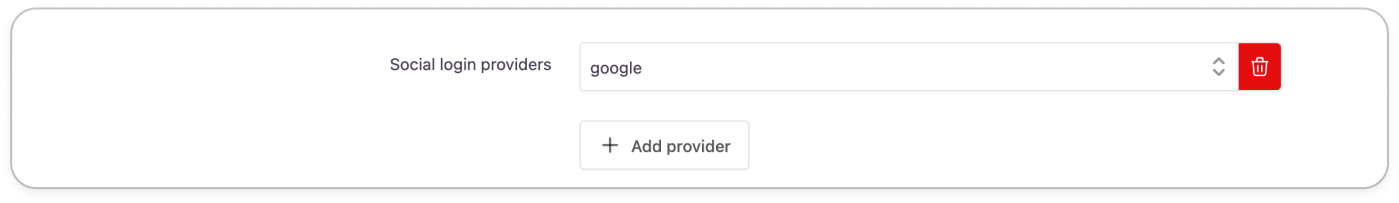
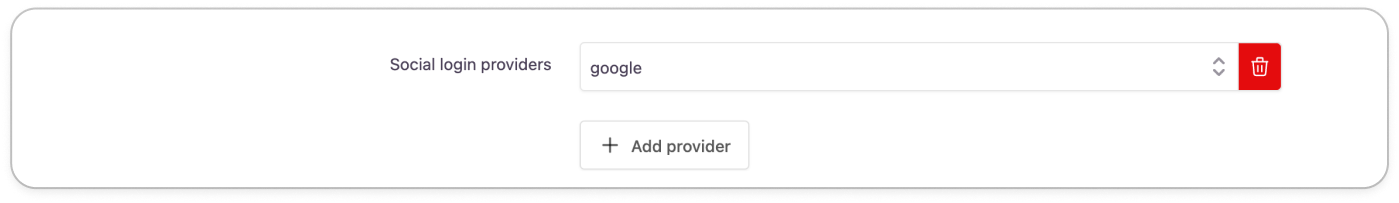
- Once you've deleted the social login providers that you wish to remove from this application (and you can remove multiple providers here if you wish to), click the Save button.
The Strivacity login component will be updated immediately to reflect any social login providers that you have deleted.
Updated over 1 year ago
