Assigning an event hook to an application
Learn how to assign your event hooks to an application for direct enterprise integration.
Once you've created event hooks and tested the integration of that event hook with your third-party enterprise applications, you can assign that hook and its functions to a specific customer-facing application. This is the last step to realizing the actual functionality of your event hook for your application.
To assign an existing Event Hook to an existing Application, take the following steps.
If you have not created an Adaptive Access policy or an Application see the following guides:
-
Log in to the Admin Console using your admin account
-
From the left-hand menu, select Applications
-
From the list of applications that you have configured, click the application to which you wish to add the event hook. The Edit Application screen will be displayed as shown in the screenshot below. Scroll down to the bottom of the screen to see the Lifecycle Event Hooks section. You'll notice that the Lifecycle Event Hooks section will be empty unless you already have event hooks assigned.
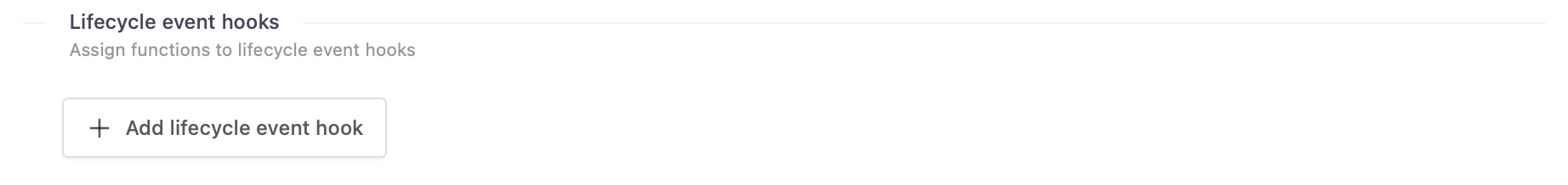
- Next, click the '+ Add Lifecycle Event Hook' button and select the hook type, and then the corresponding function that you've written your code snippet in.
In the example below we've selected an event hook type of 'Pre-ID Token Generation' and our own Function of 'Send Security Alert'. Once you've assigned all the functions you want to this application, click Save.
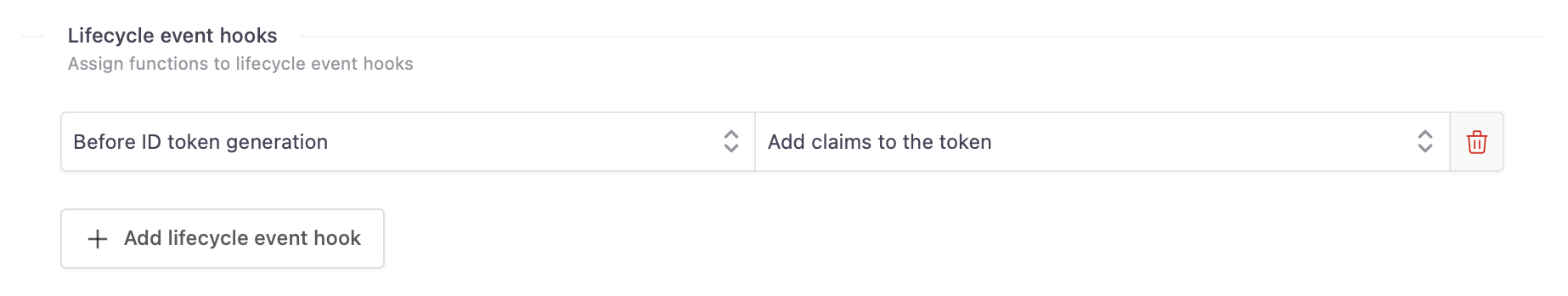
Deployment statuses
We've added event hook deployment statuses to the Admin Console to let you know when your code is ready for use.
Check the current status of your event hooks on the Lifecycle Event Hooks page:
| Deployment status | Description |
|---|---|
 | The event hook is not assigned to any application and will not be executed |
 | All event hook instances are running the latest version |
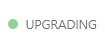 | Version upgrade is in progress for some instances |
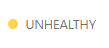 | The event hook is unstable at the moment because the number of healthy instances is lower than required. |
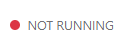 | No instances running due to a server-side issue |
- That's it! You've now integrated your application with Strivacity using Lifecycle Event Hooks!
Updated 8 months ago
