REST API access policies
Learn how to use Strivacity's REST API Access Policies to define API permission for your Strivacity instance.
Strivacity allows brand administrators granular control over REST API permissions exposed by their instance. Administrators can enable or disable REST APIs at the read, write, or delete level.
Creating a REST API Access Policy
-
Start by logging into the Admin Console using an admin account.
-
From the left-hand menu, select Instance configuration, Admin policies, then REST APIs.
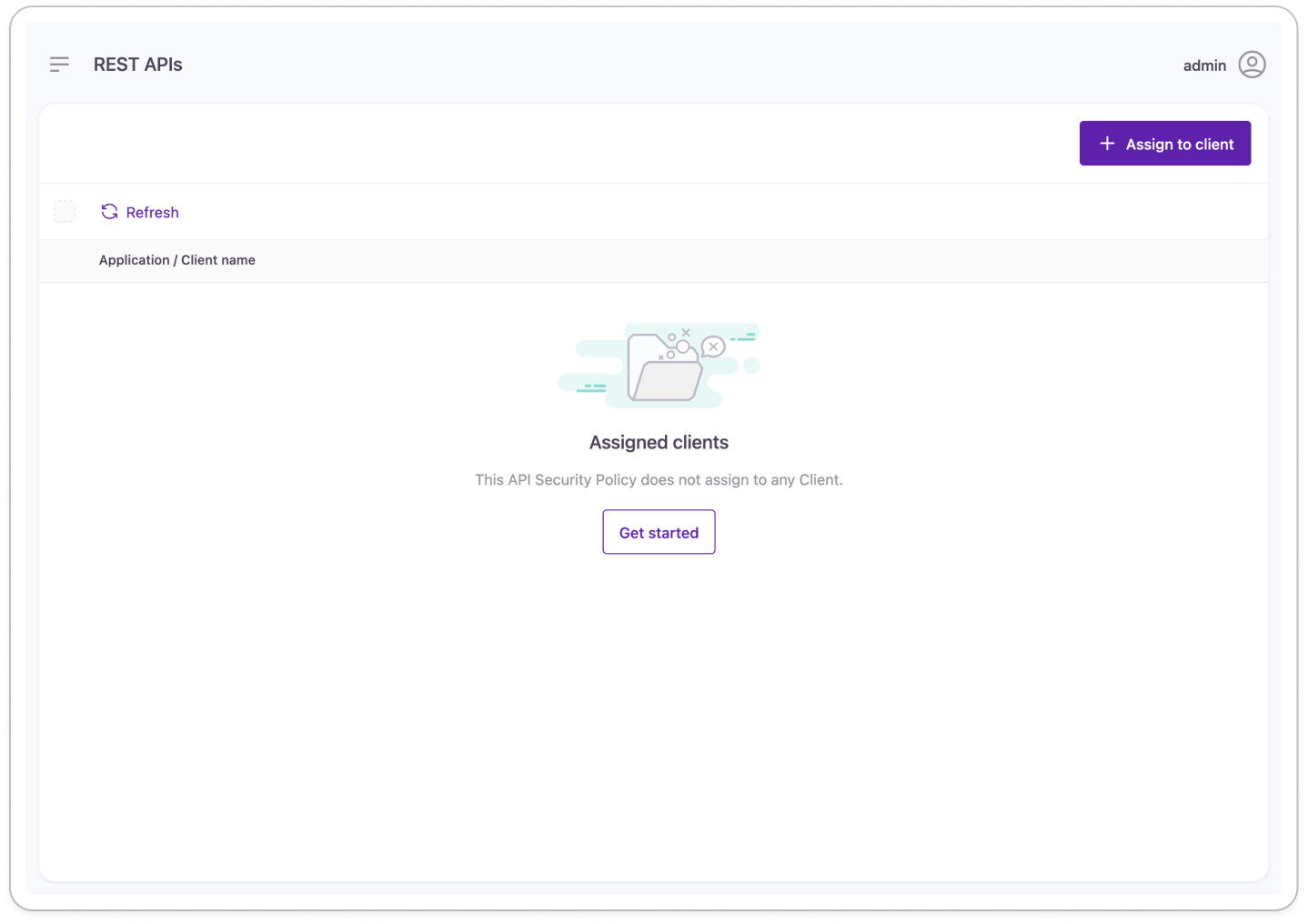
Admin REST API policy assignment screen
-
Select the Assign to client button.
-
The Create client assignment screen will be displayed, as shown below:
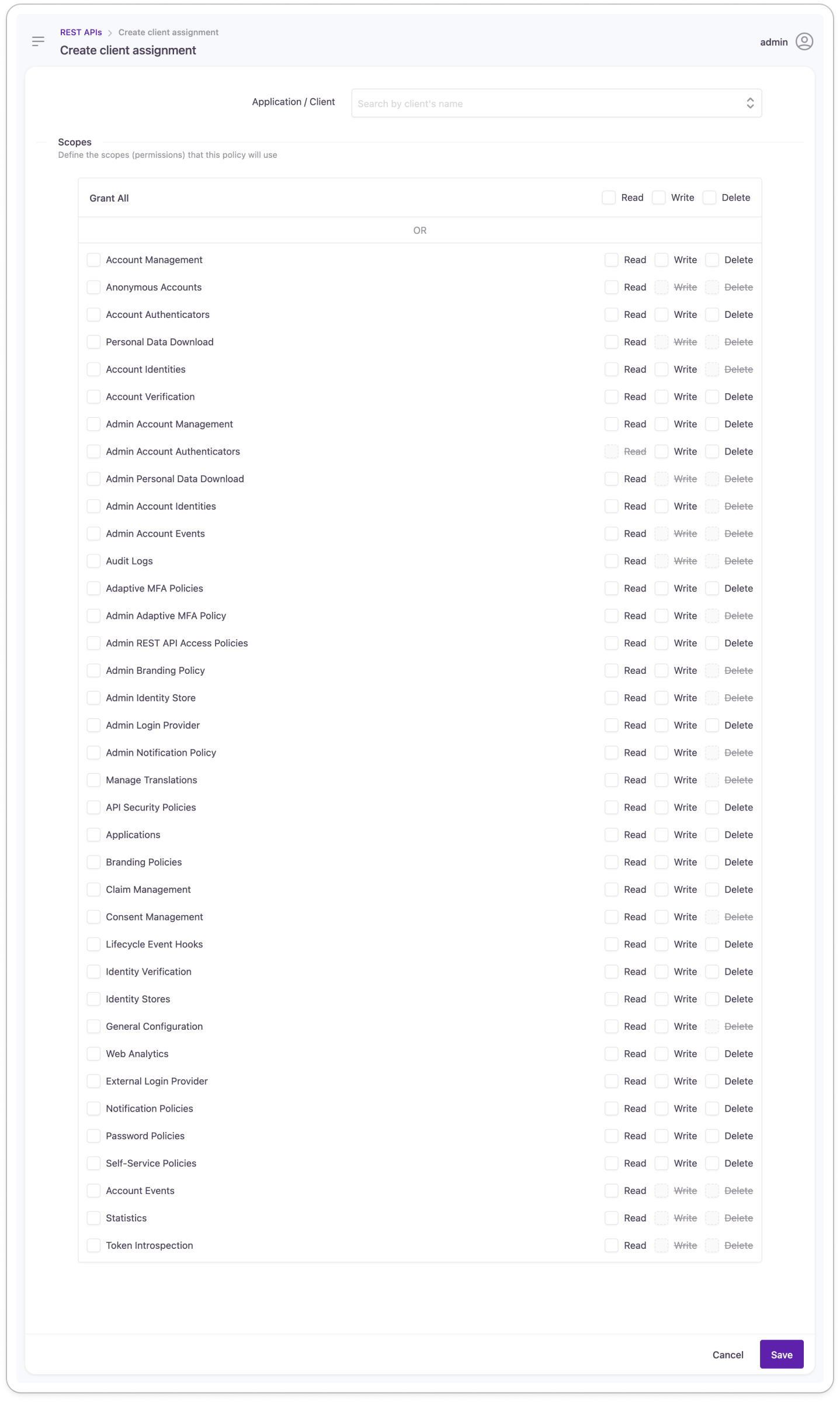
-
Select a client you want to assign the Access policy to.
-
Select the scopes to enable. The Scopes described here map to OAuth scopes that will be requested during the authorization step of using the APIs. The available scopes are described in detail in the Scopes section of the Getting started with the admin API area of the documentation.
-
Select Save.
Updated 9 months ago
