Default notification policy
Overview
The Admin Console provides many out-of-the-box email and SMS notification templates to use for informing your customers about security events, activities, and updates on their accounts.
The default notification policy comes with every notification template enabled by default.
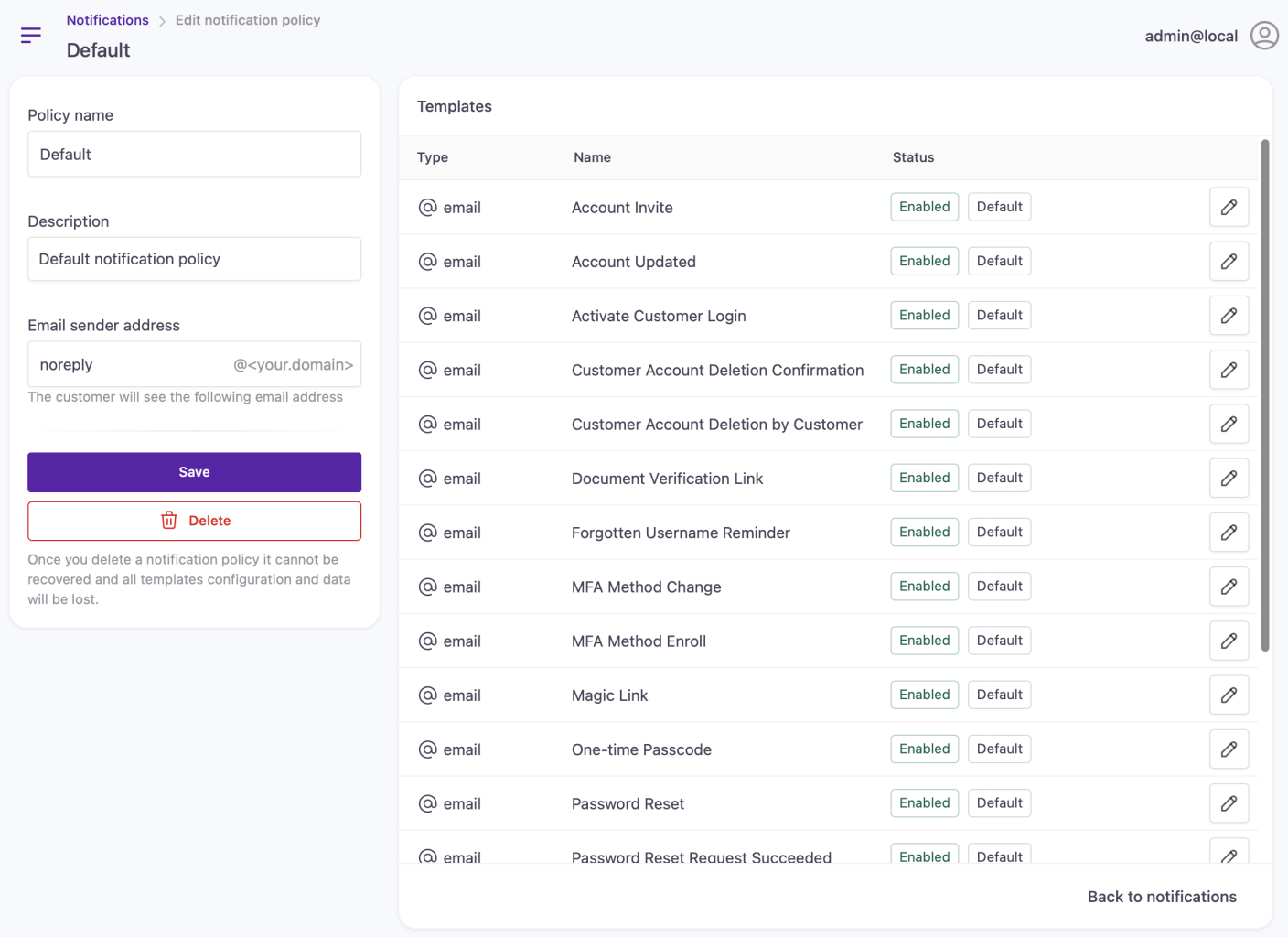
Certain templates can't be disabled because they are essential for self-service account capabilities, such as different account management, account recovery, and multi-factor authentication features.
Essential notification templates are marked as mandatory in editor view:
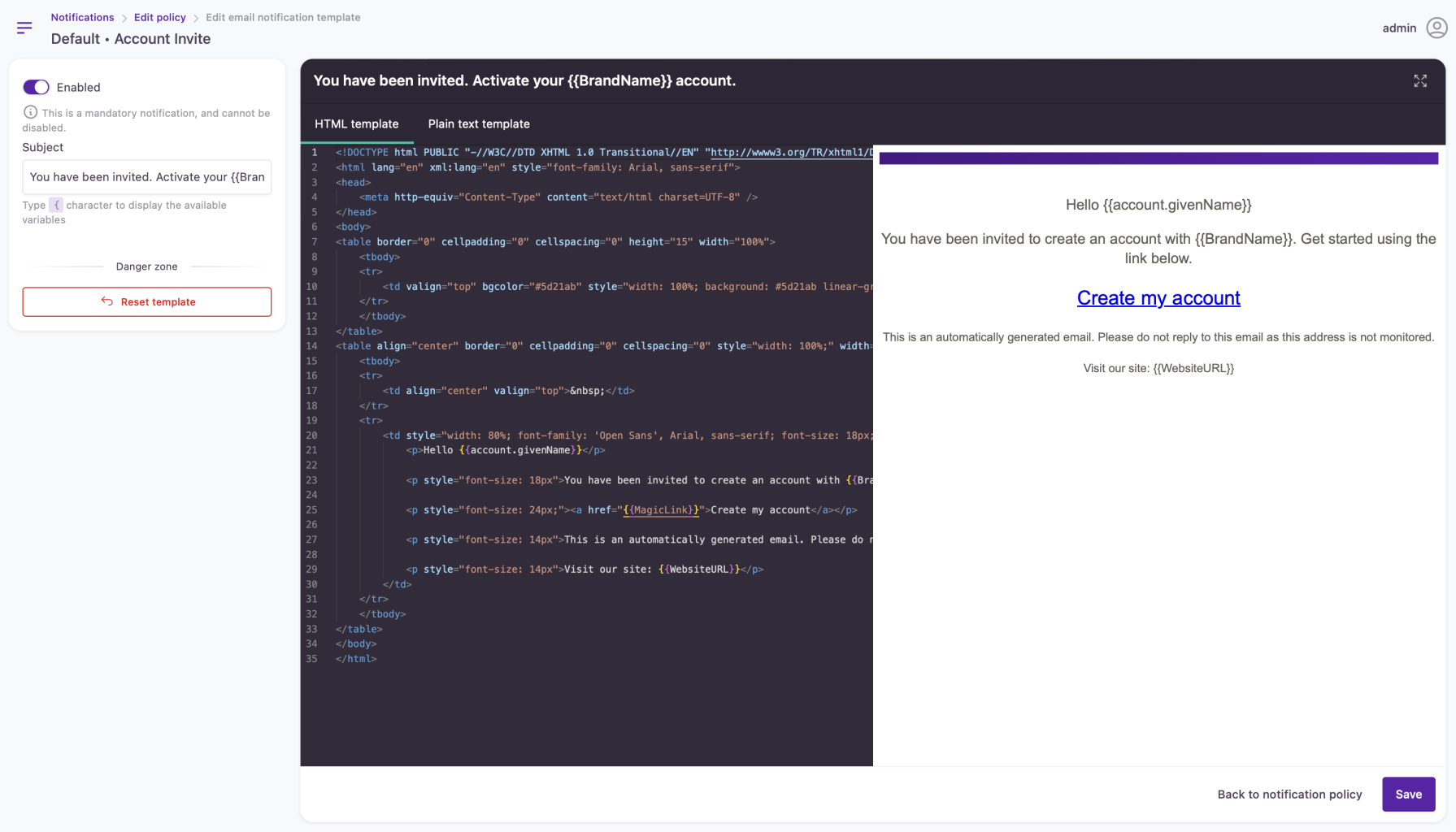
Default account invitation template
Customer notifications are delivered in two ways:
- via e-mail (relayed through our hosting partner, Amazon's Simple Email Service)
- via SMS (relayed using our SMS and Voice delivery partner, Telesign).
Notification template breakdown
For more information on the types of customer notifications:
| Notification template | Description | Self-service capability | Status |
|---|---|---|---|
| Account Invite | Sent to customer or administrative identities that have been invited to sign-up to an application or as an administrator in the Admin Console. | The notification template supports the Allow administrators to invite customers self-service capability. | Mandatory |
| Account Updated | Sent to customers via email to inform them about any changes made to their personal information or privacy settings in the self-service account or by administrative users in the Admin Console. | This template can be used to make customers aware of changes made to their accounts. | Configurable |
| Activate Customer Login | Sent to a customer's email address after self-registering in the application. The customer will need to click the 'Activate my Account' link in the email before they can login in. | The notification template supports the Require customer to activate their account self-service capability. | Mandatory |
| Customer Account Deletion Confirmation | Used for notifying a customer that their account deletion request was successful. | This template can be a follow-up notification to the account deletion email customers can request if the Allow customers to delete their account self-service capability is enabled. | Configurable |
| Customer Account Deletion by Customer | Sent to a customer's confirmed email address upon them requesting to delete their account. | The notification template supports the Allow customers to delete their account self-service capability. | Mandatory |
| Forgotten Username Reminder | Sent to a customer's confirmed email address when they use the self-service 'Forgot your username?' option during their login journey. | The notification template supports the Allow self-service username reminders self-service capability. | Mandatory |
| MFA Method Change | Sent to a customer's confirmed email address to inform them when an MFA method (and its factor type) has been changed or removed. | This template can be enabled up to follow up any MFA related changes made in the self-service account or in the Admin Console to provide awareness to the customer. | Configurable |
| MFA Method Enroll (email) | Sent to a customer's confirmed phone number to allow them to enroll in the email-based MFA method. | The notification template supports any of the configured adaptive MFA methods. | Mandatory |
| Magic Link (email) | Sent to a customer's confirmed phone number to allow them to enroll in the phone-based MFA method. | This template supports email-based MFA factors. | Mandatory |
| One-time Passcode (email) | Sent to a customer when they receive an OTP as an authentication factor via email. | This template supports email-based MFA factors. | Mandatory |
| Password Reset | Sent to a customer's confirmed email address when they use the self-service 'Forgot your password?' option during their login journey. | This template supports the Allow self-service password reset self-service capability. | Mandatory |
| Password Reset Request Success | Sent to a customer's confirmed email address to inform them about successful password reset. | This template can be a follow-up notification after the customer resets their password. | Configurable |
| Welcome | Sent to a customer's confirmed email address to inform them about successful account activation. | This template can be a follow-up notification for account activation emails if the Require customer to activate their account self-service capability is enabled. | Configurable |
| MFA Method Enroll (phone) | Sent to a customer's confirmed phone number to allow them to enroll in the phone-based MFA method. | This template supports phone-based MFA method enrollment. | Mandatory |
| Magic Link (phone) | Sent to a customer when they receive an expirable link as an authentication factor via phone. | This template supports phone-based MFA factors. | Mandatory |
| One-time Passcode (phone) | Sent to a customer when they receive an OTP as an authentication factor via phone. | This template supports phone-based MFA factors. | Mandatory |
Updated over 1 year ago
