Failure message
Failure message
Adding a custom failure message allows you to give a potential customer additional options to confirm their identity if the verification process fails.
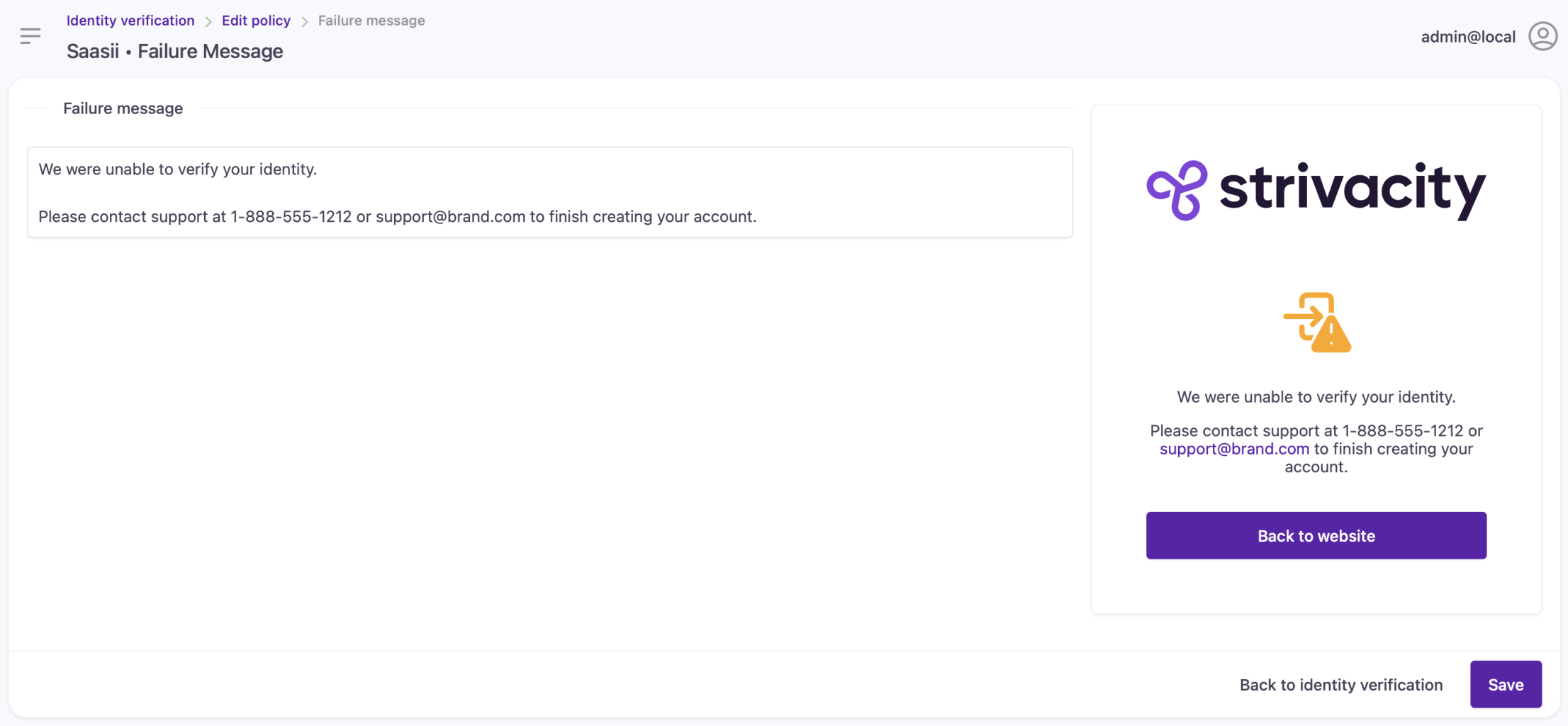
- Open an identity verification policy.
- Select 'Failure message'.
Failure message step configuration
- Add your failure message to the text field.
The text field supports basic markdown syntax.
The Admin Console creates a preview of the failure message to showcase how it will look for customers:
Add more branding to the failure message block in the design editor.
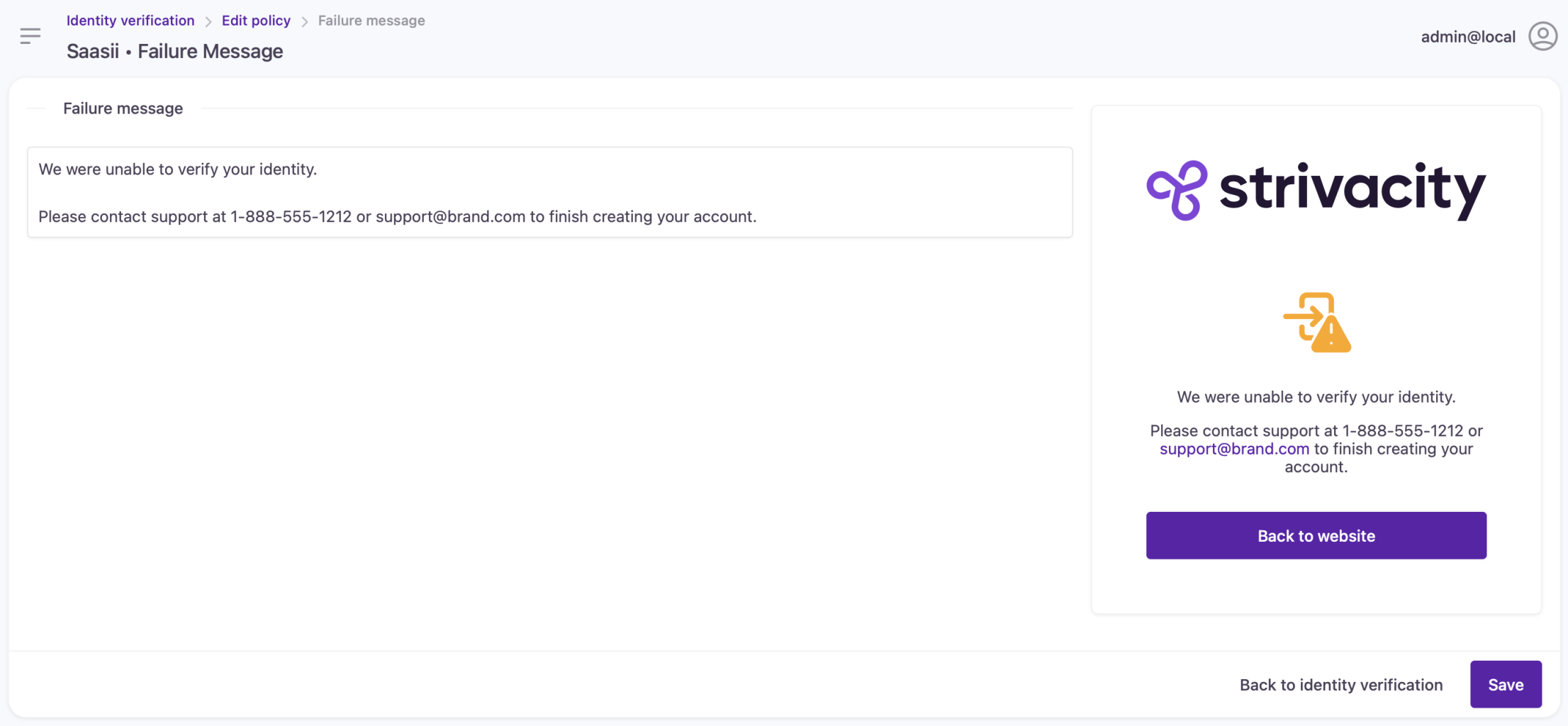
Configuring a failure message
- Select Save to add your changes.
Updated 6 months ago
