Copy, export, and import notification policies
Duplicate existing notification policies with their customized templates or import policies from other Strivacity instances.
Copy notification policy
Copy a notification policy
-
Click on the copy icon
of a notification policy.
-
Strivacity will create an identical copy of the policy, appending its name with 'copy' at the end.
-
You can make changes to the copied policy before saving.
-
Once you've made the necessary changes, click Save.
Your copy will be added to the notification policy list.
Export a notification policy
-
Select
a notification policy.
-
Click on the overflow menu
appearing on the right.
-
Click on 'Export selected'.
Notification policy selected for export
A dialogue will open asking you to confirm your action.
- Click 'Export' to continue.
The Admin Console will prepare a JSON file to download.
- Save your JSON file to your folder of choice.
Import a notification policy
-
Click on the downward pointing arrow at '+ Create Notification Policy'.
-
Select 'Import from JSON file'.
Notification policy import option
Only JSON files of the same policy type, exported from a Strivactiy instance can be imported successfully.
-
Your file manager will open. Select a previously exported notification policy file.
-
You can confirm importing with 'Done' when the process finishes.
Importing may take a couple of seconds.
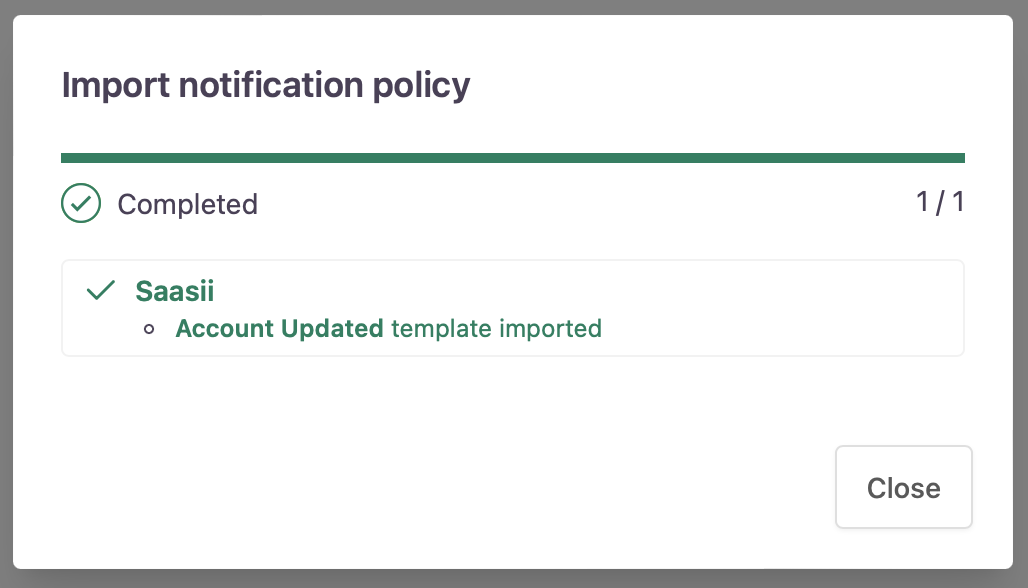
Import notification policy success
The imported policy will be added to the notification policy list:
Updated over 1 year ago
