Finding accounts
This page shows you how to find a customer's profile as quickly as possible.
Navigating identity stores
Your support team can track down accounts by various parameters in an instant using account search and filtering where you can filter based on identifiers, attributes, date, and membership.
You can easily switch between identity stores with the identity store drop-down:
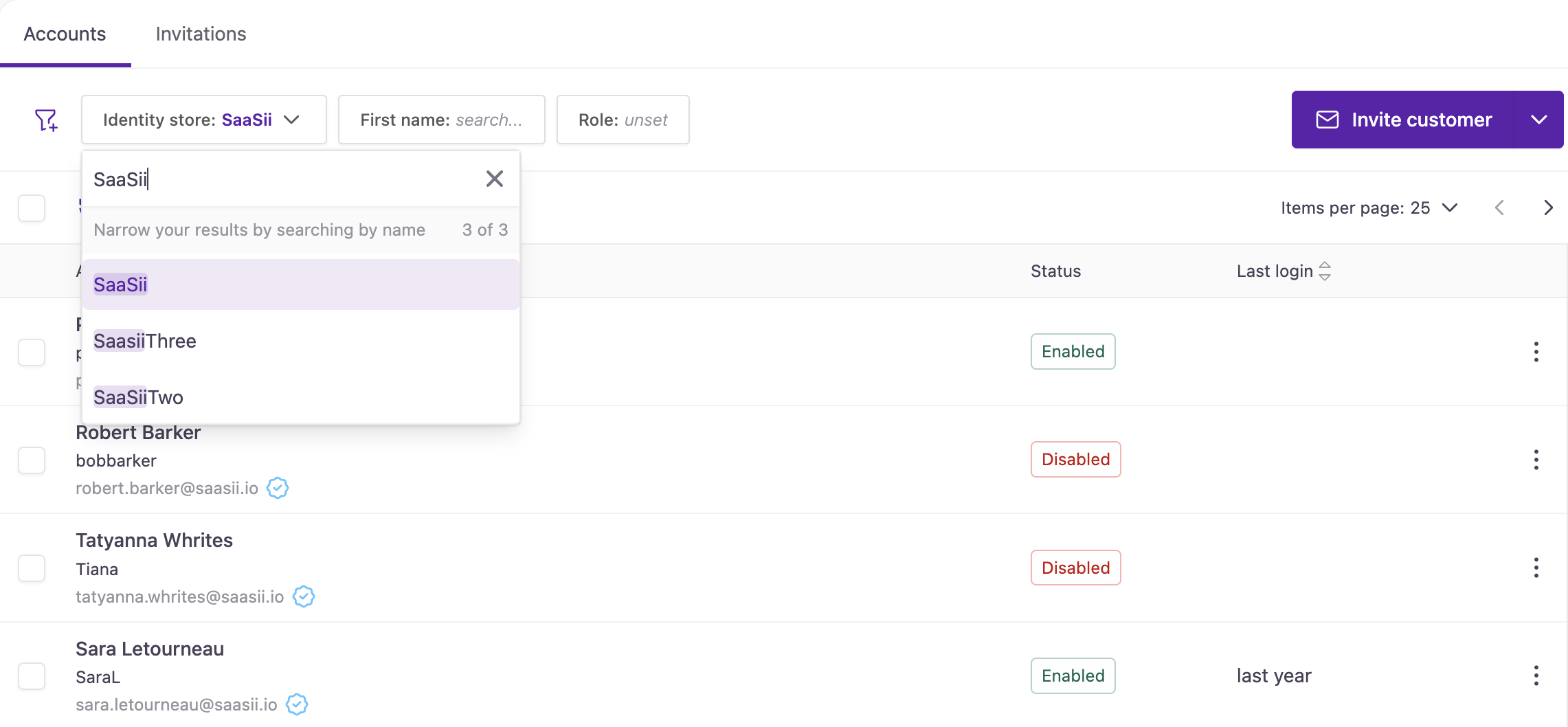
Account listing with identity store selection
Search
You can access search options and filtering by selecting the filter icon on the left:
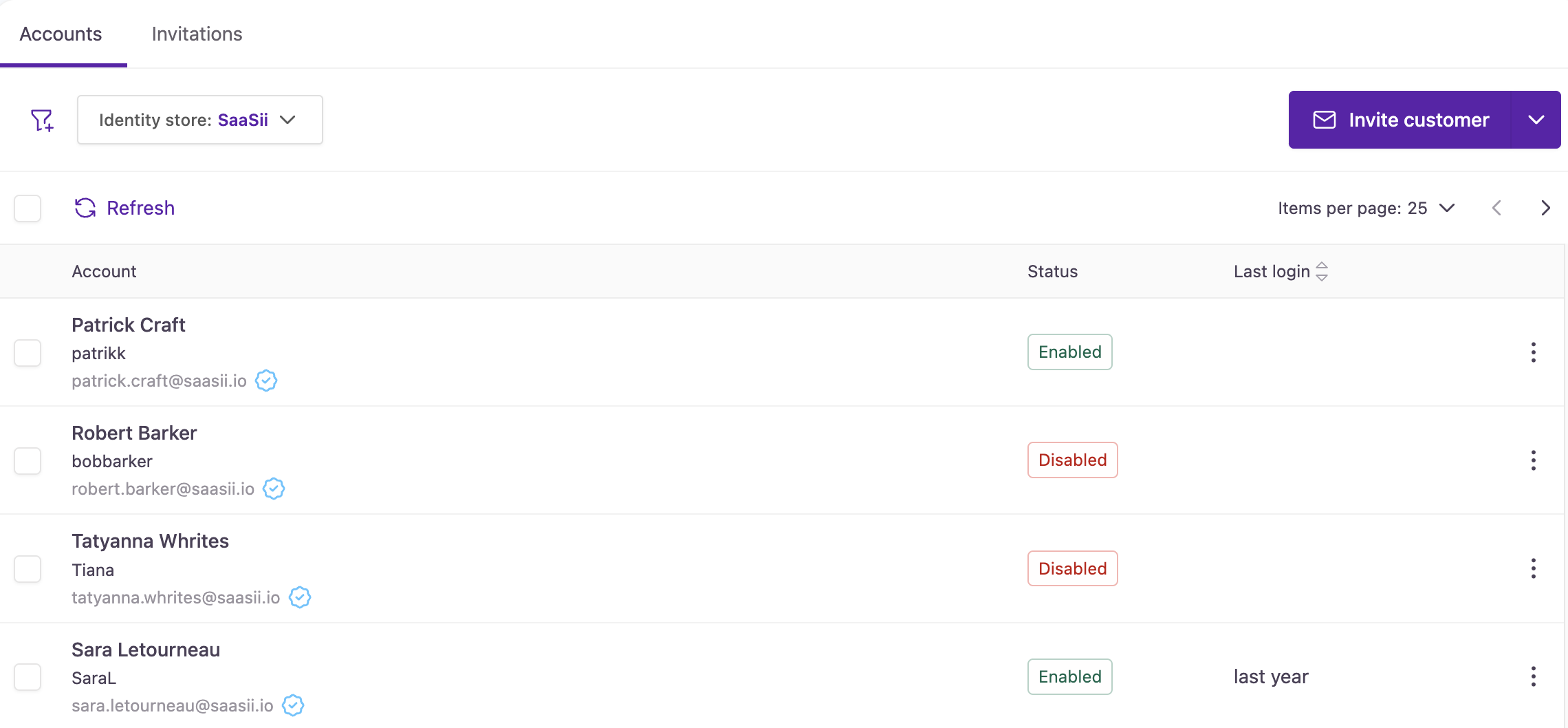
Account search panel
Search options and filtering
The search panel provides a variety of filtering options so customer service can make the most of the information they have at hand.
It is possible to run highly specific searches if you have multiple parameters. Combining filters can narrow search results:
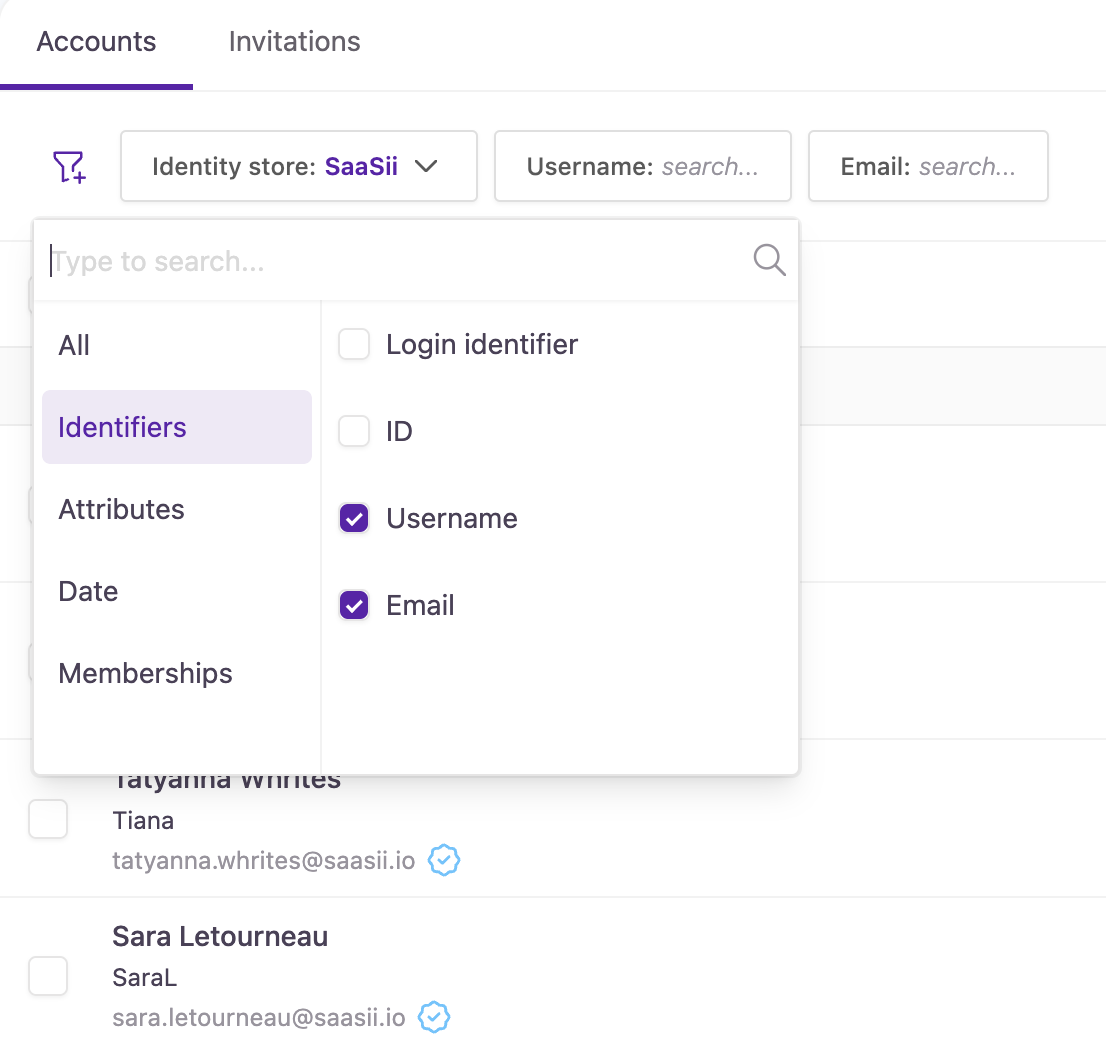
Account search and filtering
Available filter categories are identifiers, attributes, dates, and organizational membership.
The selected search fields will be displayed at the top for easier access. This way, customer service doesn't need to open the filter panel every time they want to look up something.
When you apply filters, the URL automatically updates to reflect your filter selection. This allows you to share or bookmark your current view. Your last-used filters are remembered: if you navigate away and return, the same filters will be applied.
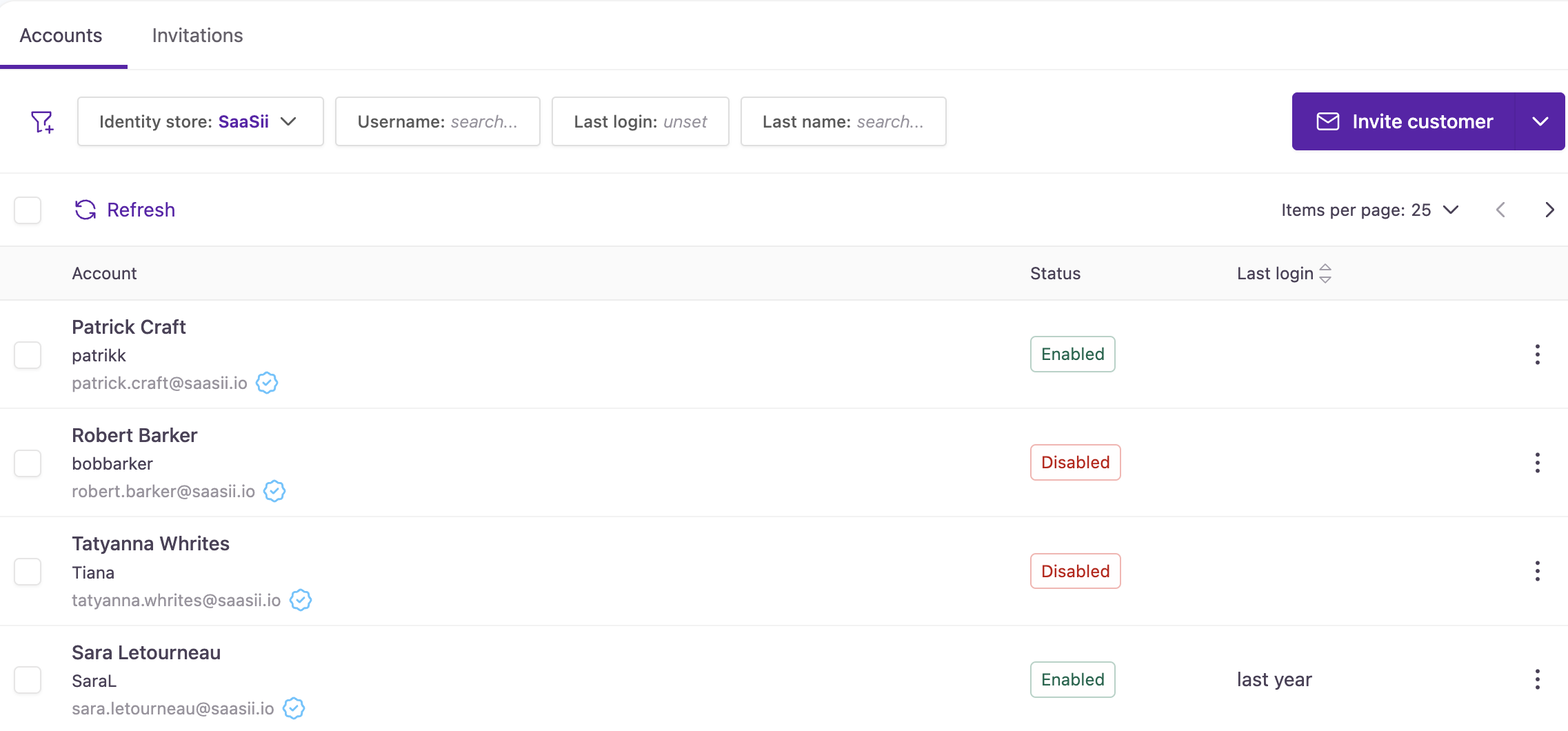
Account listing with the selected search fields displayed on the top
Identifiers
In this category, you can filter by login identifier, ID, username, and email.
| Filter | Description |
|---|---|
| Login identifier | You can search for accounts using a username, email address or phone number identifier. Both types of identifiers are accepted in this field. If available, an external login identifier can also be used (which is in the format of |. |
| ID | Accounts can be searched by their unique account ID. The database keeps records of an account under this ID. You can find this unique ID in the account's download information at "account" >"id". |
| Username | You can search by username native claim. This username contains the first available value from the following list: username identifier, email identifier, phone identifier or the first username value of an external linked account where mapping exists for the Username native claim. |
Attributes
In this category, you can filter by status, first name, last name, and any other attributes which marked searchable under the identity store configuration.
| Filter | Description |
|---|---|
| Status | Accounts can be filtered by their status (enabled or disabled). |
| You can search by email if the account has an attribute mapped to the Email native claim. Start with '@' to search by domain. | |
| First name | Accounts can be searched by a customer's first name. |
| Last name | Accounts can be searched by a customer's last name. |
| Select | Accounts can be filtered by the value of a custom attribute configured with the Select type. The available values depend on the identity store configuration. |
| Phone number | You can search by phone number if the account has an attribute mapped to the Phone number native claim. |
The 'Email' search supports:
- Prefix matching for full email addresses (e.g., user → [[email protected]], [[email protected]]).
- Domain-based search by starting with @ (e.g., @gmail.com → all email addresses under gmail.com and its subdomains).
When searching by domain, only email addresses belonging to that domain or its subdomains are returned. For example, @city.com will show results from city.com and its subdomains (e.g., @sub.city.com), but not from unrelated domains like @strivacity.com.
Date
| Filter | Description |
|---|---|
| Last login at | Filter by the last time a customer logged in. You can also find accounts that have never logged in. |
| Created at | Filter by the date the account was created. |
| Updated at | Filter by the date the account was last updated. |
| Disabled at | Filter by the date the account was disabled. |
Each filter supports flexible date logic:
- Never: For accounts where the date field has never been set (e.g., never logged in).
- In the last: Relative to now, such as "in the last 3 days".
- In the next: For future-dated values (e.g., for scheduled deactivations).
- More than: For times further back than a specific number of days/months.
- Before/After: For filtering relative to a specific calendar date and time.
- Between: Combines absolute and relative dates to create a time range.
When using the relative option in date filters, durations are entered using ISO 8601 duration format.
For example, -P18M means “18 months ago” and -P1Y6M means “1 year and 6 months ago.”
If you create a custom date attribute (such as date of birth) and mark it as Searchable, it will also become available in the date filters with the same filtering options.
Memberships
| Filter | Description |
|---|---|
| Organization | Identity stores support organizations that segment specific populations of users within an identity store. Accounts can be filtered based on the organization they belong to. Filtering for non-organizational users is not available in the organization search field. |
| Group | Accounts can be filtered by group memberships. |
| Role | Accounts can be filtered by organization roles. You can filter whether an account has or doesn't have a certain role and you can further narrow search results by selecting an organization to search in. |
Updated 7 months ago
