Self-service registration
This page walks you through configuration options for self-service registration.
Account registration
You can manage account self-registration options in this section.
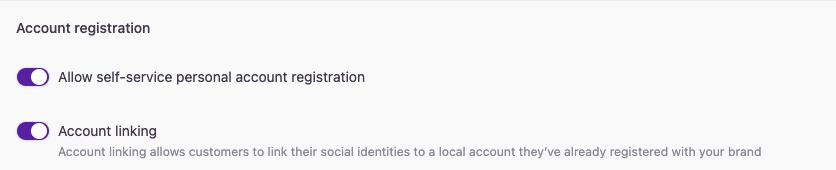
Account registration settings
Allow self-service personal account registration
If self-registration is allowed, customers can create accounts themselves. After they complete the login flow, enroll the required authenticators, and state their consent, they'll be logged into their self-service account.
If you don't allow customers to register their accounts, you can still create accounts yourself
- by sending invitations via email to customers
- by creating accounts in Account management
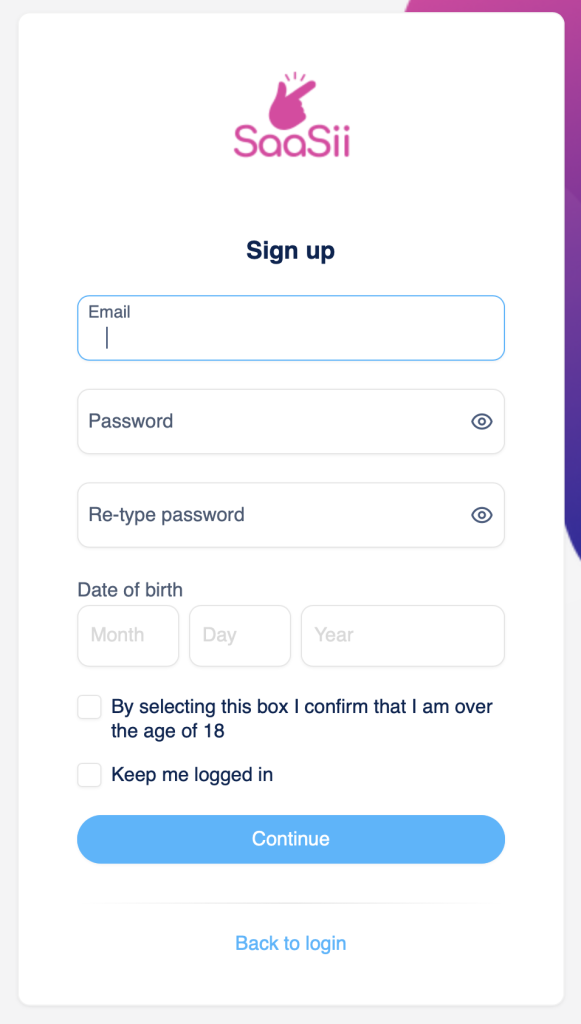
Example registration form
Account linking
Offering multiple login options, such as social login alongside local identity, provides flexibility for customers accessing your applications. However, managing separate accounts for each login method can lead to confusion and frustration.
Account linking enables customers to connect their social identities to an existing local account they've registered with your brand. This ensures a seamless experience by consolidating their login methods under a single account, avoiding the creation of duplicate profiles.
You can follow the link for a more in depth view into the workings of account linking.
Account linking customer experience
Account activation
Requiring account activation ensures that customers provide valid email addresses during registration, which enhances security and ensures they can receive authentication and account recovery messages. Strivacity provides configurable options to control when and how activation occurs.
- Require customers to activate their account
When enabled, customers must verify their email or phone number before they can fully use their account. Two activation methods are available:- Activate after registration with magic link (out-of-band)
Customers activate their accounts after completing registration by clicking an activation link sent to their email.- Use case: Recommended when only email identifiers are required.
- Activate during registration with passcode (in-band)
Customers activate their accounts within the registration process by entering a one-time passcode sent to their email or phone.- Use case: Ideal when both phone and email identifiers are required, or when an in-flow activation experience is preferred.
- Activate after registration with magic link (out-of-band)
- Activation lifetime settings
- Lifetime of activation links: Configures how long an activation link remains valid. The value can be adjusted in hours.
- Lifetime of one-time passcodes: Configures how long a passcode remains valid before expiration. The value can be adjusted in minutes.
If account activation is enabled, the account is created after registration, but customers can't log in until they've completed the activation workflow.
Account activation links cannot be re-requested by the customer. If account activation is enabled, the activation link is only sent once after registration and cannot be requested again.
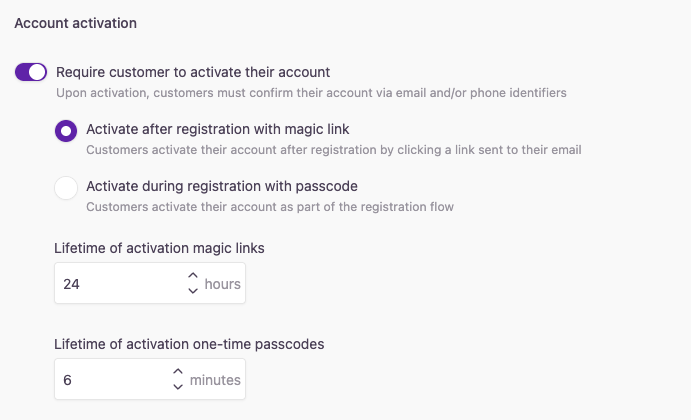
Account activation settings
In case of identity stores that only support the username identifiers, account activation is ignored.
Updated 7 months ago
