Customer invite registration
This page walks you through configuration options for sending customer account invitations.
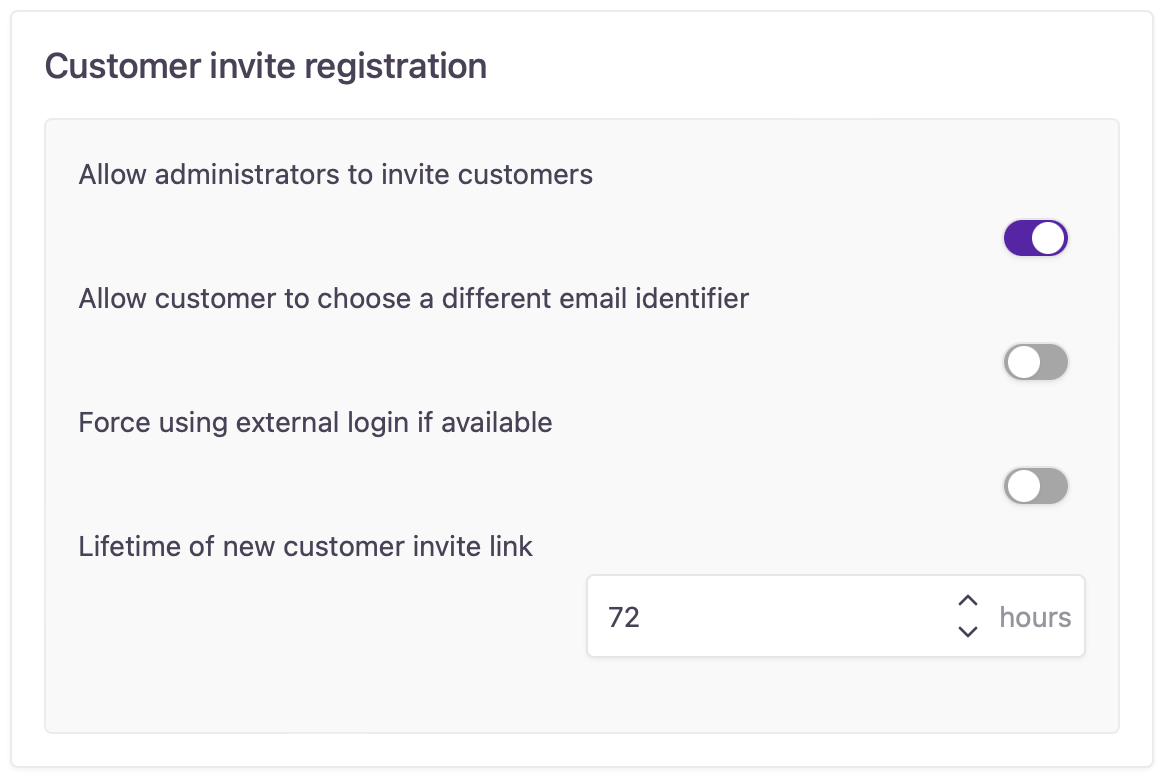
Self-service customer invite settings
Allow administrators to invite customers
Here, you can allow administrators who can manage accounts to invite customers. Admins can invite customers to applications where the self-service policy enables account invitation.
Allow customer to choose a different email identifier
Customers receive account invitations via email. After accepting the invitation, they're redirected to a sign-up form to confirm or add their information before the account is created.
The email address where the invitation is sent can automatically become the identifier of the account if the identity store supports the 'EMAIL' identifier.
By enabling this option, you can allow customers to provide an email identifier that's different from the invitation email address.
The email identifier field in the sign-up form will be editable:
Account invitation sign-up form with editable email field
If you disable this option, the email identifier field will be read-only and the customer can sign up only with the email address the invitation was sent to:
Account invitation sign-up form with read-only email field
Lifetime of new customer invite link
Here, you can define how much time customers and administrative team members have to accept their invitation and create an account before the link sent to them expires.
Updated over 1 year ago
