Account impersonation
Account impersonation allows authorized administrators to temporarily access a customer's account view. This is useful for troubleshooting issues or providing guided support, as the admin can see and interact with the application exactly as the customer would.
Impersonation sessions are time-limited and always logged for auditing purposes.
Requirements
To impersonate a customer account, the following are required:
- An admin account with the account impersonation permission enabled in Admin roles.
- A configured application client with a login URL.
Impersonation permissions are assigned via roles. Only admins with this specific permission will see impersonation options in the Admin Console.
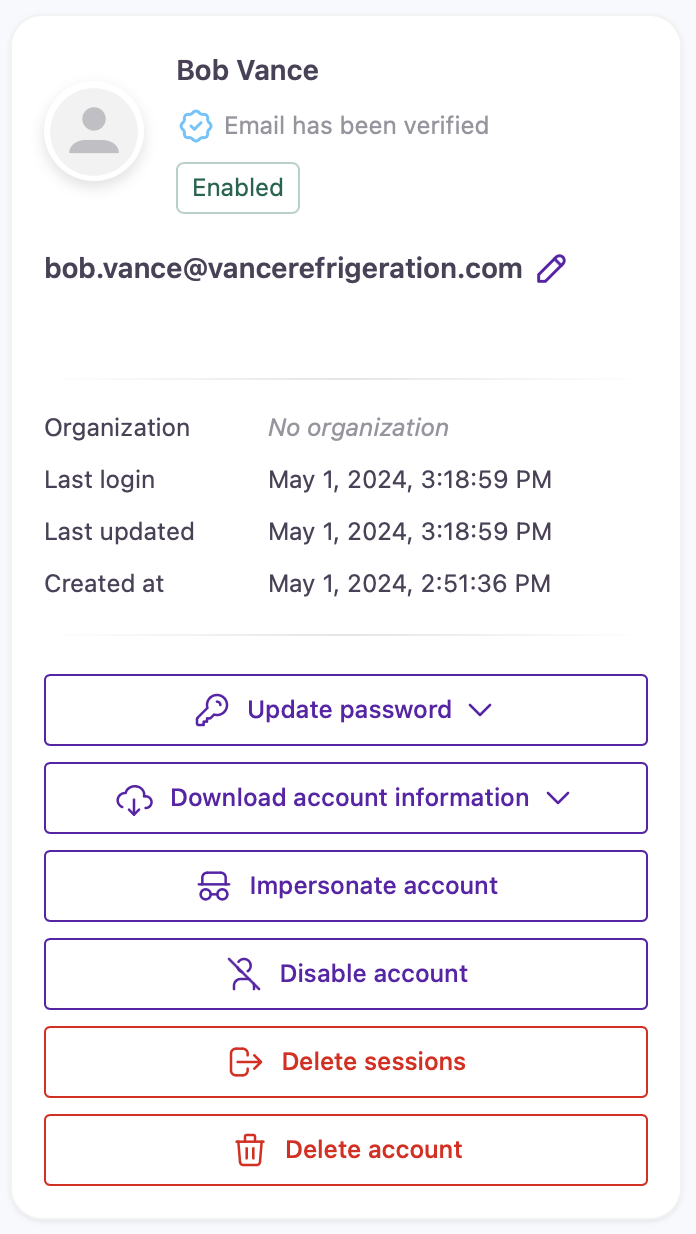
- Go to Account management in the Admin Console.
- Search for and open the customer account you want to impersonate.
- Select Impersonate account in the panel on the left.
- In the dialog that appears:
- Select the application client where the session should begin.
- Provide a reason for the impersonation. This will be included in the account event log.
- Select Generate link. A session will be created.
Impersonation links expire after 3 minutes. The admin must open the link before it becomes invalid.
Updated 8 months ago
