External identity
External identity providers allow customers to sign in using third-party authentication services, such as social logins or enterprise identity providers. This step in the login journey enables authentication by redirecting customers to their chosen provider and returning them to the application once authentication is complete. Configuration options determine which providers are available. For details on how external identities are linked to local accounts, see Account linking.
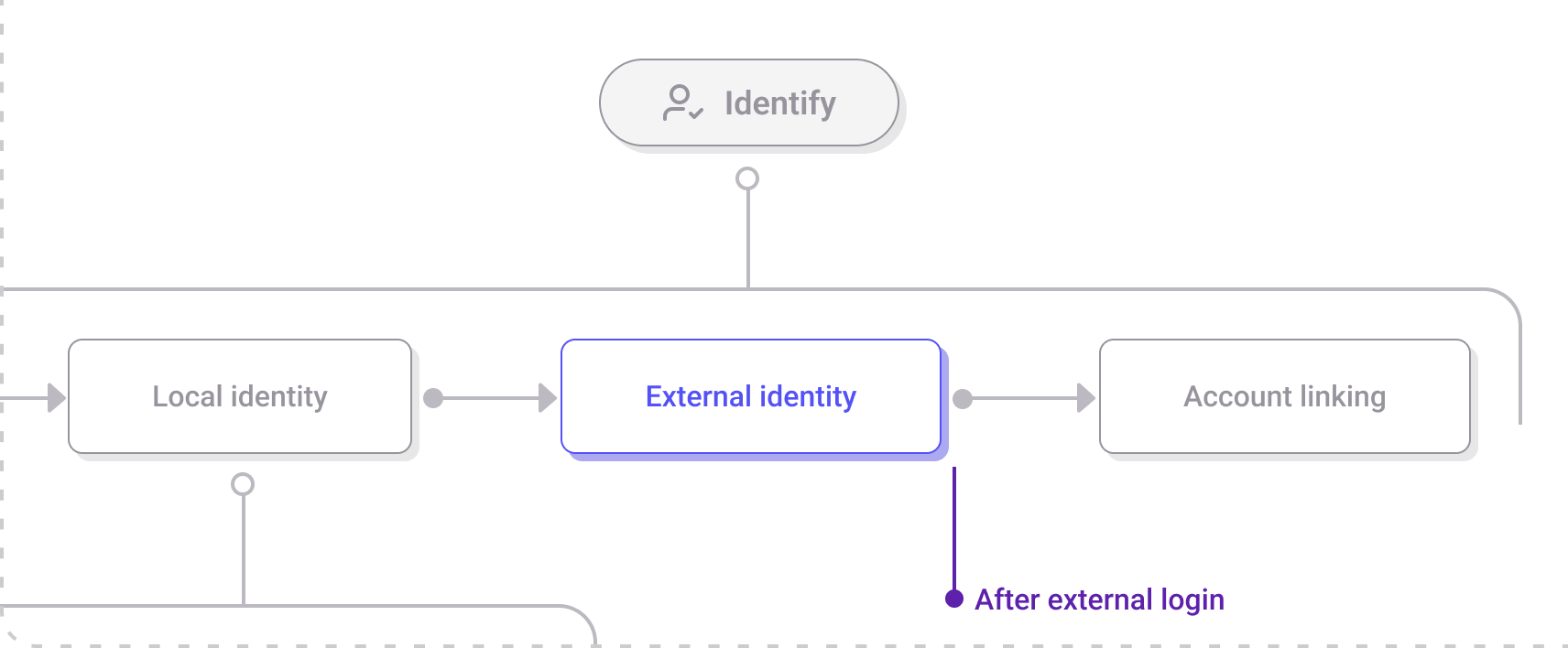
External identity within the Identify step
On the External identity screen, external login options, such as social logins or federated logins, are available to customers. External logins are configured under Identities > Enterprise login and Identities > Social login and are applied to a customer journey via Applications > Tab: Login providers.
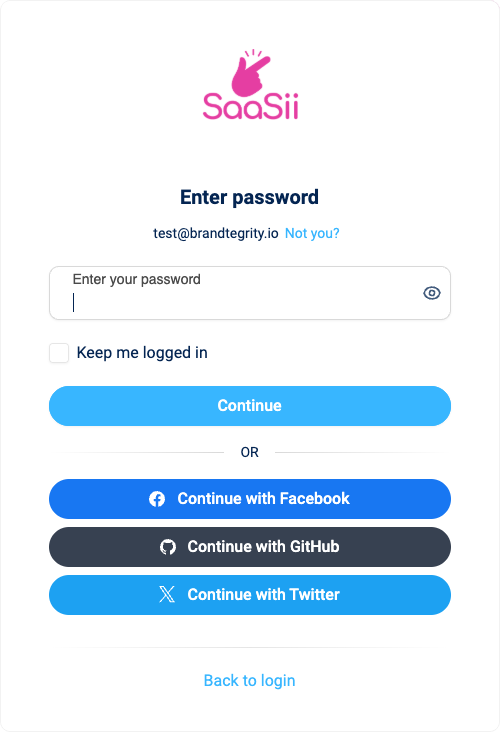
External identity screen with social login options
Updated 10 months ago
