Exit success and exit failure steps
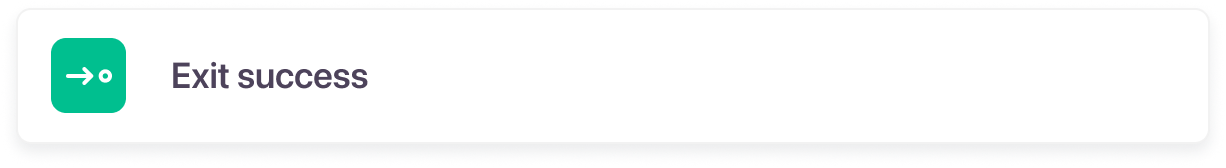
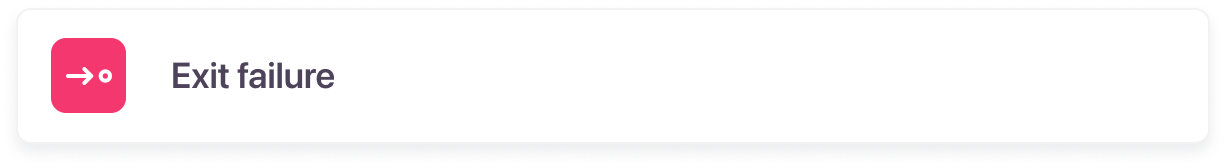
A step in the Journey Builder is a component used to configure and customize a login, registration, or self-service workflow.
The exit success step in the Journey Builder is a concluding step that signifies the successful completion of an authentication journey. When a user reaches this step, it indicates that they have met all the required conditions and have been successfully authenticated.
The exit failure step in the Journey Builder is a concluding step that indicates the authentication journey has not been completed successfully. When a user reaches this step, it means they have failed to meet the necessary conditions for authentication.
Both steps also define variables that can be passed back to the calling Lifecycle Event Hook after a successful or failed journey.
Capabilities
- Define variables to pass back to the Lifecycle Event Hook, enabling custom logic or actions based on the outcome of the authentication journey.
- Redirects users to a specified destination upon successful or failed authentication.
Sample use cases
- Upon successful completion of a multi-step onboarding process, direct users to a page that outlines the next steps or available features.
- If a user fails to complete the registration process, send them to a help page with guidance on how to correctly fill out the required information.
Configuration
To add an exit success or exit failure step to your journey, follow the steps below.
- Select the Journey Builder in the left-hand menu on the admin console.
- To create a new journey, select +Create journey or select an existing journey to edit.
- In the journey builder, select the + icon in the upper left-hand corner to add a new step to the journey. Choose Exit success or Exit failure from the available options.
- By selecting the step module and the pencil icon, you can edit what kind of data will be gathered in the lifecycle event hooks. To do so, select Add key-value pair and define the key under which a value(Static value, Local variable, or Context variable) will appear. Optionally, you can also name the step here.
- You can add multiple exit success and exit failure steps to define various outcomes.
Updated 3 months ago
