Promote passkey
Passkey promotion refers to the process of encouraging or guiding customers to adopt and register a passkey as their authentication method during certain steps of the workflow, such as self-service registration or login.
When enabled, this will add a promotion screen for using passkeys, but only for applications with the passkey adaptive access configuration activated.
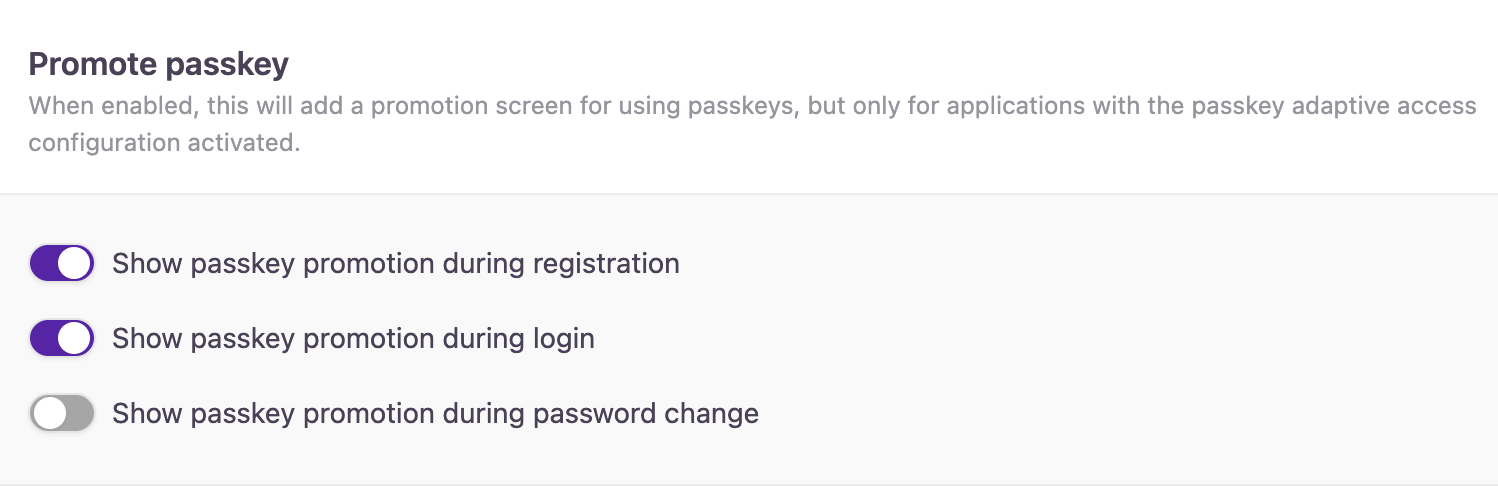
These settings allow you to control when and where customers are prompted to register and use passkeys as a passwordless authentication method. You can toggle the following options on or off depending on the experience you want to offer your customers:
- Show passkey promotion during registration:
- When enabled, this option will display a prompt encouraging customers to set up a passkey as part of the registration process. This provides an opportunity for customers to adopt passkeys right from the start, offering a more secure and seamless authentication method as they create their accounts.
- Show passkey promotion during login:
- Enabling this option ensures that customers are prompted to register for a passkey when they log in if they haven't already set one up. This is particularly useful for customers who initially registered with a password and are now being encouraged to switch to a passkey for passwordless authentication.
- Show passkey promotion during password change:
- This setting displays a passkey setup prompt when customers go through the password change process. Promoting passkey registration at this point encourages users to move away from traditional password-based authentication in favor of passkeys, especially if they're already thinking about security during a password reset or update.
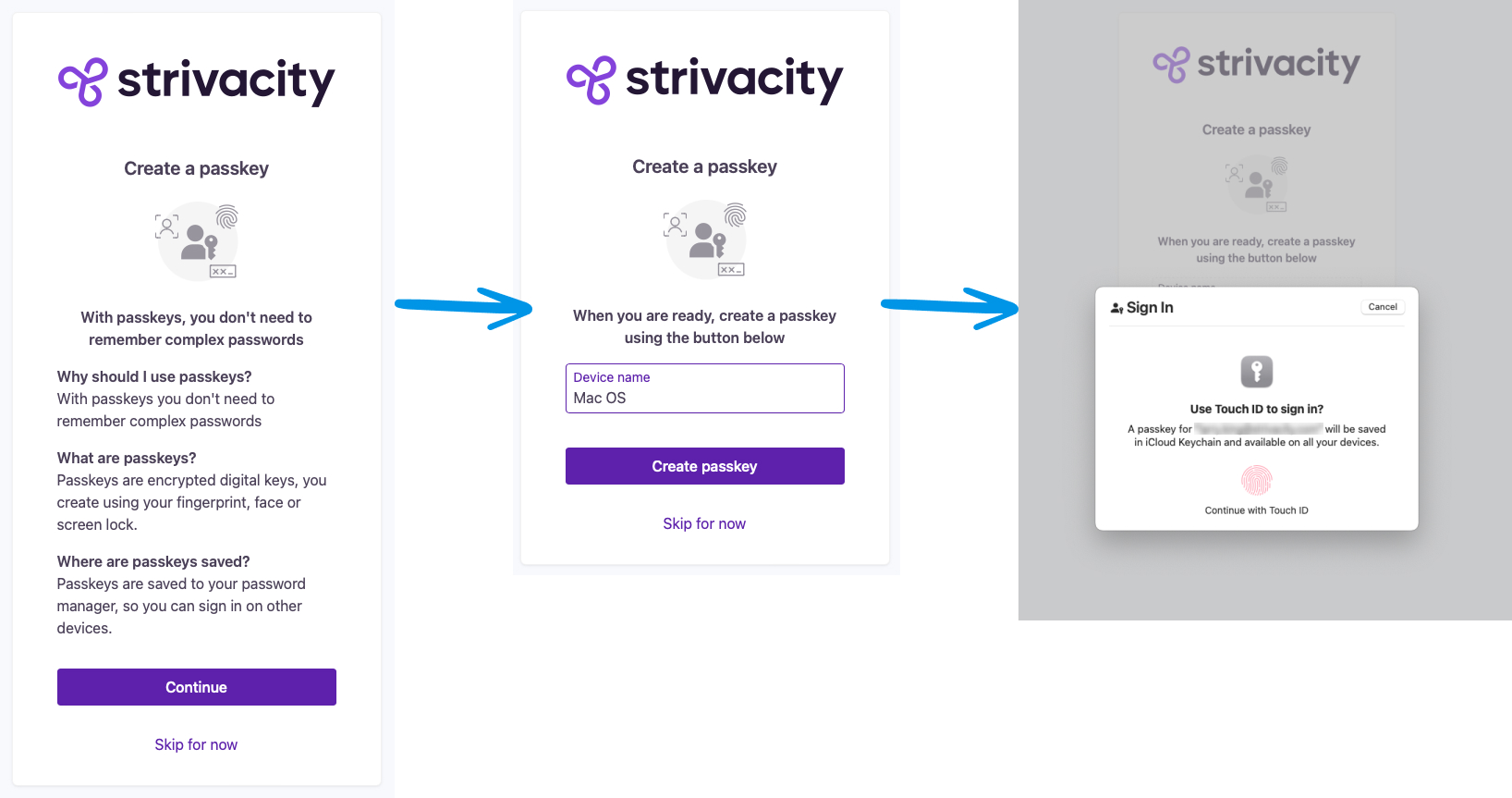
Passkey promotion steps in the registration, login, and password change flows on Mac OS
Updated about 1 year ago
