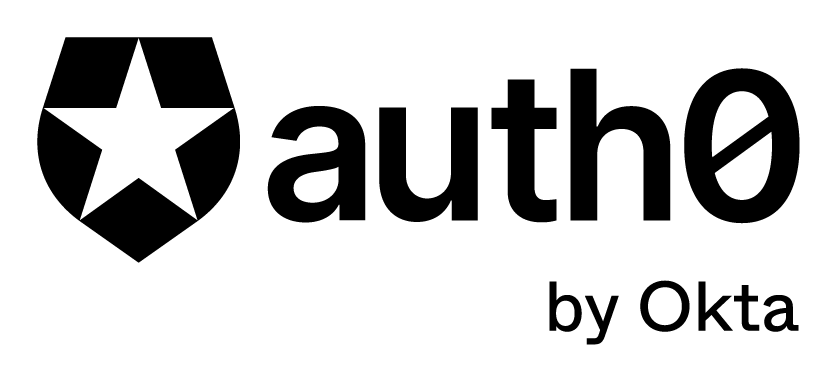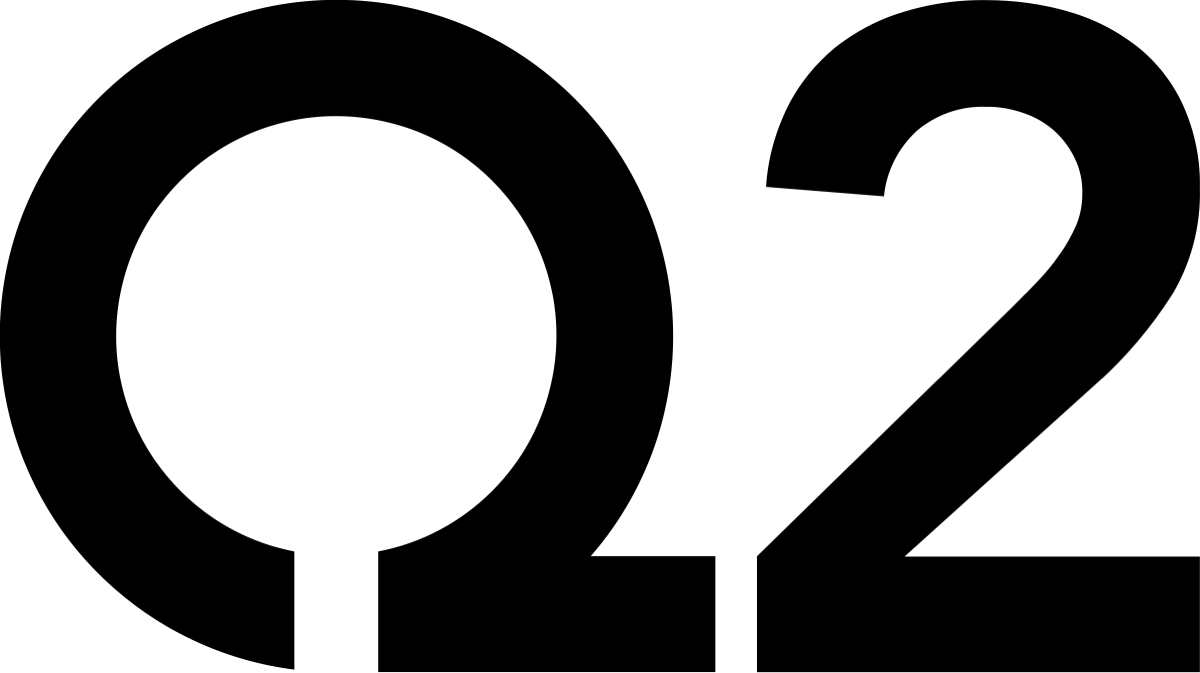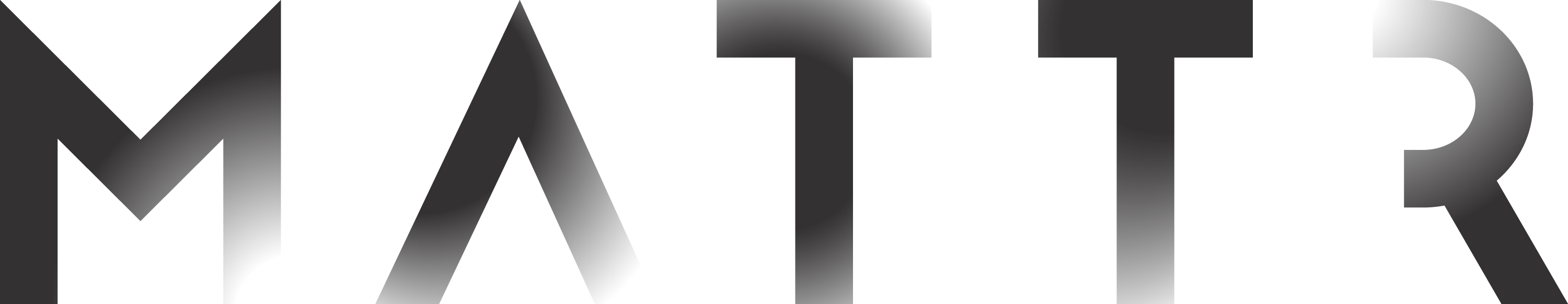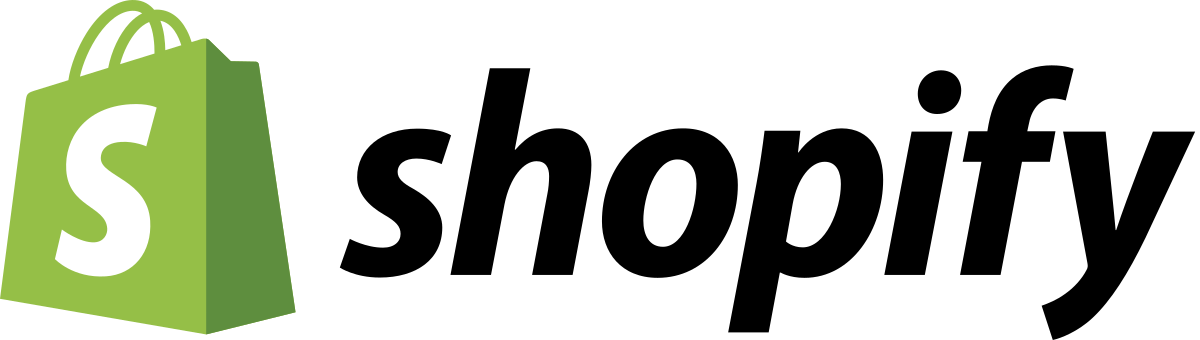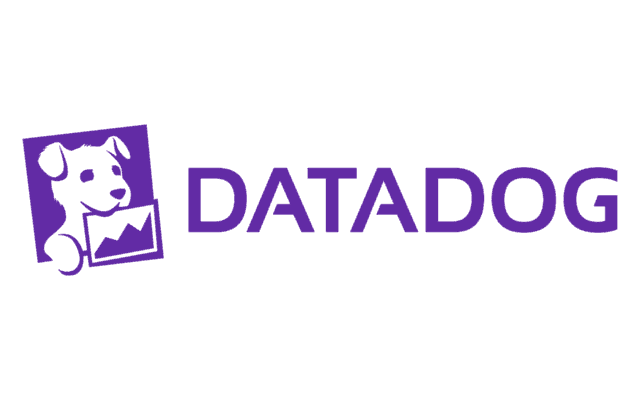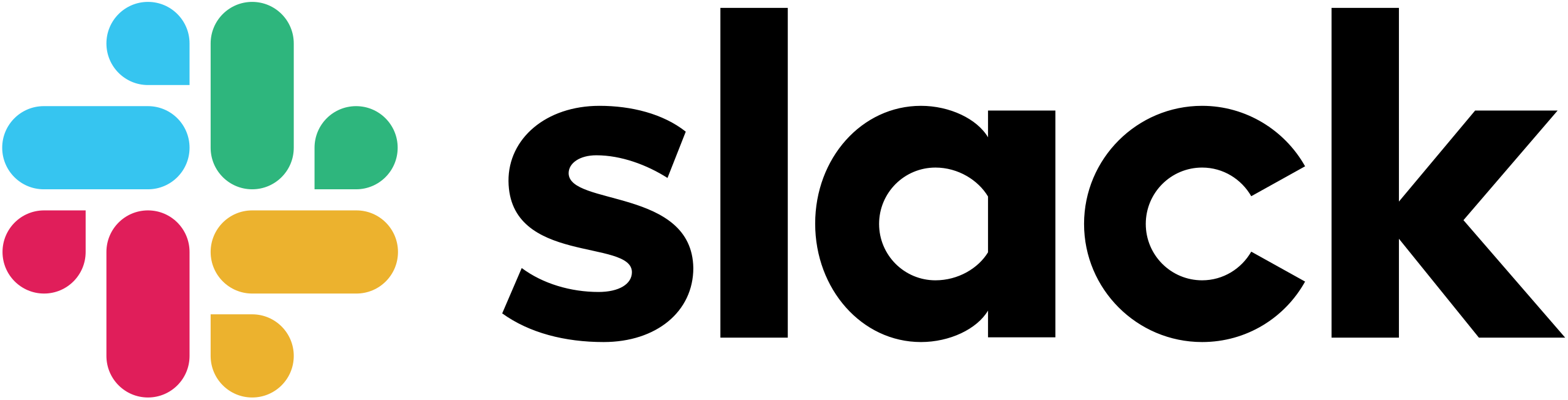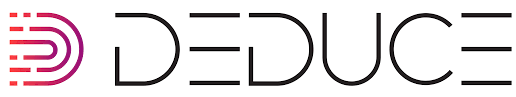Journeys provide a powerful and no-code way to build login, registration, and self-service workflows. But it is not always obvious how to structure a journey, or tie in additional functionality.
Strivacity's ever-expanding library of journey templates and plugins helps bootstrap flows for a variety of use cases, for adaptive authentication, progressive profiling and more.
| Image | Name | Summary |
|---|
 | Account migration via ForgeRock IDM | Migrate users from ForgeRock IDM. |
 | Account migration via LDAP(S) | Migrate accounts to the Strivacity service. |
 | Account migration via MSGraph API | Third-party MS Graph integration with account migration. |
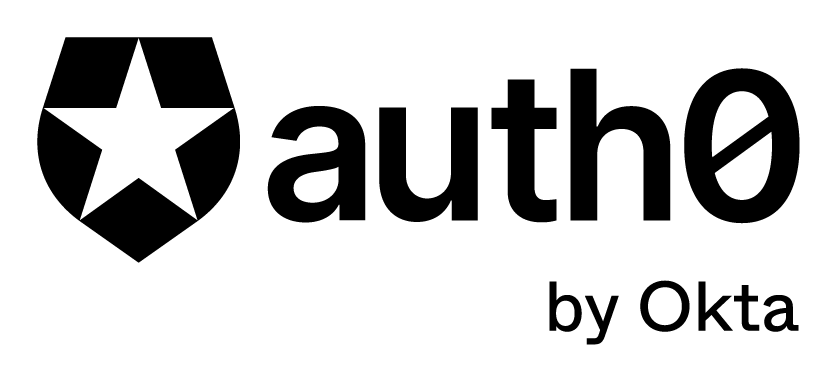 | Account migration via Okta CIC (Auth0) | Migrate users from Okta CIC (Auth0). |
 | Account migration via Okta CIS | Migrate users from Okta CIS. |
 | Account migration via Ping One | Migrate users from Ping One. |
 | Account migration via RDBMS | Third-party RDBMS integration with account migration. |
 | Account migration via SCIM 2.0 | Third-party SCIM integration with account migration. |
| Image | Name | Summary |
|---|
 | Location-based blocking of authentication | Block authentication when a user logs in from outside of a specific location. |
 | Strong authentication using MFA, then password | Prompt for MFA, then password. |
 | Simple authentication using password | Prompt for username, then password. |
 | Step up for Anonymous Proxies | Step up authentication when a user logs in via an Anonymous Proxy. |
 | Location-based step-up authentication | Step up authentication when a user logs in from outside of a specific location. |
 | Step up for ACR-flagged transaction | Step up authentication using an ACR value when a user attempts a high-value transaction. |
| Image | Name | Summary |
|---|
 | Dun & Bradstreet | Integrate with the D&B Direct+ API. |
| Image | Name | Summary |
|---|
 | Integrate with the JumpCloud Cloud Directory | Create, manage, and query objects in the JumpCloud Cloud Directory. |
 | Integrate with a directory via LDAP(S) | Query data from a third-party LDAP(S) service. |
| Image | Name | Summary |
|---|
 | Anonymous visitor consent and data collection | Anonymous visitor consent and data collection. |
 | Collect consent based on claim | Collect the user's consent based on a claim. |
 | Collect consent based on group | Collect the user's consent based on group membership. |
 | Collect consent based on location | Collect the user's consent based on location. |
 | Collect consent based on date or time range | Collect consent based on date or time range. |
 | Collect explicit (mandatory) consent | Collect the user's explicit consent upon login or registration. |
 | Collect implicit (optional) consent | Collect the user's implicit consent upon login or registration. |
 | OneTrust Consent Management | Integrate with OneTrust Consent Management. |
| Image | Name | Summary |
|---|
 | HubSpot Sales Hub | Integrate with the HubSpot CRM platform. |
 | Microsoft Dynamics 365 | Integrate with Microsoft Dynamics 365. |
 | NetSuite CRM | Integrate with the NetSuite CRM. |
 | Salesforce Sales Cloud | Integrate with Salesforce Sales Cloud. |
 | ServiceNow | Integrate with the ServiceNow CRM. |
| Image | Name | Summary |
|---|
 | Mobile Device Risk Analysis | Analyze mobile device risk as presented by the Strivacity Mobile SDK. |
| Image | Name | Summary |
|---|
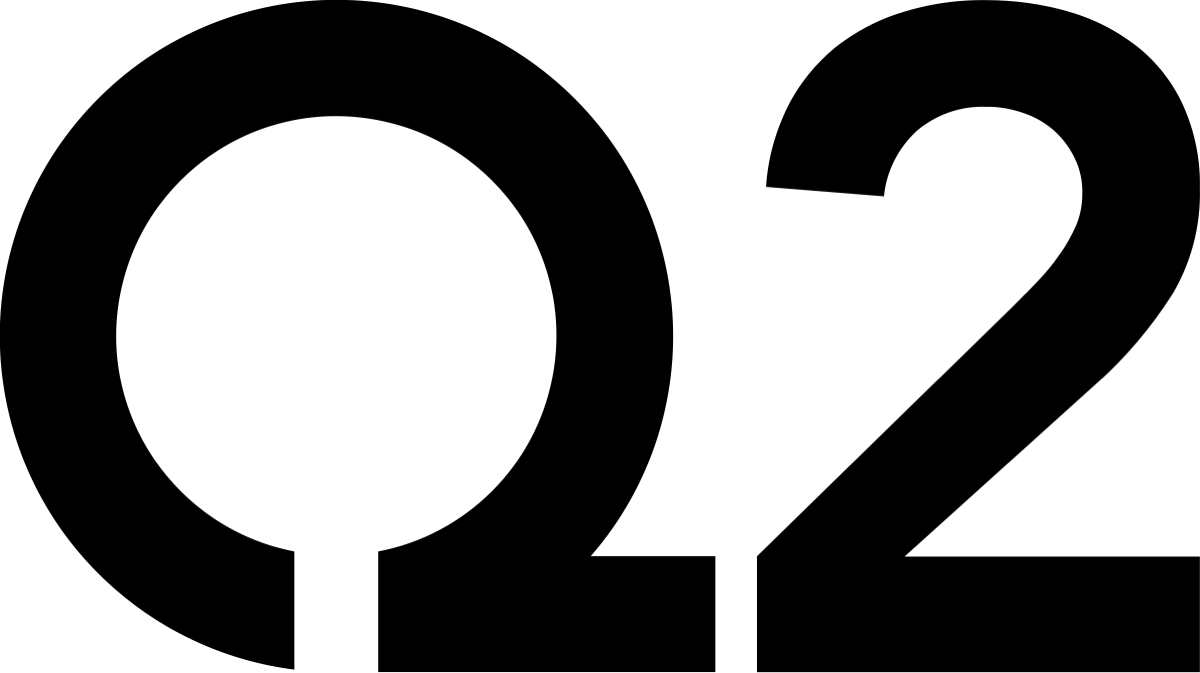 | Q2 Digital Banking | Integrate with the Q2 digital banking platform. |
| Image | Name | Summary |
|---|
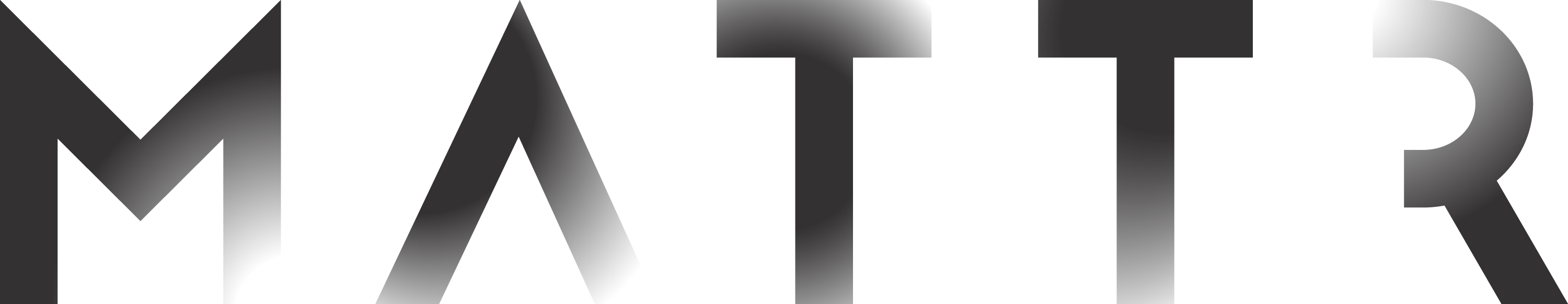 | MATTR | Implement an OIDC provider for use in Verifiable Credentials. |
| Image | Name | Summary |
|---|
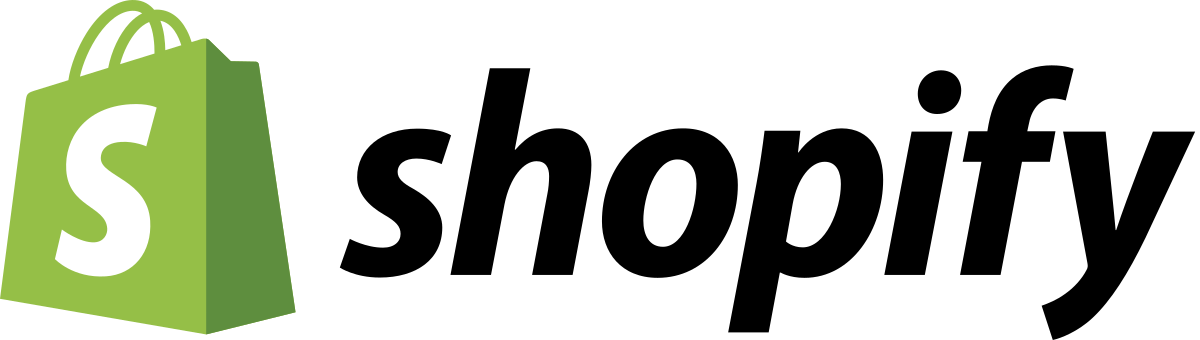 | Shopify | Integrate with the Shopify e-commerce platform. |
| Image | Name | Summary |
|---|
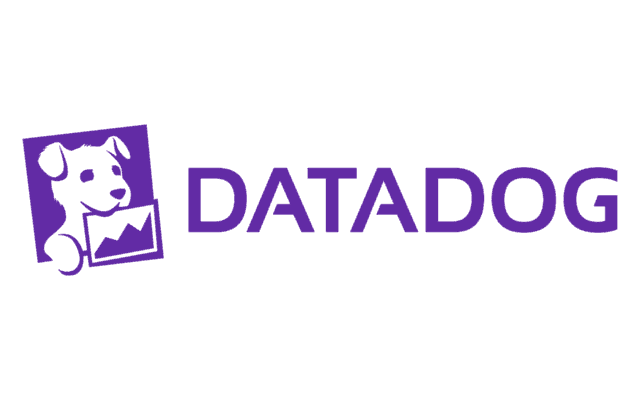 | Datadog | Integrate with Datadog Events. |
 | Discord | Integrate with Discord via Webhooks. |
 | Elastic ECS | Integrate with Elastic ECS. |
 | EventBridge | Integrate with Amazon AWS EventBridge. |
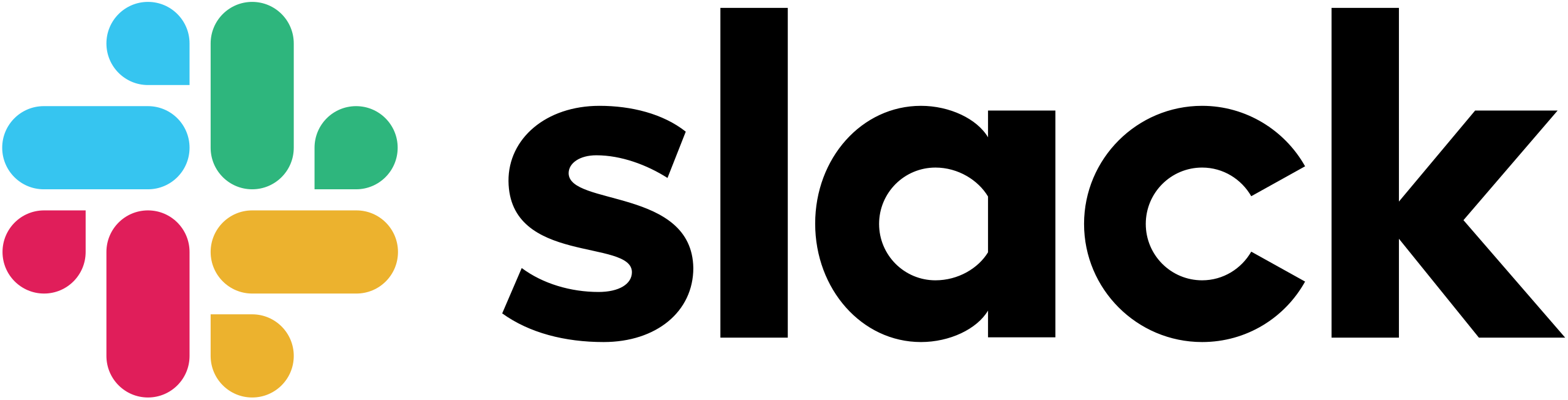 | Slack | Integrate with Slack via Webhooks. |
 | Splunk | Integrate with Splunk Cloud. |
| Image | Name | Summary |
|---|
 | APIVoid Fraud API | Integrate with APIVoid fraud API. |
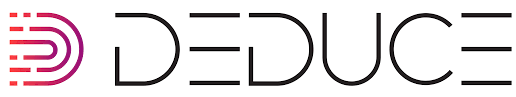 | Deduce | Integrate with Deduce Identity Insights. |
 | Detect account sign-ups with attribute re-use | Detect and take action upon account sign-ups with attribute reuse. |
 | Check email domain | Detect and take action upon the email domain used for sign-up. |
 | Check for email address sub-addressing | Detect and take action upon email sub-addressing/plus-addressing during account sign-up. |
 | Detect account sign-ups from same IP address | Detect and take action upon multiple account sign-ups from the same IP address. |
 | Detect high-frequency account sign-ups | Detect and take action on high-frequency account sign-ups from a single IP within a defined period. |
 | Check phone country code | Detect and take action upon the phone country code used for sign-up. |
 | Phone number reuse prevention | Perform validation to ensure that a single phone number is not associated with mass account sign-ups. |
 | Retail fraud detection | Unifies methods to detect and act on identity-based fraud in digital retail. |
 | Conditional Risk Scoring | Control a journey with a risk score. |
 | Risk Scoring Step-up | Control an authentication with a risk score. |
 | SailPoint Identity Cloud | Integrate with SailPoint ICS third-party risk platform. |
 | SEON | Integrate with SEON fraud API. |
| Image | Name | Summary |
|---|
 | ID.me | Integrate with the ID.me identification platform for attribute verification and exchange. |
 | IDDataWeb | Integrate with the IDDataWeb Identity Verification platform. |
| Image | Name | Summary |
|---|
 | Adobe Campaign Manager | Integrate with Adobe Campaign Manager. |
 | HubSpot Marketing Hub | Integrate with the HubSpot Marketing Automation platform. |
 | Salesforce Marketing Cloud | Integrate with Salesforce Marketing Cloud. |
| Image | Name | Summary |
|---|
 | Reltio | Integrate with Reltio MDM. |
 | SAP Business Hub | Integrate with SAP Business Hub. |
| Image | Name | Summary |
|---|
 | Collect user information | Collect the user's information using progressive profiling. |
 | Collect user information based on language | Collect the user's information based on language. |
 | Collect user information based on location | Collect the user's information based on geographic location. |
 | Collect user information based on login count | Collect the users' information based on the number of times they've logged in. |