Consent step
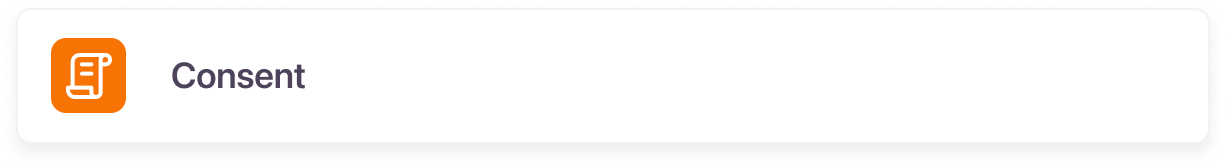
A step in the Journey Builder is a component used to configure and customize a login, registration, or self-service workflow.
The consent step allows brands to easily integrate consent management into their workflows. Admins can present predefined consents to customers, which can be marked as mandatory or optional. Embedding consent collection directly into the customer journey helps ensure compliance with legal and regulatory requirements while capturing customer preferences.
Capabilities
- Display predefined consents to customers during login, registration, or self-service processes.
- Configure consents as either mandatory (customers must agree to proceed) or optional.
- Branch the workflow logic based on the customer’s consent decision.
- Persist changes or additions to the consent record in the customer’s account after the execution of the step.
Sample use cases
- Mandatory agreement during registration: A brand requires all new customers to agree to terms and conditions before completing the registration process. The Consent Step ensures customers cannot complete the registration unless they agree.
- Terms of Service update during login: A brand has recently updated its terms of service and needs all customers to agree to the new terms upon their next login. The Consent Step is configured to present the updated terms when customers log in. If they decline, the workflow can direct them to a support page or log them out, depending on the brand’s preference.
- Optional marketing communications consent during login: A brand wishes to offer existing customers the option to consent to marketing communications upon login. The Consent Step allows customers to opt in or decline, with the workflow branching based on their decision.
- Age verification consent during registration: A gaming platform requires customers to verify their age before registering. The Consent Step is used to present an age verification statement, which the customers must agree to before completing the registration process. This helps ensure compliance with age-related regulations.
- Data sharing preferences during account update: A financial services company wants to give their customers the option to consent to data sharing with third-party partners during an account update process. The Consent Step is used to present this option, allowing customers to opt in or opt out. The journey branches based on their selection, potentially leading to different follow-up steps depending on the choice.
Configuration
To configure the Consent Step in the Journey Builder, follow these steps:
- Access Journey Builder:
- Navigate to the Journey Builder from the Strivacity admin main navigation.
- Insert the Consent Step:
- Drag and drop the Consent Step into the desired location within your workflow. This could be during login, registration, or self-service processes.
- Select Consents:
- Choose from the list of predefined consents you wish to present to the customer. These should be configured in advance and available within the admin portal.
- Configure consent type:
- Specify whether the consent is mandatory or optional.
- Mandatory: Customers must agree to proceed to the next step in the journey.
- Optional: Customers can choose to agree or decline, and the workflow can branch accordingly.
- Define branch logic:
- Set up the branching logic based on the customer’s consent decision. For example, if the consent is mandatory and the customer declines, you may want to halt the journey or redirect to an alternative step.
- Save and deploy:
Once the Consent Step is configured, save the journey and deploy it to your environment. The step will now be active and presented to customers as configured.
For more information on configuring and managing consents, refer to the Consent management documentation.
Updated 3 months ago
