Progressive profiling and MFA enrollment step
Strivacity’s progressive profiling ensures that all application policy requirements are met before granting access while providing tools to create custom profiling flows. This feature allows brands to enforce new requirements dynamically, such as collecting additional customer information, obtaining consent, or enrolling in Multi-Factor Authentication (MFA).
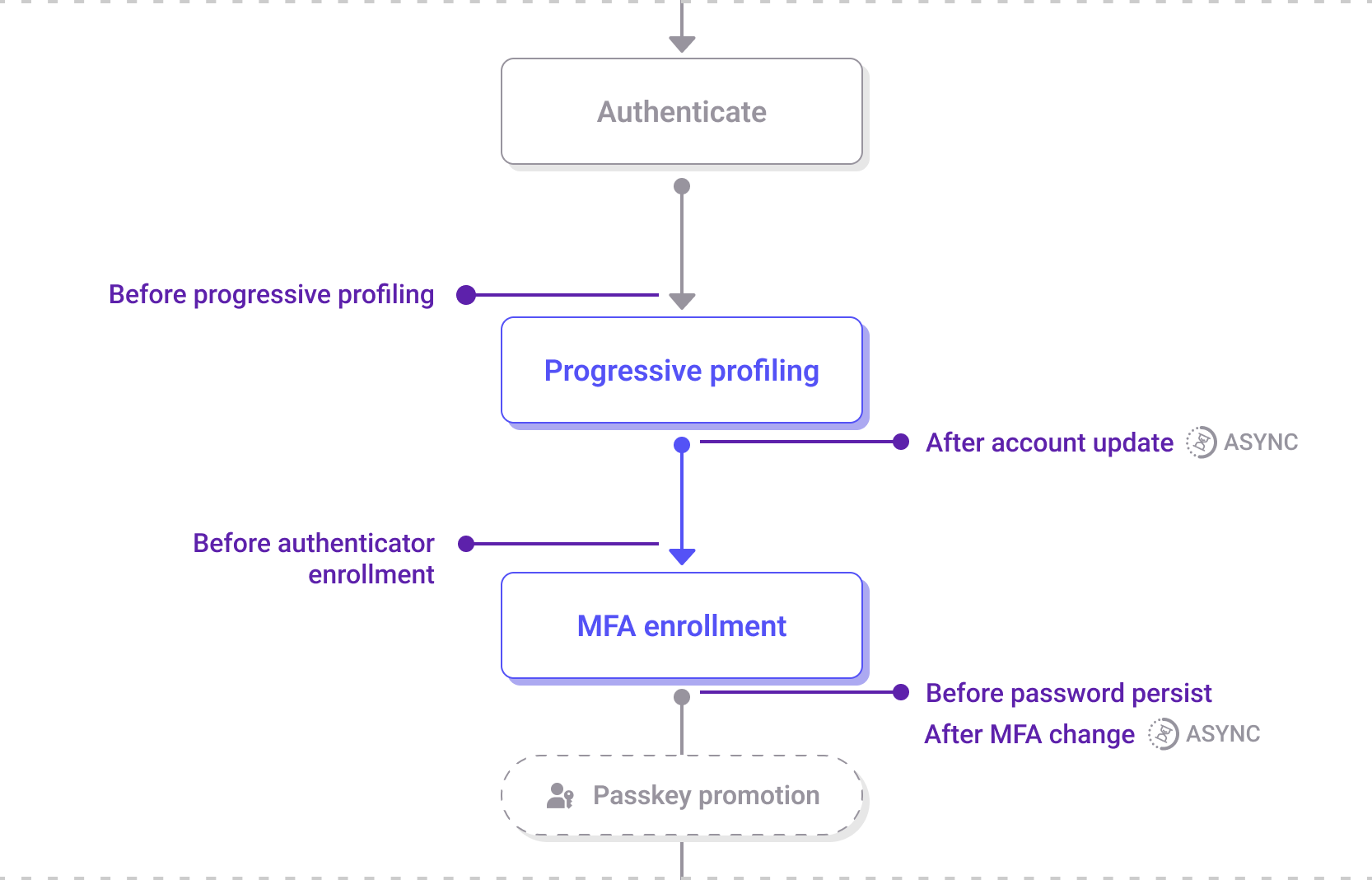
The Progressive profiling and MFA enrollment steps within the login journey
Automatic progressive profiling
Strivacity automatically enforces application policies, ensuring that any updates are applied the next time a customer logs in. These updates occur after authentication but before access is granted to the application.
When does automatic progressive profiling occur?
Automatic progressive profiling is triggered when any of the following changes are made:
- A new required attribute is added to the identity store.
- A new mandatory consent is added to an application.
- A major version update to an existing mandatory consent occurs.
- A new identity verification requirement is introduced.
- A new required authenticator is added to an application’s Adaptive Access policy.
New required attribute
Identity stores control when attributes appear, whether they are editable, and if they are mandatory for access.
When a new required attribute is added:
- New customers must provide it during registration.
- Existing customers will be prompted for it at their next login before being granted access.
New mandatory consent
Strivacity’s consent management allows applications to define:
- Mandatory consents (e.g., Terms of Service, Privacy Policy).
- Optional consents (e.g., marketing opt-ins).
Customers must agree to mandatory consents before accessing an application. If a new mandatory consent is added after registration, customers will be required to accept it upon their next login.
Major version update to an existing mandatory consent
Strivacity supports major and minor consent versioning:
- Minor version updates (e.g., fixing typos or updating a URL) do not require customer action.
- Major version updates require customers to re-accept the consent before logging in.
New identity verification requirement
Strivacity’s identity verification (IDV) enforces identity proofing requirements at login. If an application enables IDV after customers have registered, they must complete the new verification process before accessing the application.
New required authenticator (MFA enrollment)
If an Adaptive Access policy is updated to require a new authenticator, customers must enroll in the specified MFA method upon their next login, before gaining access.
Custom progressive profiling using the Journey Builder
Beyond automatic enforcement, Strivacity’s Journey Builder allows organizations to create custom progressive profiling flows based on various conditions.
Triggering custom profiling flows
In addition to Strivacity’s automatic progressive profiling methods, you can create custom progressive profiling flows using Journey Builder. By using conditional statements, you can evaluate different conditions to determine whether to request additional information from a customer.
For example, you can trigger a progressive profiling flow based on:
- A specific value in the customer’s account attributes (via Native Claims).
- Group or role membership.
- Context variables, such as location, language, account creation date, last login date, or number of logins.
- Any variable local to the journey, such as data retrieved from a third-party source and stored temporarily within the journey.
You can configure conditionals to consider any combination of these factors when deciding whether to prompt a customer for additional information.
When a customer meets the conditions for progressive profiling, the journey can branch to define the appropriate experience. For example, you can:
- Add an input step to collect additional information.
- Add an optional consent step to ask the customer to opt in to marketing communications.
This approach allows you to dynamically adapt the login experience based on your business needs while maintaining an optimized customer experience.
Updated 5 months ago
