General settings
Strivacity provides several built-in login workflows to choose from when planning your customer journey. Learn about the basic settings of your adaptive access policy here.
This article explains the general settings for Adaptive Access in Strivacity, allowing you to customize and enhance the security of your authentication processes. By configuring these settings, you can fine-tune how Adaptive Access responds to different login scenarios, helping to enhance the security and flexibility of your access controls.
Configuration
To configure the general settings for your Adaptive Access policy, follow these steps:
- Go to Adaptive Access under Policies in the left-hand menu.
- Look for the left-hand panel on the page that opens to find the general settings.
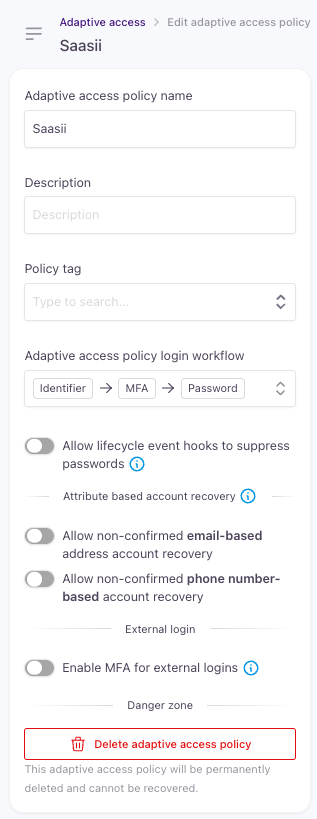
General settings
| Setting | Description |
|---|---|
| Adaptive access policy name | The name of the Adaptive access policy (mandatory). The policy will be referenced by this name in Strivacity. |
| Description | Optionally add a description to help your team understand the purpose of the policy or how it differs from others. The description is internal-only and doesn't affect behavior. |
| Policy tag | You can add one or more tags to help categorize and filter policies. |
| Adaptive access policy login workflow | You can select from built-in login workflows to set up a customer journey for your application. |
| Allow lifecycle event hooks to suppress passwords | Let administrators configure hooks that avoid storing passwords during lifecycle events, bolstering security without compromising customer management functionality. |
| Allow non-confirmed email-based account recovery | By default, customers can only recover their accounts using a confirmed email address. Enable this setting to allow the use of a non-confirmed email address for account recovery methods as well. |
| Allow non-confirmed phone number-based account recovery | By default, customers can only recover their accounts using a confirmed phone number. Enable this setting to allow the use of a non-confirmed phone number for account recovery methods as well. |
| Enable MFA for external logins | You can enable this option if you would like to use Strivacity's MFA enrollment and authentication for external logins instead of the external provider's MFA. ❗Device recognition is not available for external identities. This option is disabled by default. |
Login workflows
Strivacity lets you add a unique customer journey with its own login workflow to each of your Applications.
| Login workflow | Customer journey |
|---|---|
| Identifier → MFA → Password | The default workflow for Strivacity is included within the default Adaptive access policy. Requires an identifier from the customer, then an MFA method, and finally, their password. This workflow prevents account lockout that otherwise occurs by password brute-force attacks. |
| Identifier → Password → MFA | Requires an identifier from the customer, then their password, and finally, the customer is stepped up to MFA. |
| Passwordless (Identifier → MFA) | Requires an identifier from the customer, then the customer is stepped up to MFA. No password is required. While this workflow arguably only applies a single factor, it removes the attack vector of the secret (the password) being stolen (and used) by an attacker entirely. |
| Identifier → Password (single factor only) | The username and password workflow is just that! |
Passwordless workflow: if your customer hasn't enrolled yet in an MFA method or step-down rules apply to the geographical region or IP address they are accessing your applications from, they will be asked to provide their password for authentication.
Updated 6 months ago
