Persist data step
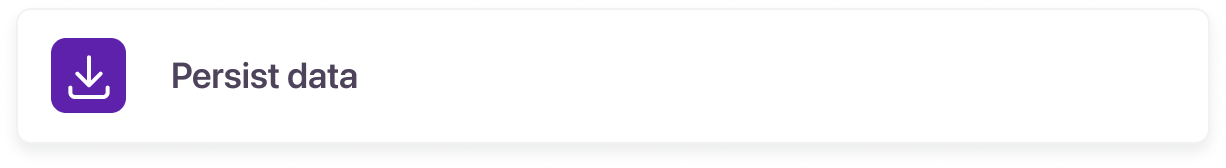
A step in the Journey Builder is a component used to configure and customize a login, registration, or self-service workflow.
The persist data step lets you select data to be persisted into the customer account record and determine at what point in the journey that happens. Data can be mapped from local variables, session context variables, static values, or the value from another native claim.
Capabilities
- Persist customer input or data collected during the journey to local variables, context variables, or account attributes via native claims.
- Ensure that customer data is retained across sessions.
- Store data conditionally based on specific criteria or customer actions, allowing for dynamic and context-aware data management within the authentication journey.
Configuration
To add a persist data step to your journey, follow the steps below.
- Select the Journey Builder in the left-hand menu on the admin console.
- To create a new journey, select +Create journey or select an existing journey to edit.
- In the journey builder, select the + icon in the upper left-hand corner to add a new step to the journey. Choose Persist data from the available options.
- By selecting the step module and the pencil icon, you can decide whether to persist all currently mapped claim data to the account. If not, you can add the source and target of the values to be persisted. Optionally, you can also name the step here.
- After setting up the persist data step, connect it to subsequent steps based on the outcome (success, notAvailable, and failure).
Updated 2 months ago
