Identify step
The Identify step is responsible for determining which customer is trying to access a brand portal. In B2B use cases, this step can also identify which organization the customer belongs to. The identification of the customer or organization may impact which policies and configurations apply to them.
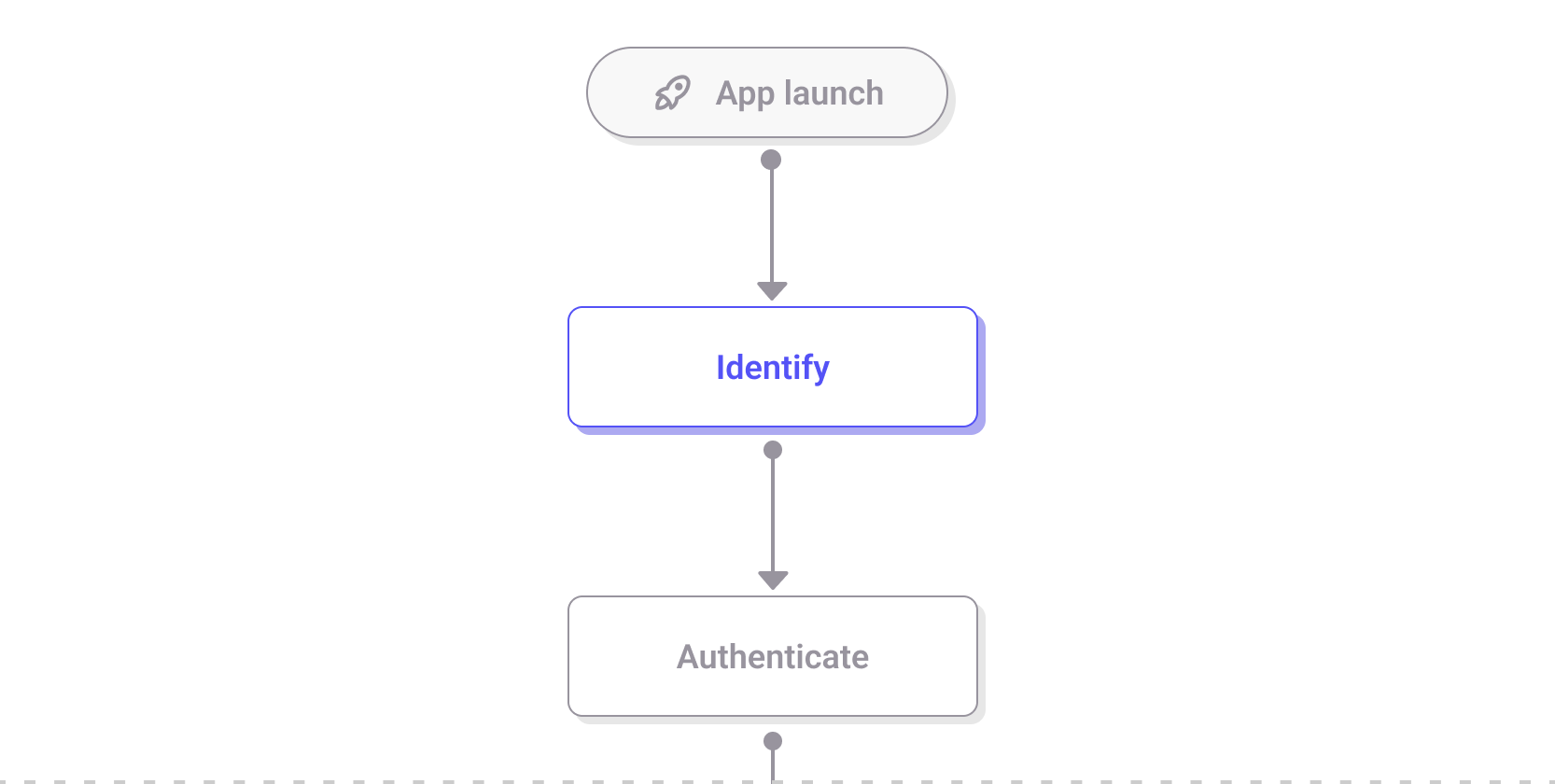
The Identify step in the login journey
The Identify step is composed of multiple screens that guide the customer through selecting an identifier type (such as email, phone, or username) and entering their credentials. Each screen plays a role in confirming the customer's identity before moving on to authentication.
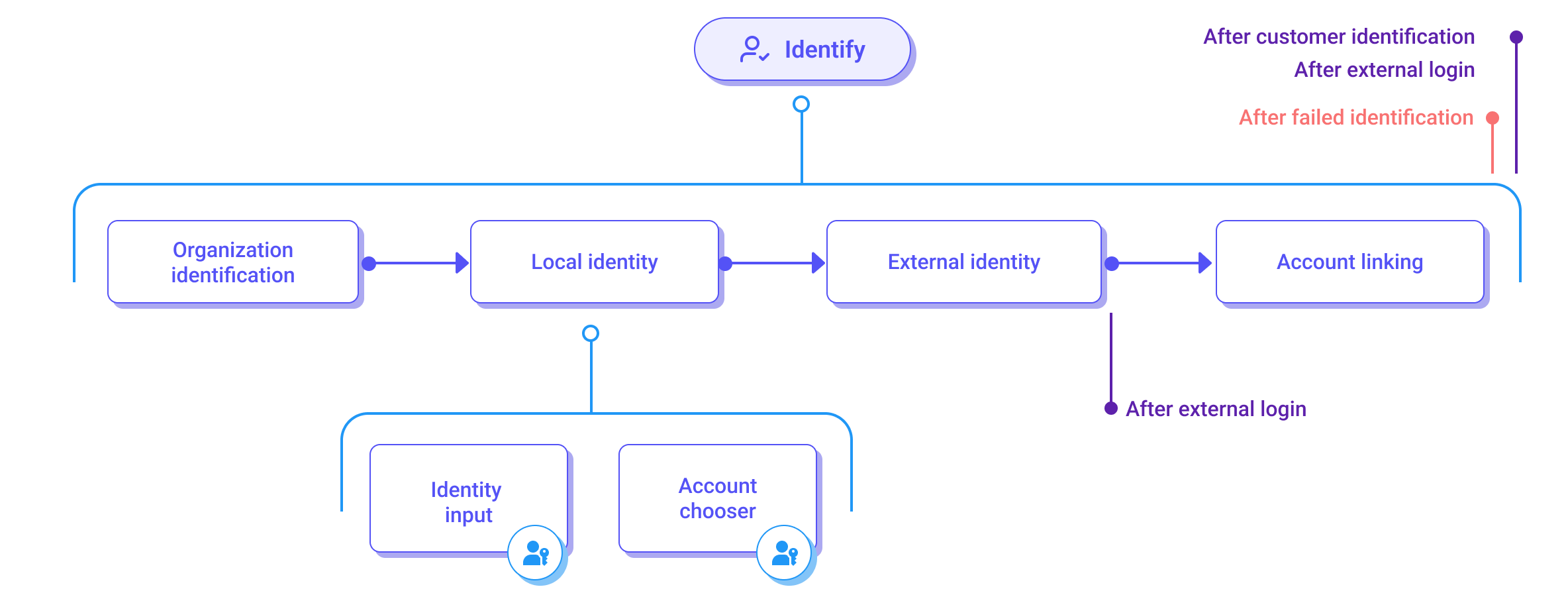
Screens that make up the Identify step in the login journey
- Organization identification: Allows customers to input their organization's unique route to access the correct login experience. This ensures that customers are directed to the appropriate organization for authentication and account management.
- Local identity: Facilitates customer authentication by enabling them to either provide their unique identifiers, such as a username, email address, or phone number (Identity input), or select from a list of remembered accounts (Account chooser) for seamless login. This step can also be used for organization routing if using Identifier-based routing
- Identity input: allows customers to enter their unique identifier, such as a username, email address, or phone number, to begin the login process.
- Account chooser: displays a list of remembered accounts from previous sessions, enabling customers to select an account to log in without re-entering their identifier.
- External identity: Third-party identity providers (such as social logins) are supported, enabling customers to authenticate with external credentials.
- Account linking: Strivacity enables linking external and local accounts allowing customers to connect their user accounts to external identity providers.
Extensibility points
During the Identify step, the following extensibility points are available:
After customer identification: This event is triggered once the customer has provided their identifier (email address, username, or phone) and before they are asked for any factor of authentication. This hook can be used to step up or step down the login flow based on an external event, risk data from an external system, or other customer account attribute information. Synchronous hook.
At failed identification: This event triggers when a customer fails identification in the application's identity store, providing specific reasons for the failure, such as account disabled, unactivated account, group restriction, or account doesn't exist. This hook allows you to re-identify the customer by adjusting lookup parameters, continue with registration, display a custom screen, redirect to an external page, or initiate a journey. Synchronous hook.
After external login: This hook can trigger an event or retrieve data from an external system after a customer registers or logs in with a social login provider, potentially affecting the flow. Synchronous hook.
To learn more about extensibility points, refer to the Lifecycle event hooks documentation.
Updated 5 months ago
