Identity verification step
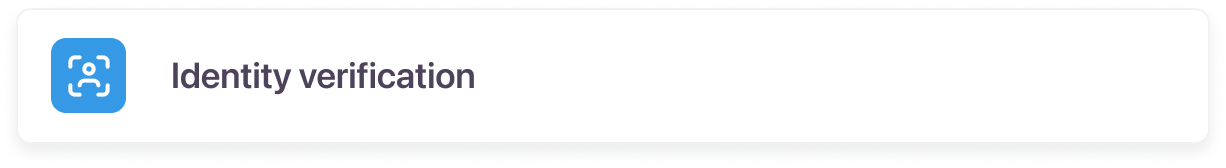
A step in the Journey Builder is a component used to configure and customize a login, registration, or self-service workflow.
The identity verification step is a component in the Journey Builder that allows you to incorporate secure and reliable identity verification processes into the authentication journey. This step enables selecting from existing identity verification policies, storing verification results for future reference, and reusing previous verification results to optimize the process.
Capabilities
- Choose from pre-defined identity verification policies within your application to ensure consistent verification processes.
- Opt to save the identity verification result for the account, allowing for future reference and streamlined verification in subsequent interactions.
- Decide whether to reuse the last existing verification result if a previous attempt was made, enhancing efficiency and reducing the need for redundant verifications.
Sample use cases
- As part of the registration process, incorporate identity verification to validate the customer's identity before granting access to a platform.
- Implement an additional identity verification step for users identified as having a higher risk level.
Configuration
To add an identity verification step to your journey, follow the steps below.
- Select the Journey Builder in the left-hand menu on the admin console.
- To create a new journey, select +Create journey or select an existing journey to edit.
- In the journey builder, select the + icon in the upper left-hand corner to add a new step to the journey. Choose Identity verification from the available options.
- After placing it in the Journey Builder, connect the module to other steps, depending on how it interacts with them. It is important to configure where each outcome (success, notAvailable, failure) will take the customer within the workflow.
- By selecting the step module and the pencil icon, you can edit the details of the identity verification step. Optionally, you can also name the step here.
- Choose from the existing identity verification policies in your application.
- Decide whether to store the identity verification result for the account.
- Decide whether to reuse the last existing verification result if a previous attempt was made.
- Choose whether to store the verification result in a local variable for other journey steps to access.
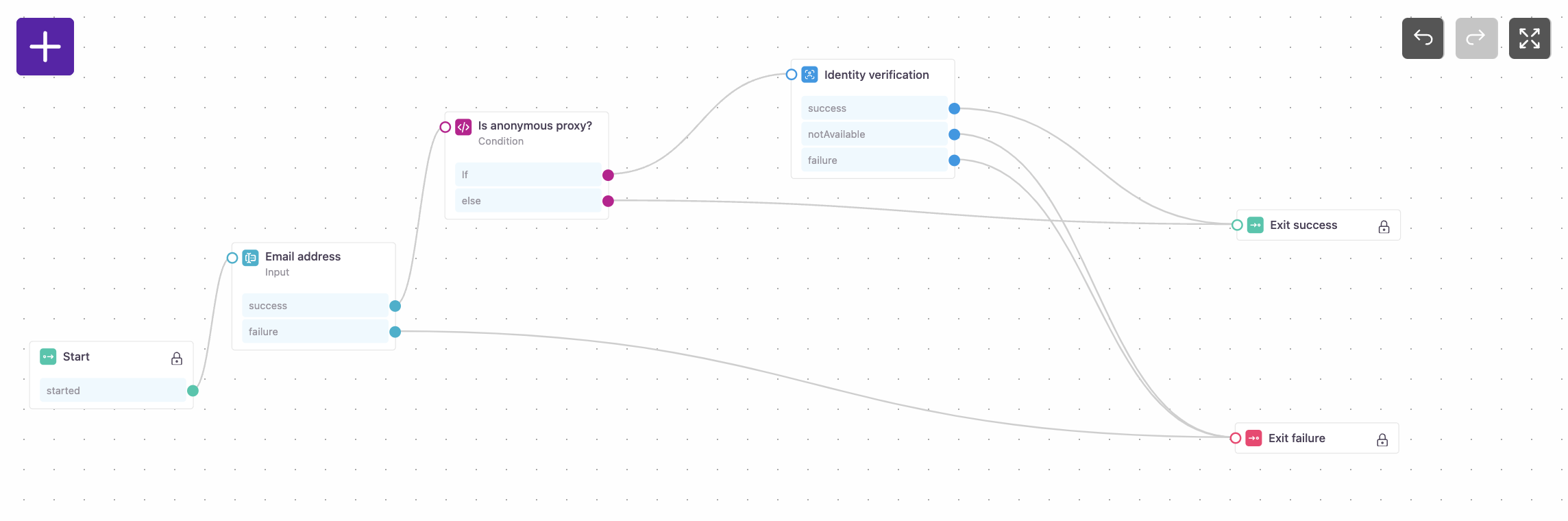
In this example, an identity verification step is added if the customer is detected to be using an anonymous proxy.
Updated 2 months ago
