Assigning an event hook
Learn how to assign your event hooks to an application or identity store for integration with third-party systems.
Once you've created event hooks and tested their integration with your external services, you can assign them to a specific application or identity store. This is the final step to enabling the functionality defined in your hook.
To assign an existing lifecycle event hook to an application or identity store:
- Log in to the Admin Console.
- Navigate to either:
- Applications, select an application from the list, and go to the General tab.
- Identities > Identity stores, select a store from the list, and go to the Configuration tab.
- Scroll to the Lifecycle event hooks section.
- Select Assign lifecycle event hook.
- In the dialog, choose the hook type and select one of the hooks that have already been created from the list.
- If your hook uses variables or secrets, you can override their values during assignment.
- Select Save.
Deployment statuses
Hooks can only be assigned to applications or identity stores if they're already deployed.
You can monitor the deployment status of event hooks to understand their current availability on the Lifecycle Event Hooks page.
| Deployment status | Description |
|---|---|
 | The event hook is not assigned to any application and will not be executed |
 | All event hook instances are running the latest version |
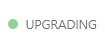 | Version upgrade is in progress for some instances |
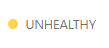 | The event hook is unstable at the moment because the number of healthy instances is lower than required. |
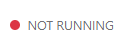 | No instances running due to a server-side issue. |
Updated 10 months ago
