Physical document verification
Physical document verification is a customer-facing step in the registration journey to confirm a customer's identity using a government-issued ID. It typically follows account creation and MFA registration, and adds an additional layer of assurance by asking the customer to capture and submit a photo of their ID and a selfie. This method is often used when a higher level of identity confidence is needed, such as in regulated industries or to meet fraud prevention requirements.
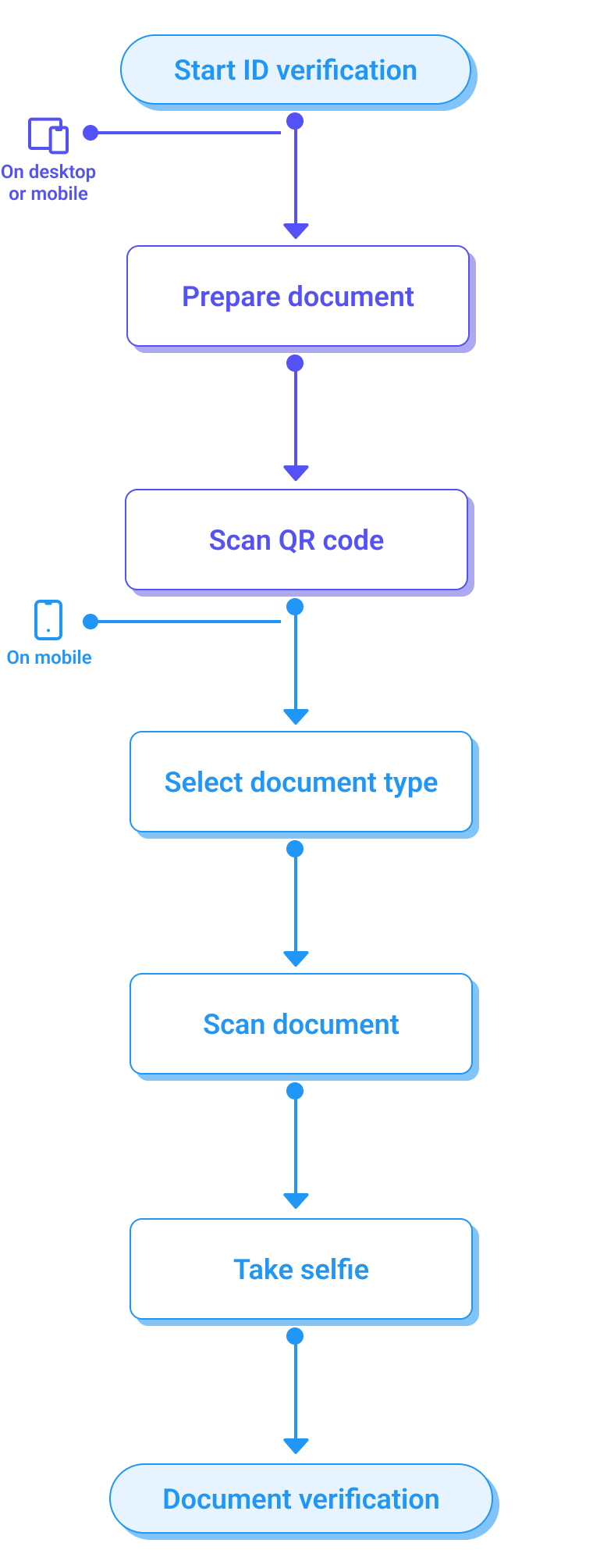
Physical document verification workflow
Customer experience by device
On desktop or mobile
- The customer sees a message explaining that identity verification is required to proceed.
- A consent checkbox may appear, depending on how verification messaging is configured.
- The customer is prompted to scan a QR code with their mobile device to continue the verification on their phone.
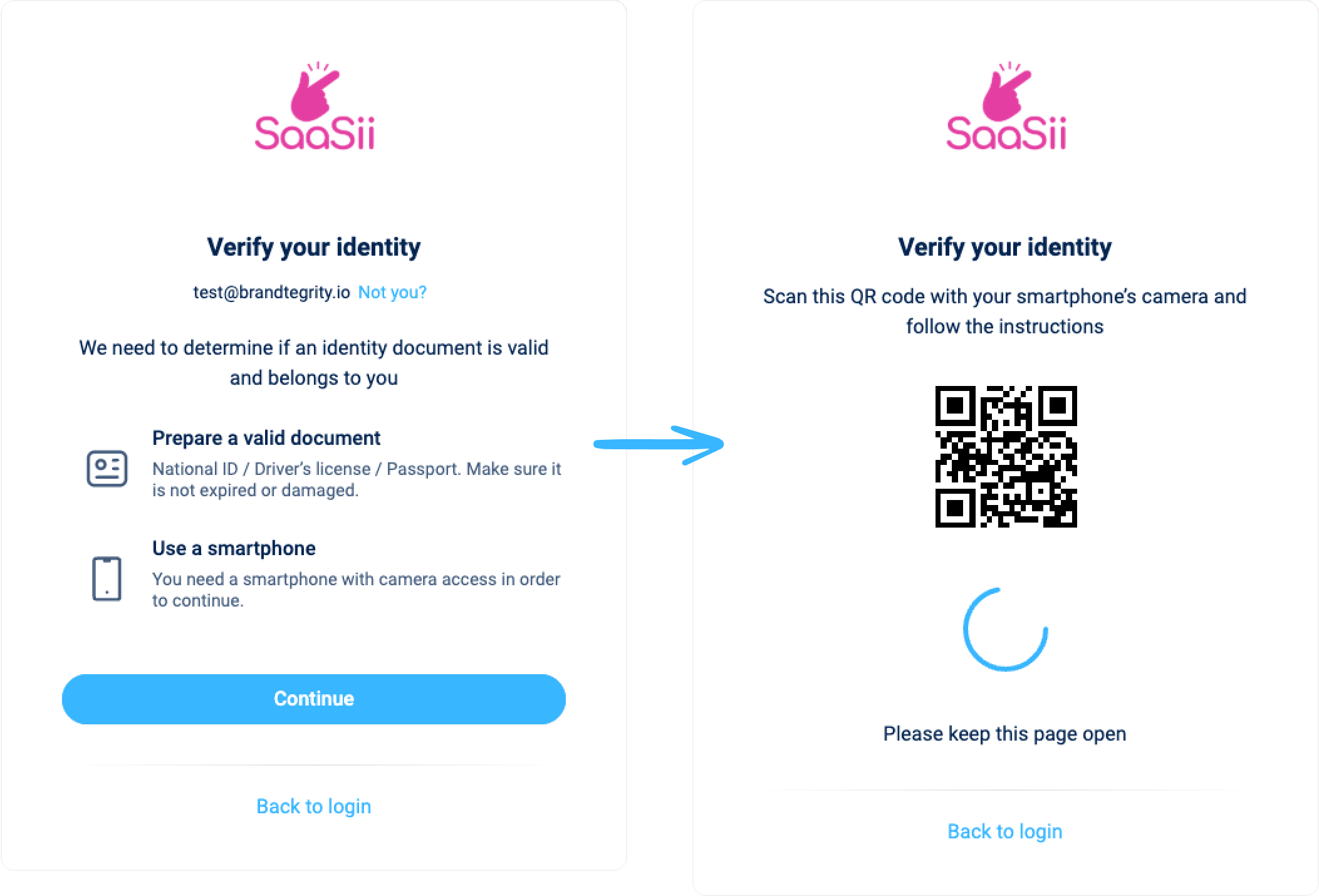
On mobile
- The customer completes the verification process entirely on their mobile device.
- They select the document type they want to use (for example, driver's license or passport) and the issuing country.
- Instructions are shown for capturing high-quality images of the document.
- The customer takes a photo of the front and back of the document, followed by a selfie.
- Once submitted, the system reviews the images to verify the document’s authenticity and confirm identity through biometric matching.
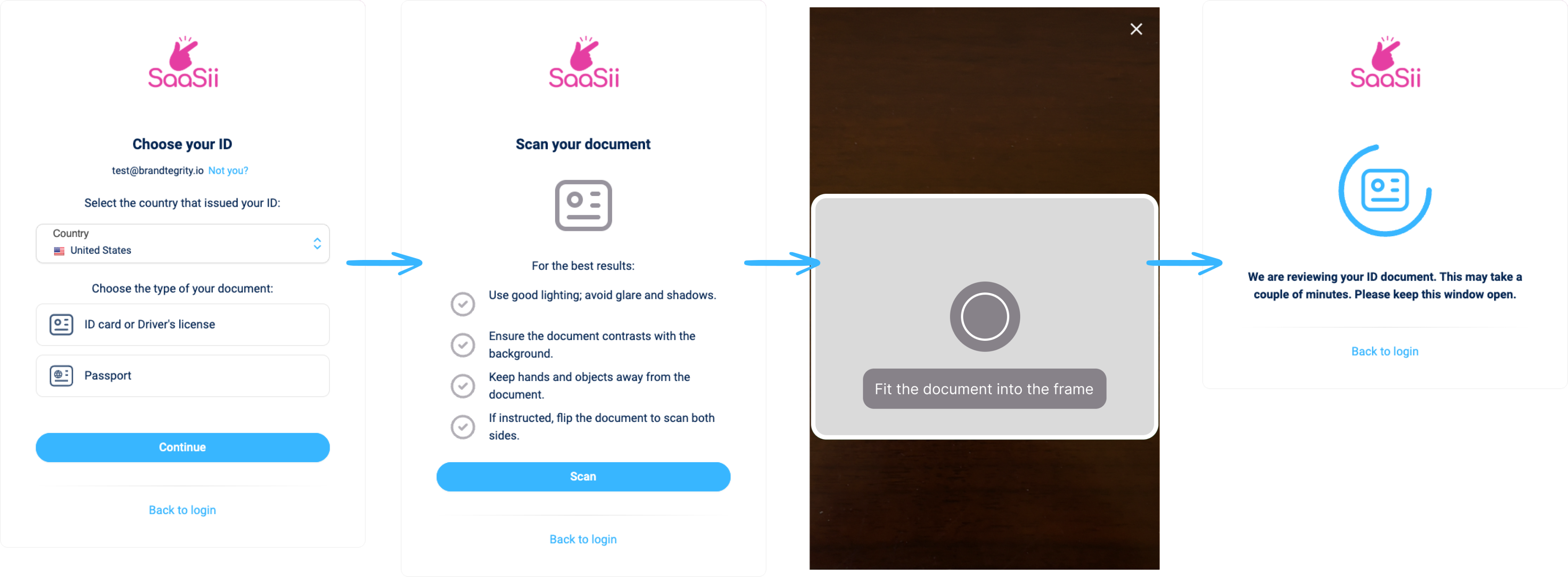
Document scanning flow
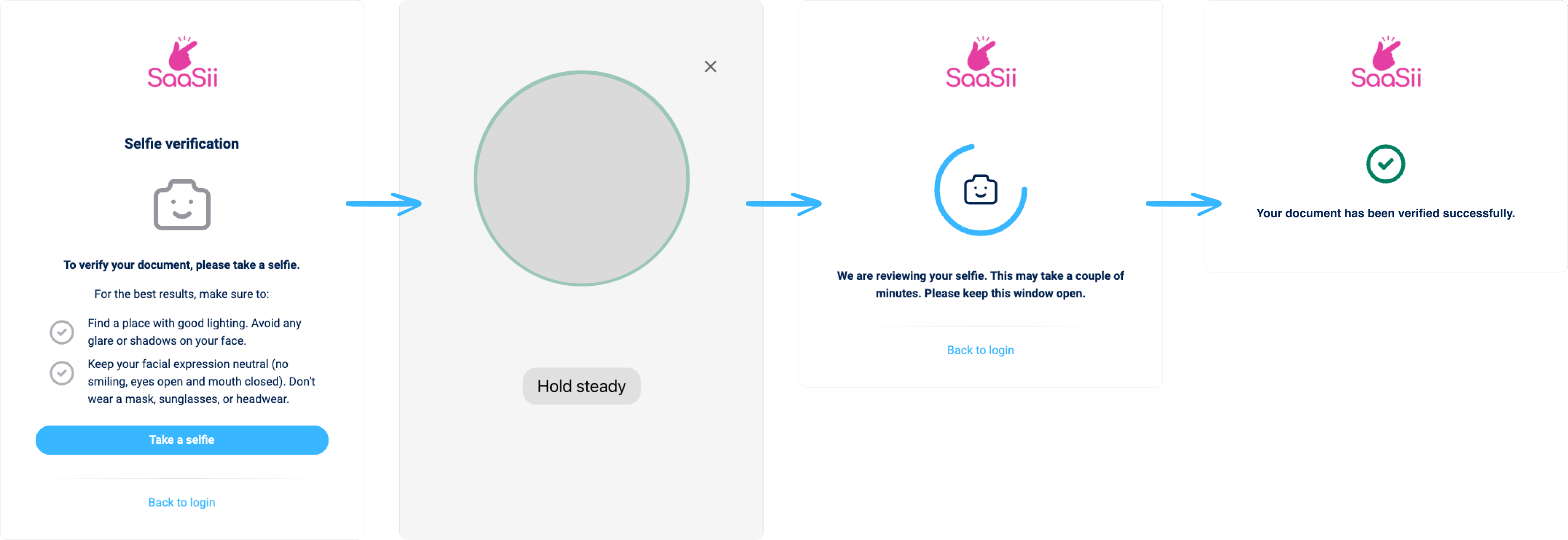
Selfie verification flow
Features
- Customizable data mapping:
Attributes extracted from the document—such as name, date of birth, and address—can be mapped to native claims in Strivacity. Admins select which attributes to capture and persist from personal, address, and document metadata. - Configurable success and failure actions:
Admins can define what happens when verification succeeds or fails, such as progressing to the next step in the journey or showing a custom failure message. - Smartphone-based scanning:
Customers complete the physical document verification process on their phone by scanning a QR code and following a guided capture experience. This ensures high-quality image capture and reduces friction during registration. - Multi-step verification workflow:
The journey includes document type and country selection, front and back ID photo capture, and a selfie check to confirm document ownership. The process adapts dynamically based on the document and region. - Biometric matching and document validation:
The uploaded images are evaluated for authenticity, and a biometric comparison is performed between the document and the selfie to confirm the registrant's identity.
Updated 6 months ago
