Magic link MFA
The magic link MFA method screen allows customers to verify their identity through a secure link sent to their registered email address or phone number.
Supported delivery methods
Magic links can be sent via:
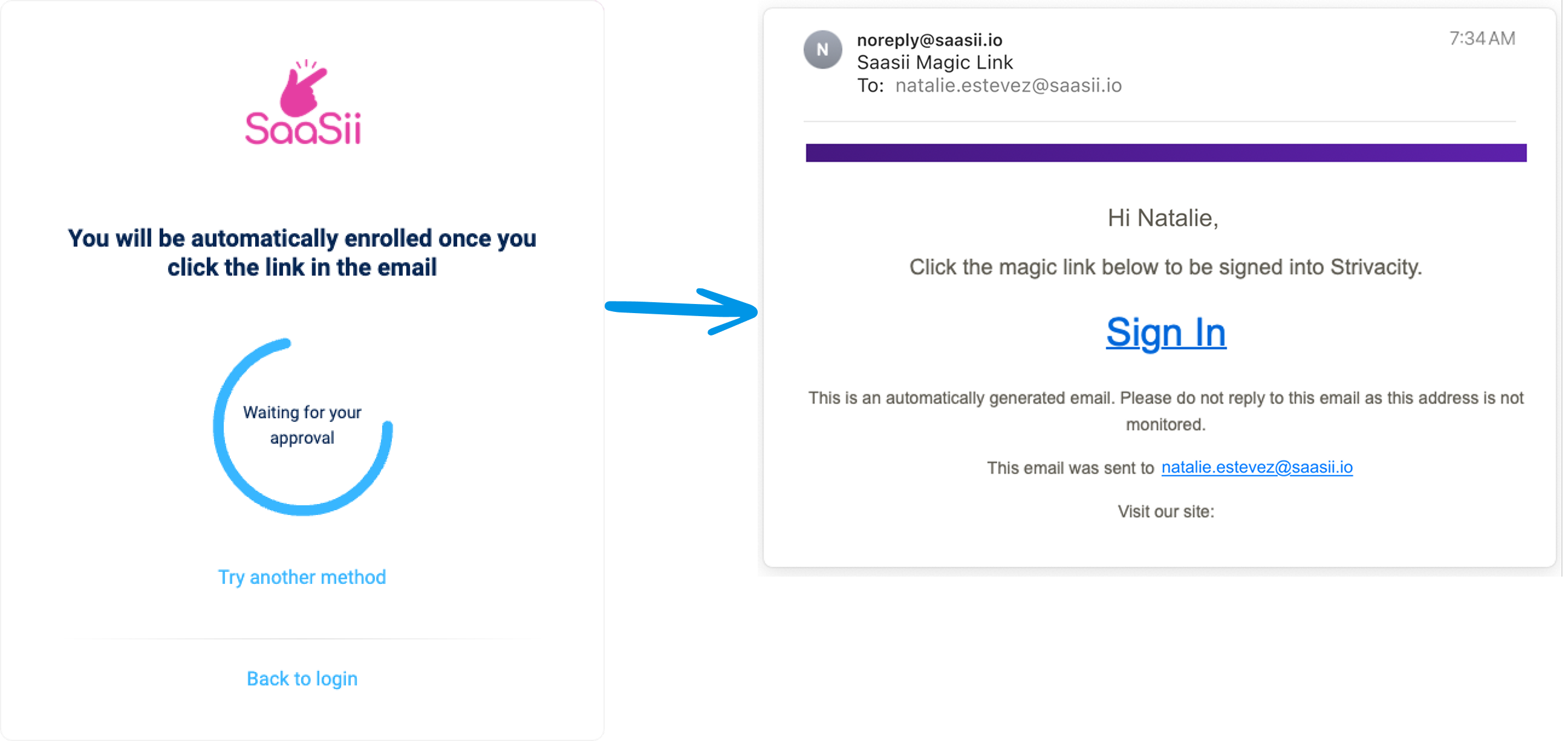
Magic link MFA, email delivery method
Features across all methods
- Resending notifications
Customers can request to resend the magic link notification if they don’t receive the initial link.
Sending a new magic link automatically invalidates the previously sent link, ensuring the security of the authentication process. - Fallback to other MFA methods
If another MFA method is available, customers can select Try another method to switch to an alternative authentication option.
Notifications and customization
- Notification templates
The content of magic link notifications can be customized in the @email and @sms one-time passcode templates within your Notification policy.
Updated 5 months ago
