Social login
Learn how to quickly add a social login to your login in screen and collect insightful customer data.
Overview
Strivacity provides your customers the ability to sign in to your web portal or applications using credentials from existing social identity providers.
When the customer uses these to authenticate they are redirected back to your application and you benefit from some (you can choose how much) of their social profile information from being stored within the Strivacity Identity Store. You can also define (within each Social Login provider) the frequency of when this information is updated.
Key Features
Social Login
Strivacity currently supports the following social identity login providers:
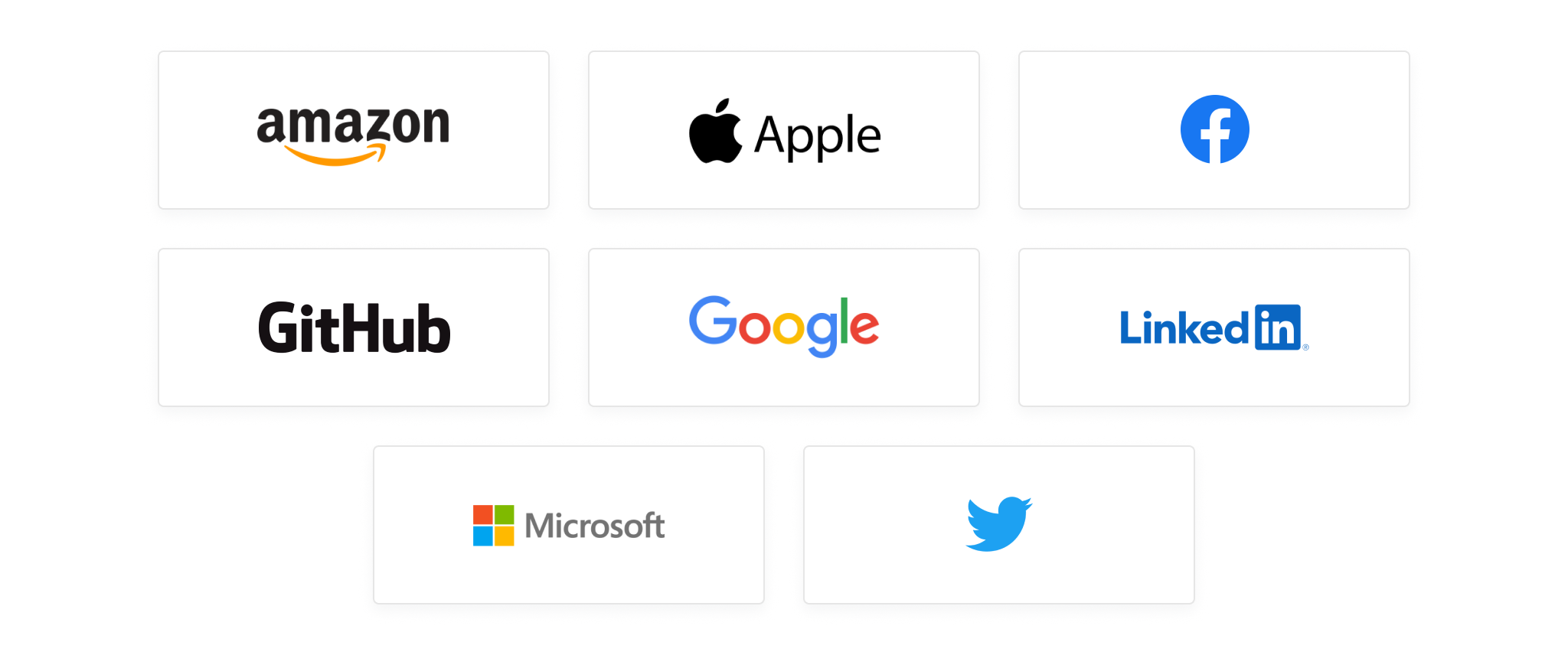
See the specific guides to quickly set up your application for use with any of these supported providers:
- Set up Apple login
- Set up Amazon login
- Set up Facebook login
- Setup GitHub login
- Setup Google login
- Setup LinkedIn login
- Setup Microsoft login
- Setup Twitter login
Enterprise OIDC Login
Strivacity also supports multiple external/enterprise OIDC logins, such as from third-party identity providers or any homegrown OIDC implementations.
Customer Registration
When a social login provider is enabled for an application, a customer is then able to register to use that application using their social login. This process requests the customer's consent and according to that consent, Strivacity will initially synchronize the social profile attributes with the Strivacity Identity Store.
Customer Authentication
Once a customer has registered using a social login, they can continue to use that account for any further authentication. This removes the need for customers to have to register an account and require a separate username and password (or Multi-factor Authentication) to log in.
Customer Data Handling
Starting from customer registration, Strivacity can synchronize and store social profile information during each customer login. Since a customer can use multiple social login providers, Strivacity supports the incremental updating of the customer account where the attributes from the last successful login would always win - ensuring the account is always up to date.
OAuth 2.0 Scopes
Since Strivacity supports OAuth 2.0 scopes, you can choose selectively choose which social attributes to synchronize to the Strivacity Identity store.
Social Login Claim Management
In addition for OIDC claim management, admins can manage claim mappings for any social login providers, providing full control over the scope of what customer account information is synchronized and stored from social platforms with Strivacity and any other Strivacity integration applications, like CRM.
The Social Login Process
The social login process starts at the Strivacity login screen and then goes out to the social login provider and back:
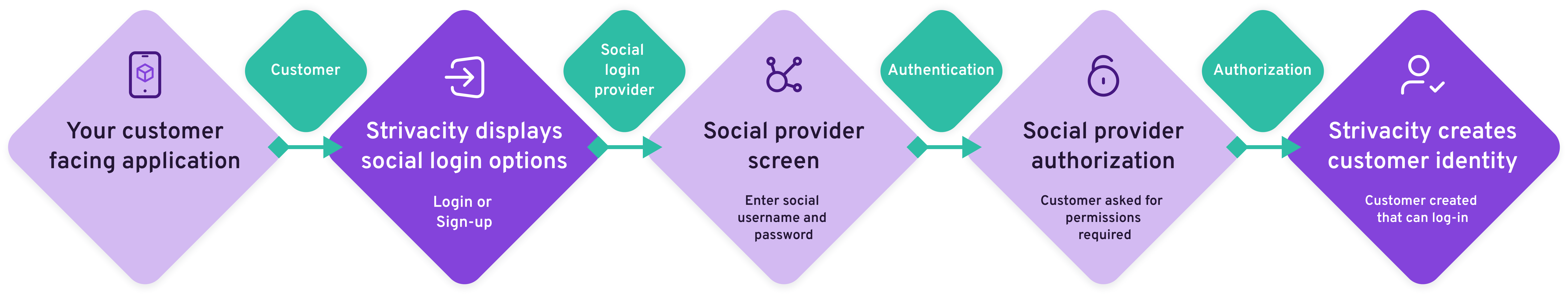
Updated over 1 year ago
