Organization-enabled applications
You can route distinct populations of users to the correct sign-in and sign-up journeys by setting up organizations in an identity store and connecting that identity store with an application. An application is the powerhouse behind your brand's customer experience.
- Navigate to Applications in the Admin Console.
- Select Create application.
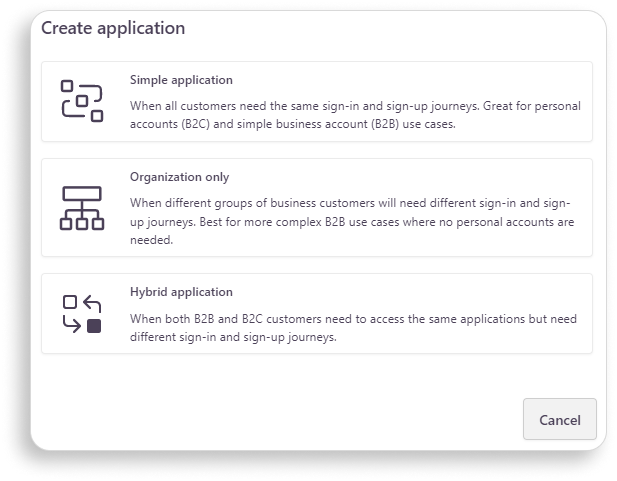
Application types
From here, you can choose between setting up
- Simple,
- Organization-only, or
- Hybrid applications.
Simple applications
Simple applications allow a 1:1 relationship between a user base and an application.
Recommendation
This application type is best suited for B2C and simple B2B use-cases when you want to provide personal accounts only and the same sign-in and sign-up journeys to all of your users. Simple applications are an ideal choice to address essential organizational needs.
You can find out more about how to configure simple applications on the Application setup page.
Organization-only applications
Organization-only applications support multiple organizations that isolate specific populations of users from each other while using the same resources, for example, for drawing identities from the same identity store.
Recommendation
You can use this application type when different groups of business customers need different sign-in and sign-up journeys. Best for more complex B2B use cases (such as white labeling in a B2B settings) were no personal accounts are needed.
Hybrid applications
Hybrid applications can harbor both organizations that place customer identities into a segment and individual accounts that are stored directly in the identity store, in the "non-organizational" compartment.
Recommendation
You can choose this applicaiton type when you want to accomodate both B2B and B2C customers. You can provide sign-in for enterprise identities and non-organizational users without any hassle.
- Select an application type to continue.
- Complete the mandatory application settings, and add optional configurations according to your needs before you continue.
Identity stores
The selected identity stores for organization-only and hybrid applications cannot be modified after creating the application.
- Save your configurations.
Your application is ready to take on organizations from the assigned identity store.
Updated 3 months ago
